Removing and replacing the battery, Removing, Replacing – Lenovo THINKCENTRE 8177 User Manual
Page 103: Battery
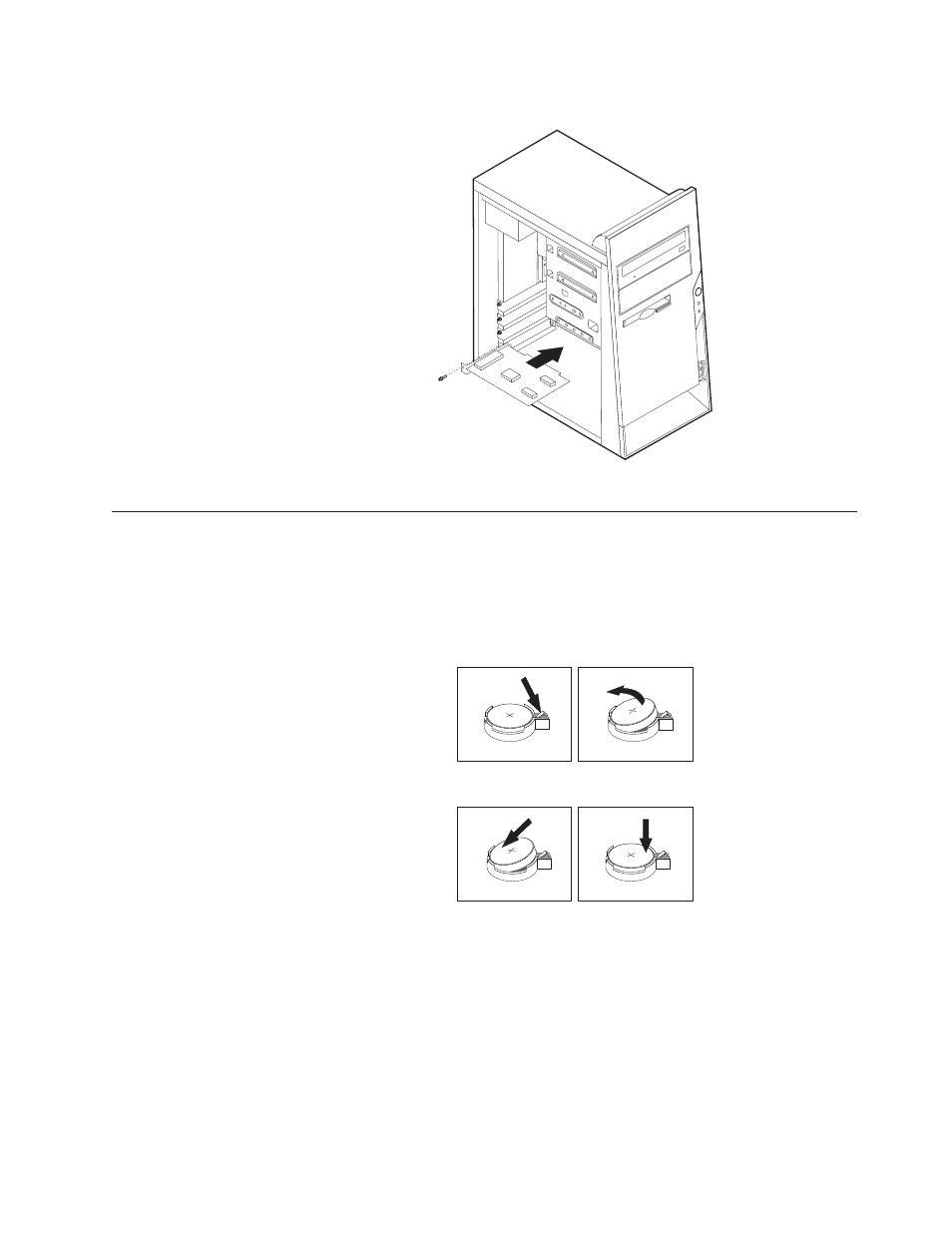
6.
Secure
the
adapter
with
the
screw
as
shown.
7.
Go
to
Removing
and
replacing
the
battery
1.
Remove
the
cover.
See
2.
Locate
the
battery.
See
3.
If
necessary,
remove
any
adapters
that
impede
access
to
the
battery.
See
for
more
information.
4.
Remove
the
old
battery.
5.
Install
the
new
battery.
6.
Replace
any
adapters
that
were
removed
to
gain
access
to
the
battery.
7.
Go
to
Note:
Use
the
Setup
Utility
program
to
set
the
date
and
time
and
any
passwords.
See
Chapter
8.
Replacing
FRUs
(Types
8126,
8174,
8175,
and
8176)
97
This manual is related to the following products:
