Linksys E2100L User Manual
Page 54
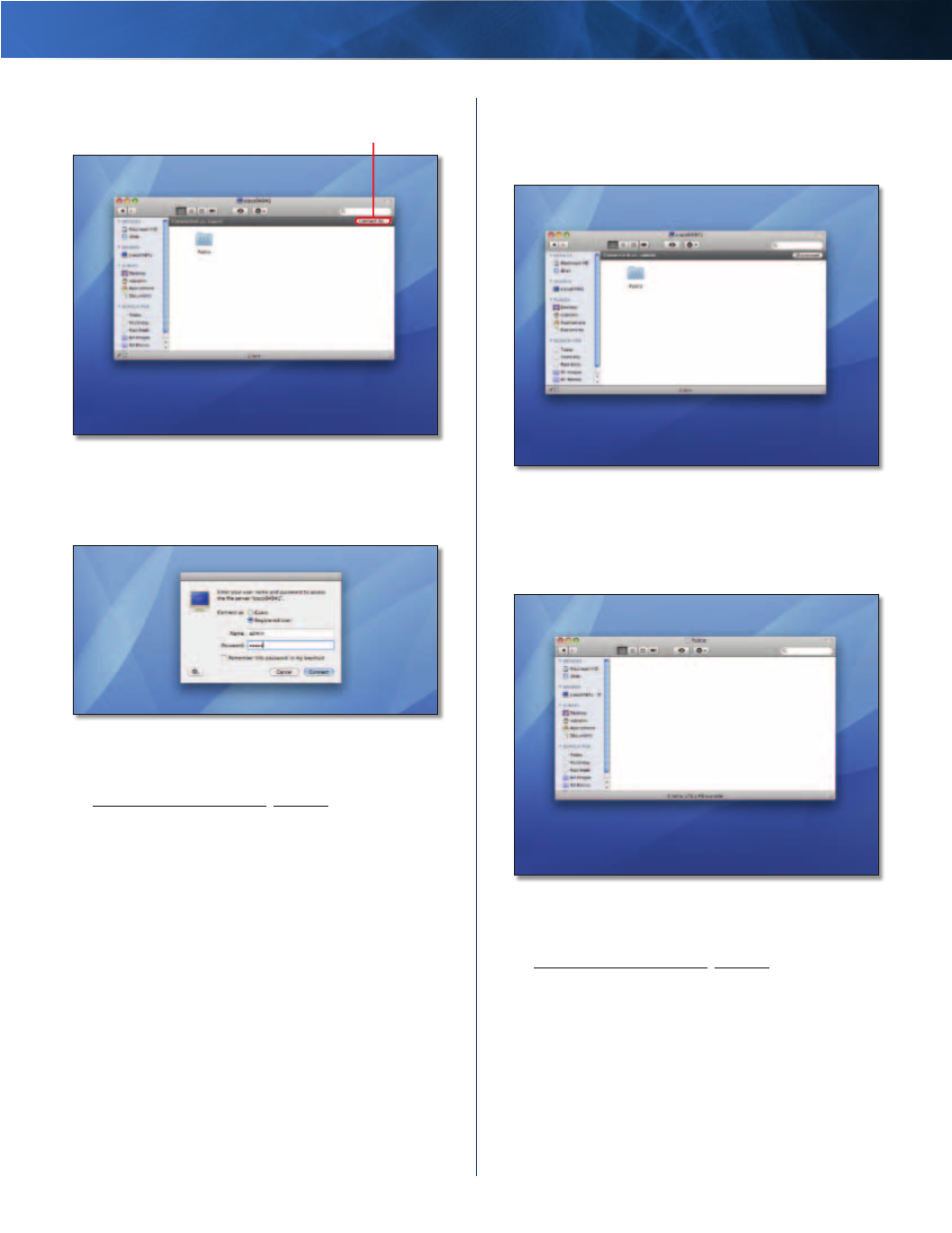
Linksys E2100L
Appendix B: How to Install and Access USB Storage
51
Advanced Wireless-N Router
3 . Click Connect As .
Connect As button
Click Connect As
4 . Enter your name and password . (For the admin
account, admin is both the default user name and
password .) Click OK .
Enter Name and Password
User accounts are set up on the Storage >
Administration screen; for more information, refer to
Storage > Administration, page 29 .
5 . The window should display Connected as: admin (or
whatever name you’ve connected with) . The folders
that you have permission to view will be displayed .
Double-click a folder such as Public to open it .
Double-Click to Open
6 . The selected folder will open . If the user name that
you logged in with is in the admin group, then you can
read/write to the folder . If the user name is a member
of the guest group, then you will only have read access .
Access Folder
User accounts are set up on the Storage >
Administration screen; for more information, refer to
Storage > Administration, page 29 .
