Wireless > wireless mac filter, Wireless > advanced wireless settings, Wireless mac filter – Linksys E2100L User Manual
Page 24: Advanced wireless
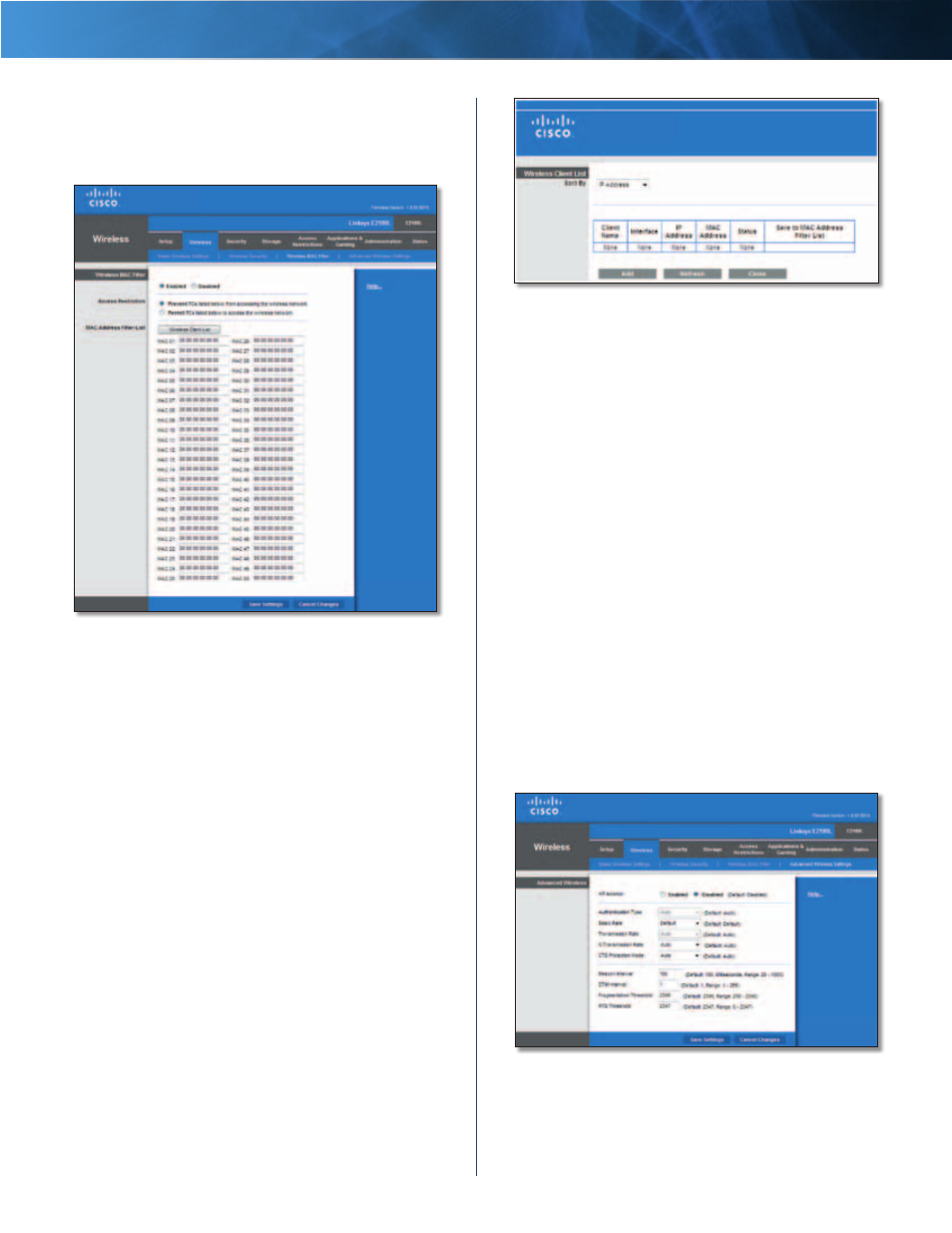
21
Advanced Wireless-N Router
Linksys E2100L
Chapter 3: Advanced Configuration
Wireless > Wireless MAC Filter
Wireless access can be filtered (restricted) by specifying
the MAC addresses of the devices in your wireless network .
Wireless > Wireless MAC Filter
Wireless MAC Filter
Enabled/Disabled
To filter wireless users by the MAC
addresses of their computers or devices, select Enabled .
Otherwise, keep the default, Disabled .
Access Restriction
Prevent PCs listed below from accessing the wireless
network
Select this option to block wireless access by
MAC address . This option is enabled by default .
Permit PCs listed below access to the wireless
network
Select this option to allow wireless access by
MAC address . This option is disabled by default .
MAC Address Filter List
Wireless Client List
Click this option to open the Wireless
Client List screen .
Wireless Client List
Wireless Client List
This screen shows computers and other devices on
the wireless network . The list can be sorted by Client
Name, Interface, IP Address, MAC Address, and Status .
Select Save to MAC Address Filter List for any device
you want to add to the MAC Address Filter List . Then
click Add .
To update the on-screen information, click Refresh .
To exit this screen and return to the Wireless MAC Filter
screen, click Close .
MAC 01-50
Enter the MAC addresses of the devices
whose wireless access you want to control .
Click Save Settings to apply your changes, or click Cancel
Changes to clear your changes .
Wireless > Advanced Wireless Settings
The Advanced Wireless Settings screen is used to set up
the Router’s advanced wireless functions . These settings
should only be adjusted by an advanced user because
incorrect settings can reduce wireless performance . In
most cases, keep the default settings .
Wireless > Advanced Wireless Settings
Advanced Wireless
AP Isolation
The AP (Access Point) Isolation feature
isolates all wireless clients and wireless devices on your
network from each other . Wireless devices will be able to
