Tr oubleshooting – Lexmark 2480 User Manual
Page 141
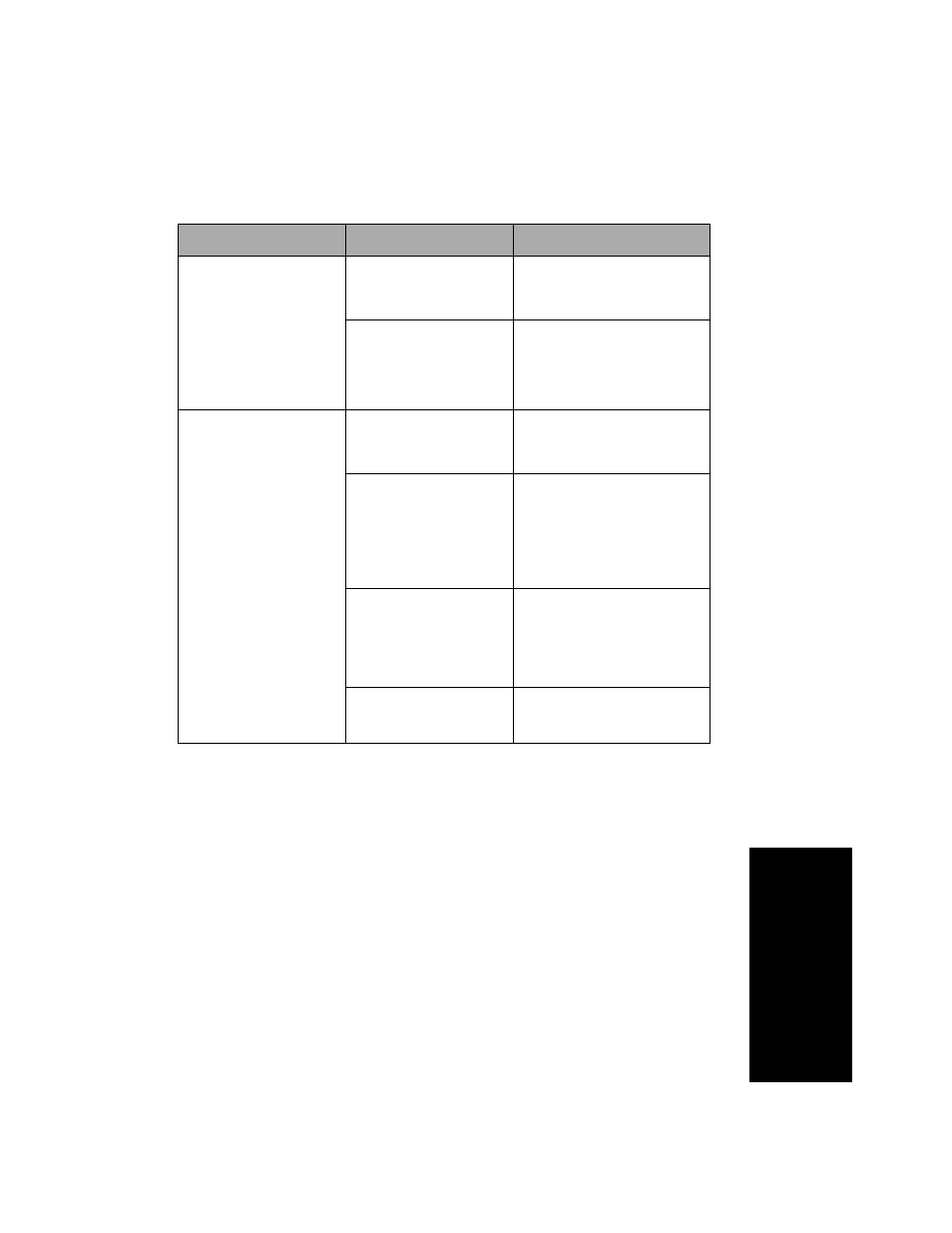
137
Tr
oubleshooting
Paper fed from the Auto
Sheet Feeder is skewed in
the printer.
The left and right paper
guides are not correctly
adjusted.
Adjust the left and right
paper guides so they are tight
against the edge of the paper.
Paper is not correctly
placed in the paper bin.
• Remove paper from the
paper bin.
• Fan the paper.
• Reload the paper correctly.
The Auto Sheet Feeder
feeds multiple sheets.
Paper is not correctly
placed in the paper bin.
Remove paper from the paper
bin. Reload the paper
correctly.
The weight of the paper
is too low.
Remove all paper from the
paper bin, and install a
heavier paper. See the
optional Auto Sheet Feeder
manual for recommended
paper weights.
Paper sheets seem to
hold together at the
bottom edge.
Remove all paper from the
paper bin and fan the top and
bottom edges with your
thumb. Place the paper in the
paper bin.
Not enough paper in the
paper bin.
Add more paper to the paper
bin.
Printer problems (continued)
Problem
Probable cause
Action
