About your printer – Lexmark 2480 User Manual
Page 13
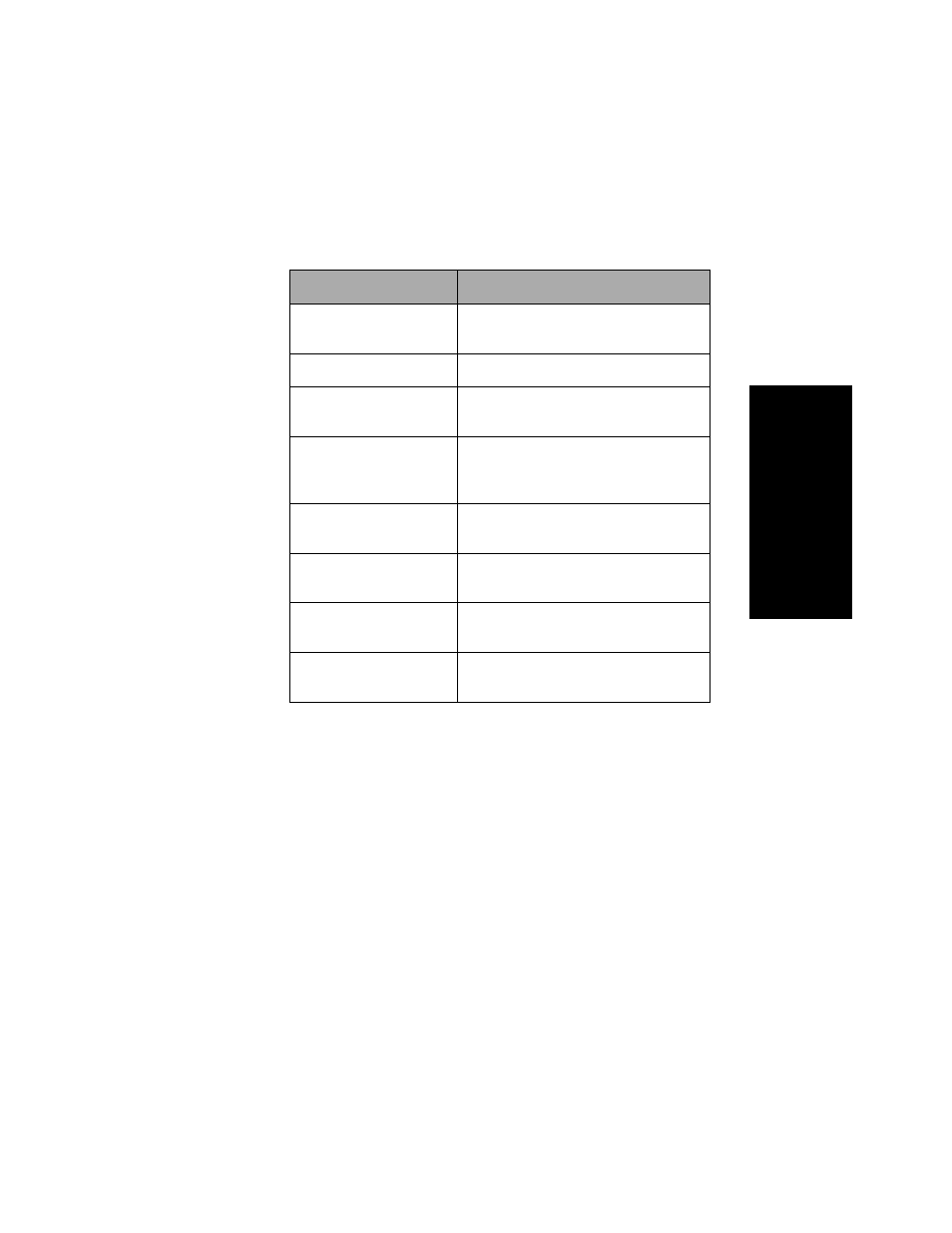
9
About your printer
Printer parts and function
Part name
Function
Latches
Fastens the ribbon access cover to the
printer.
Acoustic flap
Helps reduce noise during printing.
Tear Off bar
Provides an edge for a continuous
form when Tear Off is used.
Serial interface
knockout
Removing the serial interface
knockout allows you to connect the
optional serial interface cable.
Parallel connector
Where the parallel cable connects to
the printer.
USB connector
Where the USB cable connects to the
printer.
Tractor 2 connector
Supplies power to the optional
Tractor 2 Feeder.
Power cord connector
Connects power from the power cord
to the printer.
See also other documents in the category Lexmark Printers:
- E260d (142 pages)
- 6600 Series (173 pages)
- 10N0227 (1 page)
- Z12 (2 pages)
- 301 (144 pages)
- NO. 35 (1 page)
- Z65n (111 pages)
- dn2 (217 pages)
- 10E (144 pages)
- Z2300 (54 pages)
- 230 (213 pages)
- 310 Series (2 pages)
- PRO700 (24 pages)
- C 720 (18 pages)
- C520 (145 pages)
- X656 MFP (104 pages)
- Prospect Pro207 (27 pages)
- 337 (258 pages)
- OptraImage 242 (207 pages)
- T64x (6 pages)
- C524 (146 pages)
- 4098-001 (70 pages)
- 1200 Series (21 pages)
- X650 Series (8 pages)
- 5300 (179 pages)
- 302 (274 pages)
- 4549 (235 pages)
- 202 (320 pages)
- 4076-0XX (89 pages)
- 10N0016 (1 page)
- 5025 (171 pages)
- 1361760 (1 page)
- C 546dtn (6 pages)
- Interpret S400 (40 pages)
- x6575 (2 pages)
- 27S2156-001 (2 pages)
- MENUS AND MESSAGES C522 (55 pages)
- Z25 (24 pages)
- Z35 (101 pages)
- series x5100 (77 pages)
- Z82 (105 pages)
- 2500 Series (76 pages)
- 1200 (208 pages)
- Z33 (114 pages)
- 7600 Series (181 pages)
