Removing a cd or dvd drive – Lenovo TS100 User Manual
Page 90
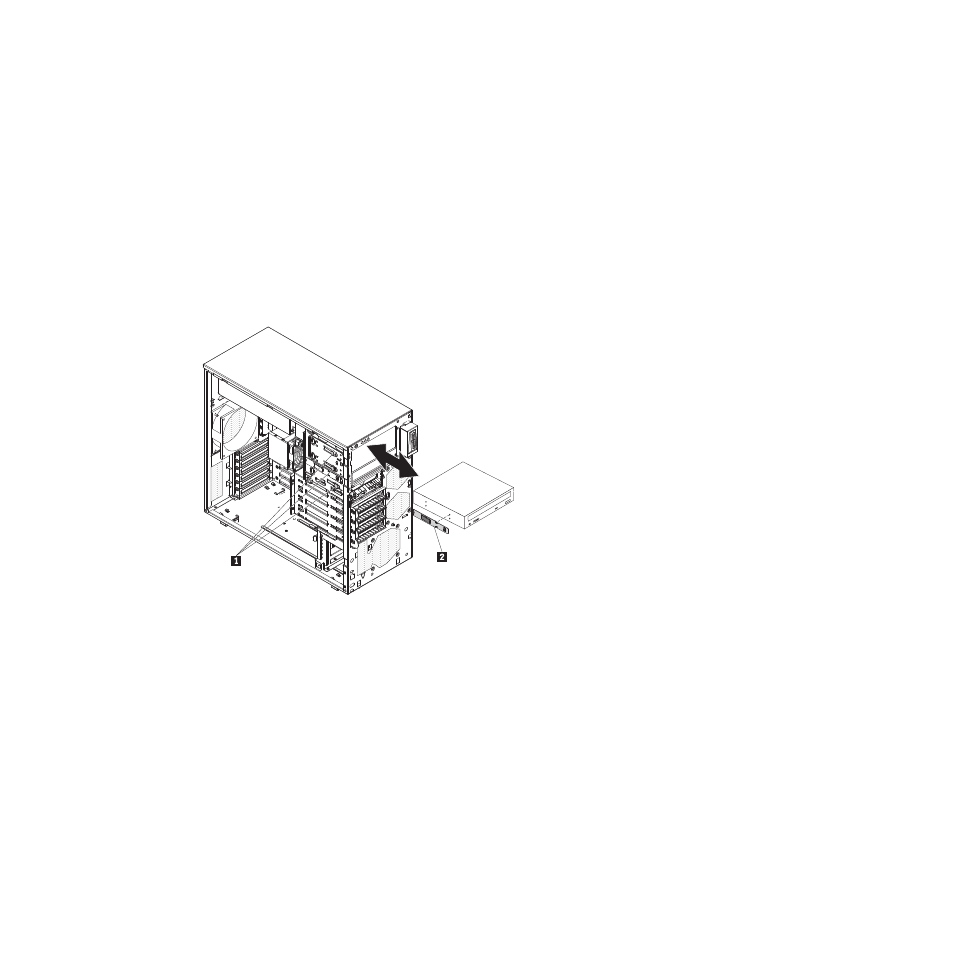
Removing a CD or DVD drive
To remove a CD or DVD drive, complete the following steps:
1. Read the safety information that begins on page vii and “Installation guidelines”
2. Turn off the server and all attached devices; then, disconnect all power cords
and external cables.
3. Unlock and remove the side cover (see “Removing the side cover” on page 62).
4. Remove the lower bezel (see “Removing the lower bezel” on page 64).
5. Remove the upper bezel (see “Removing the upper bezel” on page 66).
6. Disconnect the power and signal cables from the drive that is to be removed.
7. Press and hold the blue release button
1 on the side of the bay to release the
drive; then, pull the drive out of the front of the server.
8. Remove the drive retainer clip
2 from the side of the drive. Save the clip to
use when you install the replacement drive.
9. If you are instructed to return the drive, follow all packaging instructions, and
use any packaging materials for shipping that are supplied to you.
72
ThinkServer TS100 Types 6431, 6432, 6433, and 6434: Hardware Maintenance Manual
