Lenovo TS100 User Manual
Page 129
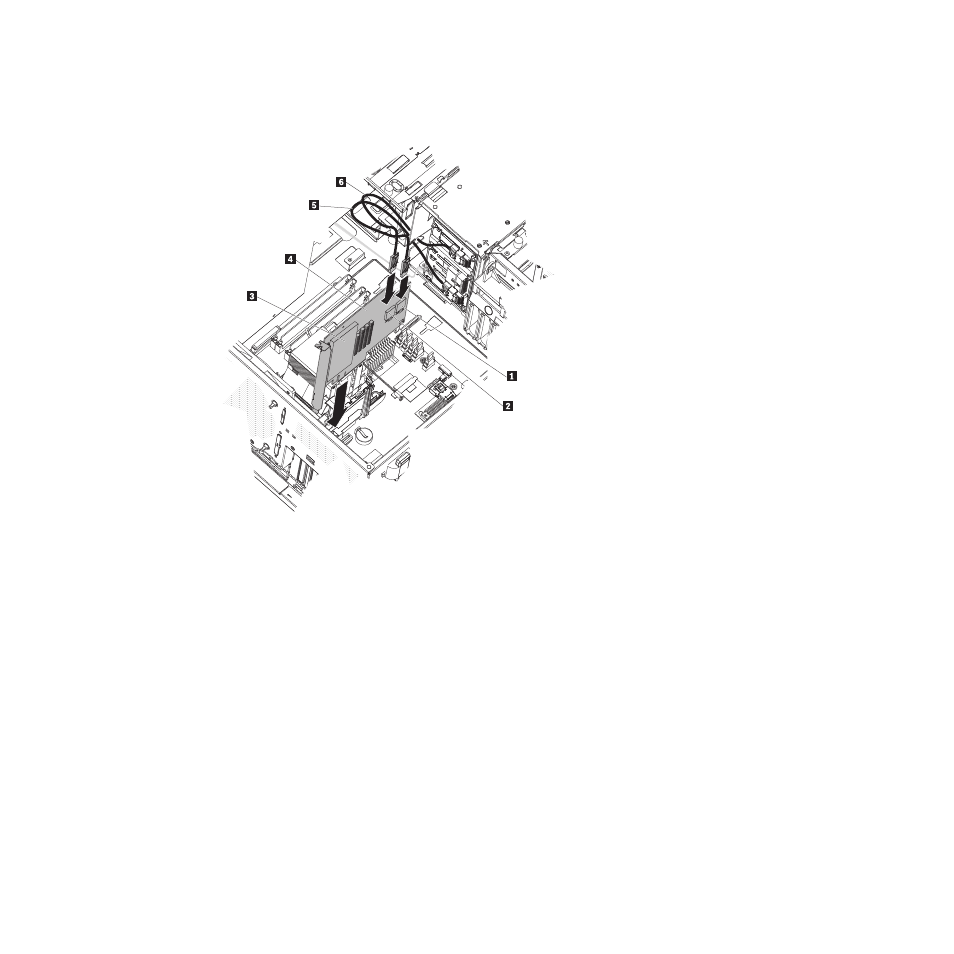
1
Hard disk drive cable connectors 4 - 7
4
ServeRAID-MR10i SAS/SATA
controller
2
Hard disk drive cable connectors 0 - 3
5
Hard disk drive cables 4 - 7
3
Battery
6
Hard disk drive cables 0 - 3
Note: The drive cage should be in the open position. This illustration shows it
in the closed position.
8. Press the ServeRAID-MR10i SAS/SATA controller firmly into the connector on
the system board.
9. Take the other end of the signal cable that is attached to the drive backplane
section for drive bays 0 through 3 (as labeled on the front of the drive cage)
and connect it to the connector that is closest to the battery on the
ServeRAID-MR10i SAS/SATA controller. If drives are installed in drive bays 4
through 7 (as labeled on the front of the drive cage), take the other end of the
signal cable that is attached to drive backplane section for drive bays 4
through 7 and connect it to the connector that is farthest from the battery on
the ServeRAID-MR10i SAS/SATA controller.
10. Replace the hard disk drive fan assembly:
a. Insert the hard disk drive fan assembly retaining tab over the right edge of
the hard disk drive backplane; then, rotate the assembly toward the
backplane. Do not fully close the hard disk drive fan assembly.
b. Route the signal cables and power cable through the slot on the edge of
the hard disk drive fan assembly. Make sure that the cables will not be
Chapter 4. Removing and replacing server components
111
