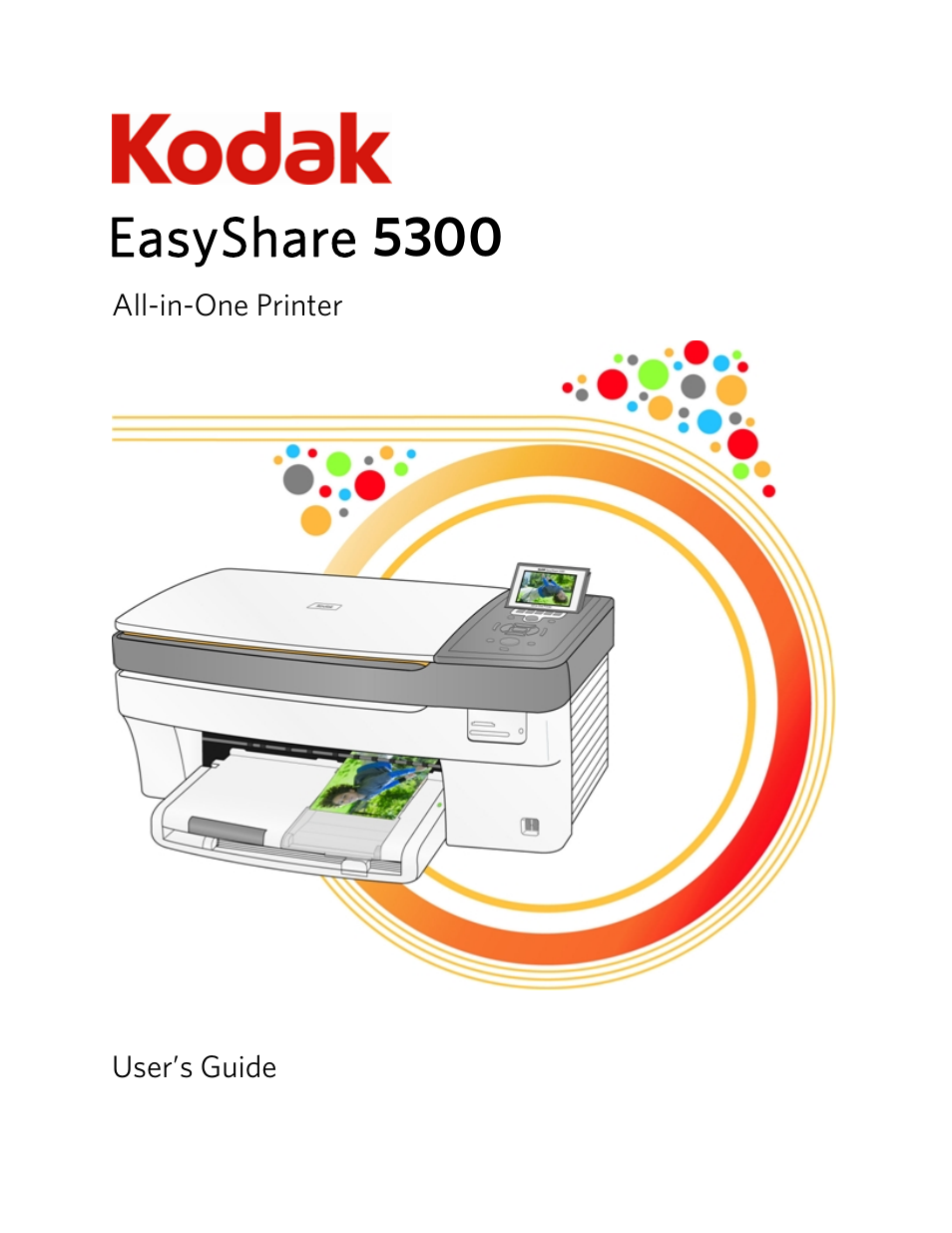Kodak 5300 User Manual
Easyshare 5300, All-in-one printer, User’s guide
Table of contents
Document Outline
- Product overview
- Main components
- Control panel layout
- Status lights
- LCD display screen
- Memory card slots and USB port
- Getting started
- Handling and loading paper
- Copy
- Scan
- Maintenance
- Support
- Contact Kodak
- Limited warranty
- Telephone customer support
- Troubleshooting
- AiO fails to power on
- Bluetooth device not recognised
- Device not recognised
- Ink cartridge
- Multiple paper feed
- No communication with computer
- No paper feed
- Paper jam
- Printer not responding
- Transfer pictures failure
- Wrong paper size
- Print troubleshooting
- Envelope printing incorrect
- Multiple-page document in reverse order
- Photo print smudged
- PictBridge camera not detected
- Picture will not print
- Pictures cropped
- Poor print quality
- Print skewed or slanted
- Print spotted
- Print too dark
- Print too light
- Printing stops
- Slow printing
- White edges on borderless prints
- Copy troubleshooting
- Scan troubleshooting
- Appendix
- Glossary
- Index