Replace ink cartridges – Kodak 5300 User Manual
Page 74
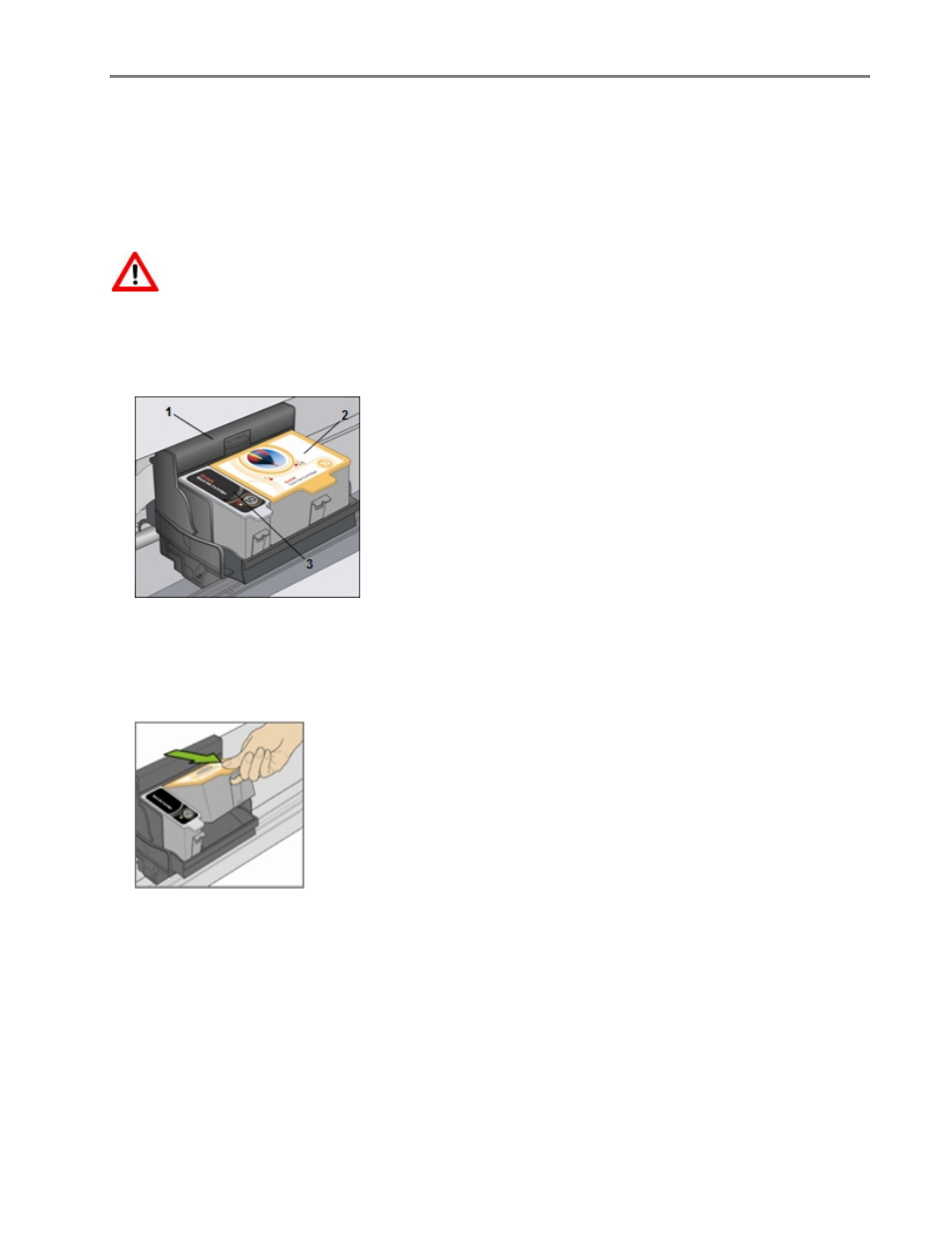
Chapter 7
Replace ink cartridges
A Low Ink warning message is displayed when one of the ink levels drops below 20 percent.
NOTE: For the best quality prints, store ink cartridges in a location where the temperature does not
exceed 30°C (85°F).
WARNING
Generic or non-Kodak ink cartridges may not function in the KODAK EASYSHARE All-in-One
Printer. Kodak recommends using Kodak ink cartridges. Third party ink cartridges may not
contain the necessary Smart Chip information to notify you before the ink cartridge is empty.
1
Open the printer access door by lifting from the front centre of the unit. The ink tanks are located in the
printhead.
1 Printhead
2 Colour ink cartridge
3 Black ink cartridge
2
Wait until the printhead is idle and silent, then pinch the pinch latch on the old ink cartridge with your
thumb and forefinger and lift it out of the printhead.
3
Open the box of the new ink cartridge.
70
Kodak EasyShare 5300 AiO
- Printer (67 pages)
- DryView 8900 (144 pages)
- ENDURA CIS-241 (2 pages)
- DS3700 (2 pages)
- NOVAJET 630 (192 pages)
- EasyShare 5500 (122 pages)
- CIS-201 (12 pages)
- ESP 5 (79 pages)
- ESP 5 (16 pages)
- ESP 5 (81 pages)
- ESP 5 (24 pages)
- FC2 (10 pages)
- CS300C (2 pages)
- EasyShare 5100 (86 pages)
- 3000 (36 pages)
- ESP 3.2s (123 pages)
- M700 (2 pages)
- ESP7200 (6 pages)
- CIS-221 (2 pages)
- 6B6640 (84 pages)
- 6000 (76 pages)
- 6000 (2 pages)
- ESP 1.2 (100 pages)
- ESP 1.2 (2 pages)
- ESP 3.2 (31 pages)
- ESP C315 (20 pages)
- ESP C315 (95 pages)
- ESP C315 (2 pages)
- ESP Office 2150 (7 pages)
- HERO 3.1 (100 pages)
- HERO 3.1 (34 pages)
- ESP 7250 (2 pages)
- 8800 (26 pages)
- ESP 9 (143 pages)
- ESP 9 (16 pages)
- E-4028 (8 pages)
- CP-48S (12 pages)
- 5300 (28 pages)
- RP 30 (235 pages)
- 5100 (28 pages)
- 5100 (80 pages)
- E-2411 (6 pages)
- ESP 5260 (62 pages)
- PROFESSIONAL ULTRA III Paper E-142 (8 pages)
- ESP Office 6150 (20 pages)
