Kenwood VR-5900 User Manual
Page 68
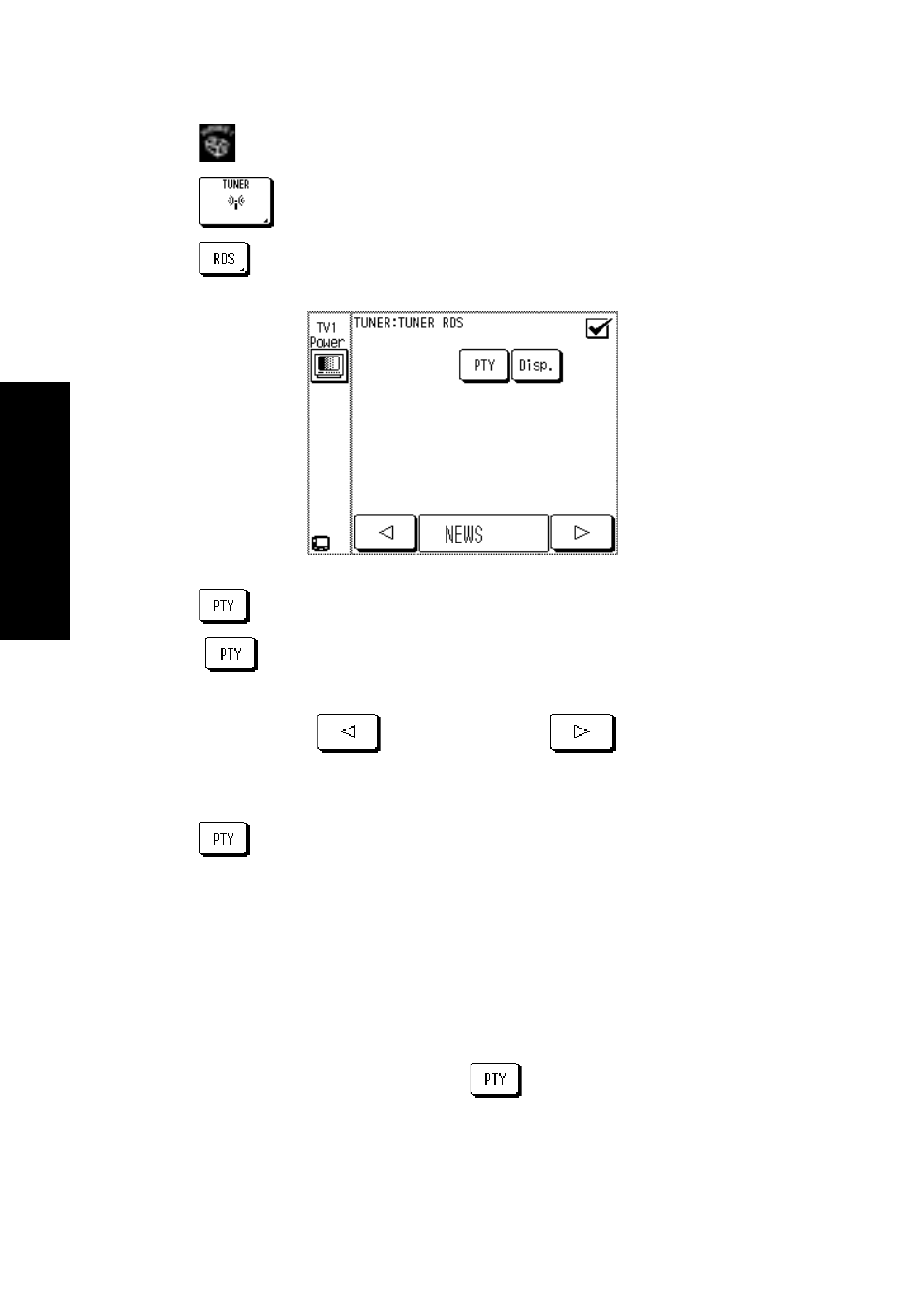
60
Using P
o
w
erT
ouch
How Do I Operate Devices?
To search for a specific type of music or radio program:
1. Touch
(HOME1) on the Quick Access menu.
2. Touch
.
3. Touch
at the top of the screen. This accesses RDS commands:
4. Touch
.
5. While
is highlighted, select the program type you want using
the following methods:
• Select the left (
) or right arrow (
) to cycle through the
program types until the type you want appears. The program types
cycle in the order shown in the table below.
6. Touch
.
• If the tuner cannot find the program type you want, “NO PRO-
GRAM” appears on the receiver display. The display returns to its
original screen after several seconds.
• If the tuner locates a station playing the program type you want,
reception begins. The display changes to show the station name.
To change to a different program type, repeat Steps 4 through 6 above.
To cancel the program search, touch
during the PTY search.
- KDC-138 (56 pages)
- KRF-V5100D (36 pages)
- KRF-V6400D (48 pages)
- RA-5000 (60 pages)
- KRF-V7200D (44 pages)
- KMR-700U (28 pages)
- KMR-440U (41 pages)
- DPX504U (79 pages)
- DPX504U (112 pages)
- VR-605 (40 pages)
- KAC-648 (12 pages)
- KRF-V5080D (32 pages)
- KRF-V6080D (40 pages)
- KRF-V9993D (62 pages)
- MRD-M300 (20 pages)
- KAC-X41 (8 pages)
- KAC-5203 (32 pages)
- X1200M (20 pages)
- VR-715 (32 pages)
- KA-S10 (11 pages)
- KRC-25RA (32 pages)
- KAC-821 (6 pages)
- KAC-PS4D (32 pages)
- KAC-6202 (14 pages)
- KAC-PS1D (24 pages)
- KRF-V6030D (32 pages)
- KAC-X1D (36 pages)
- KR-V8090 (60 pages)
- KRF-A4030 (20 pages)
- KRF-V5580D (36 pages)
- VR-615 (36 pages)
- KOS-A300 (44 pages)
- VR-716 (40 pages)
- KAC-718 (8 pages)
- KAC 941 (6 pages)
- KAC-7200 (6 pages)
- MX-5000 (8 pages)
- KA-V9500 (44 pages)
- KMF-X9000 (8 pages)
- KAC-748 (11 pages)
- KRF-V6010 (28 pages)
- KRF-V5070D (180 pages)
- KRC-279RG (32 pages)
- TK-3173 (51 pages)
