Kenwood VR-5900 User Manual
Page 29
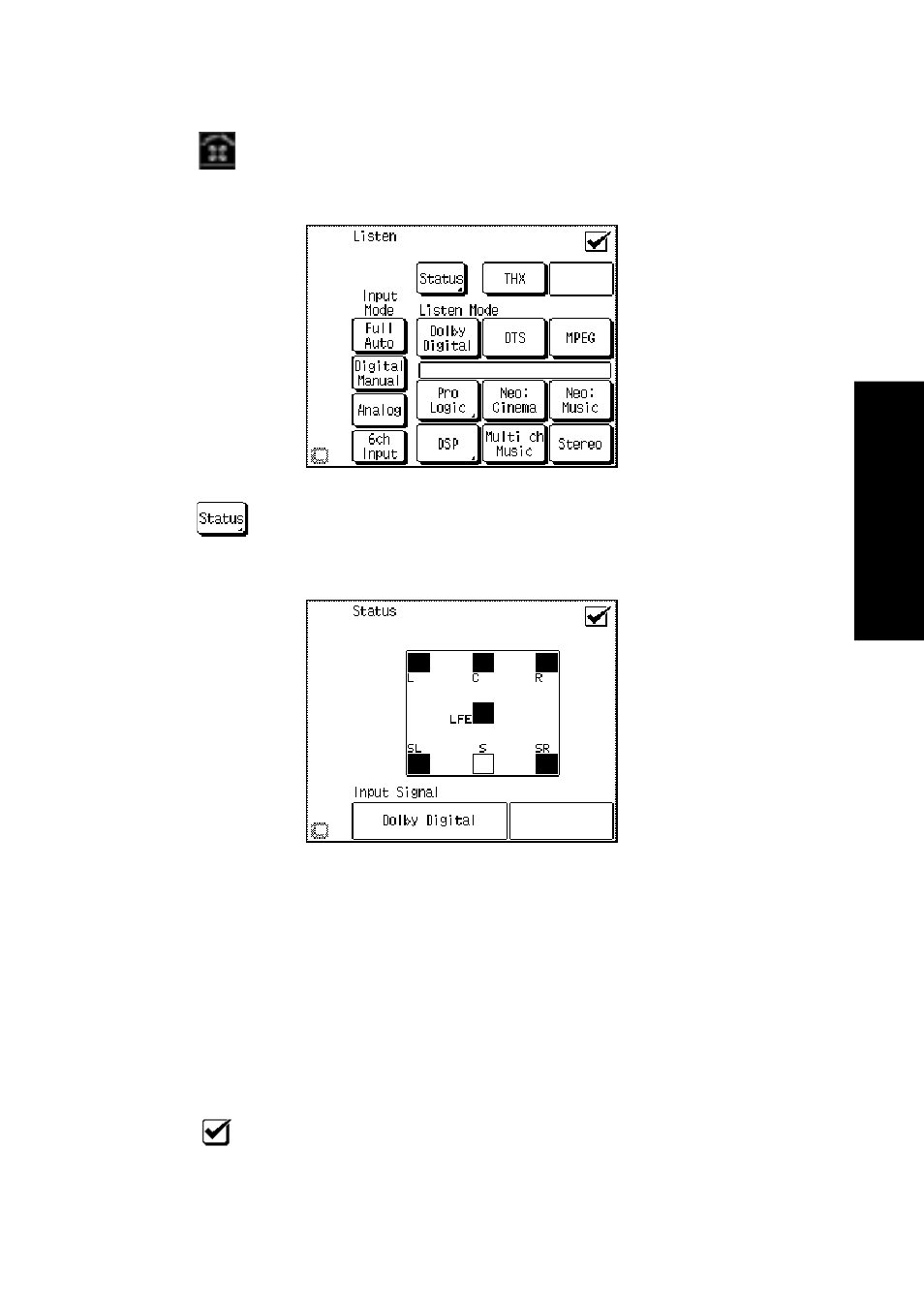
21
Using P
o
w
erT
ouch
How Do I Adjust the Surround?
To check the Surround Play status
1. Touch
(listen mode) on the Quick Access menu to open the Lis-
ten Mode menu:
2. Touch
. This displays the Input Signal Status screen, which shows
the signal being displayed:
During playback of Dolby Digital, MPEG or DTS signal, the surround
identification signal in the input is identified and displayed by means
of the L, C, R, SR, SB, SL and LFE icons.
L : Left front channel
C : Center channel
R : Right channel
SR : Surround right channel
SL : Surround left channel
SB : Surround back channel
LFE : Low frequency effect channel
S : Surround channel
3. Touch
to return to the previous menu or touch one of the Quick
Access menu buttons to proceed to the next operation.
See also other documents in the category Kenwood Receivers and Amplifiers:
- KDC-138 (56 pages)
- KRF-V5100D (36 pages)
- KRF-V6400D (48 pages)
- RA-5000 (60 pages)
- KRF-V7200D (44 pages)
- KMR-700U (28 pages)
- KMR-440U (41 pages)
- DPX504U (79 pages)
- DPX504U (112 pages)
- VR-605 (40 pages)
- KAC-648 (12 pages)
- KRF-V5080D (32 pages)
- KRF-V6080D (40 pages)
- KRF-V9993D (62 pages)
- MRD-M300 (20 pages)
- KAC-X41 (8 pages)
- KAC-5203 (32 pages)
- X1200M (20 pages)
- VR-715 (32 pages)
- KA-S10 (11 pages)
- KRC-25RA (32 pages)
- KAC-821 (6 pages)
- KAC-PS4D (32 pages)
- KAC-6202 (14 pages)
- KAC-PS1D (24 pages)
- KRF-V6030D (32 pages)
- KAC-X1D (36 pages)
- KR-V8090 (60 pages)
- KRF-A4030 (20 pages)
- KRF-V5580D (36 pages)
- VR-615 (36 pages)
- KOS-A300 (44 pages)
- VR-716 (40 pages)
- KAC-718 (8 pages)
- KAC 941 (6 pages)
- KAC-7200 (6 pages)
- MX-5000 (8 pages)
- KA-V9500 (44 pages)
- KMF-X9000 (8 pages)
- KAC-748 (11 pages)
- KRF-V6010 (28 pages)
- KRF-V5070D (180 pages)
- KRC-279RG (32 pages)
- TK-3173 (51 pages)
