Connecting to power, Before you start, Installation – KVH Industries KVH TracVision User Manual
Page 8
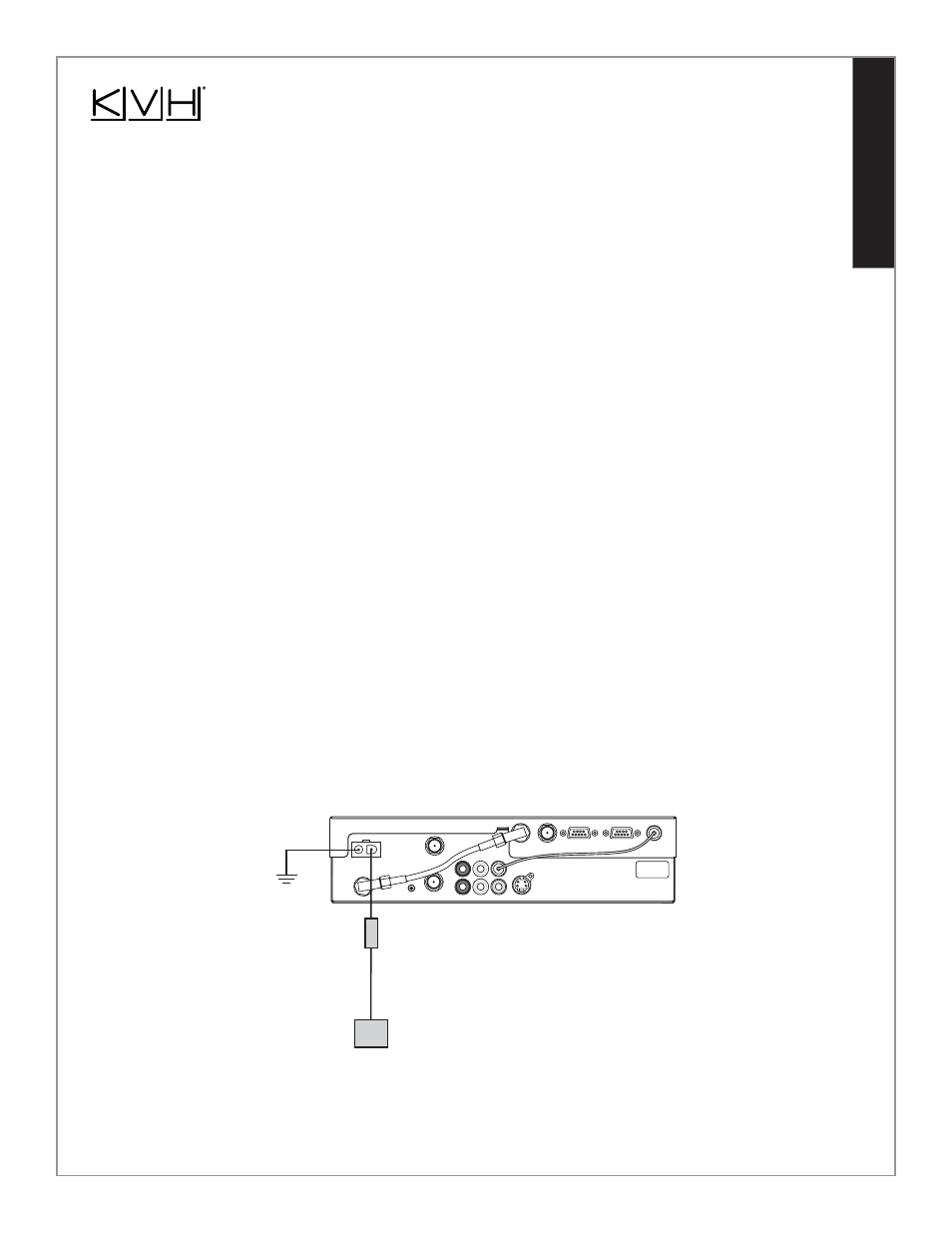
Installation
54-0239
TracVision A5 Shop Manual
© 2004 KVH Industries, Inc., All rights reserved.
Before you start:
• Before connecting the power cable, remove the key from the
ignition and remove the negative lead from the vehicle battery.
Connecting the receiver power cable’s red (positive) wire:
• Connect the red wire to +12 VDC switched (accessory) power.
With the vehicle running and the receiver turned on, power at the
receiver must measure at least 11 VDC.
• Do not wire any other device to the same power circuit.
Connecting the receiver power cable’s black (negative) wire:
• Connect the black wire to its own dedicated chassis ground (such
as a pillar ground screw) within 18" of the receiver.
• The black wire must make contact between the metal of the
ground screw and the metal of the vehicle frame.
Connecting to Power
Effective April 2004
Subject to change without notice
VEHICLE POWER
(10-16 VDC)
VHF
ANTENNA IN
S-VIDEO
TO KVH
ANTENNA
TO VIDEO
SATELLITE IN
AUDIO R
AUDIO L
VIDEO
RF REMOTE
INPUT
OUT TO TV
COMPOSITE VIDEO
TO IRD
SATELLITE IN
DIAGNOSTIC PORT 1
DIAGNOSTIC PORT 2
Fuse
(6 Amp)
+12 VDC Switched Power
(Accessory Power)
Ground
Pillar Ground Screw
TracVision A5 Receiver
Supplied Cable
