Proper operation (cont’d), Activation & operation – KVH Industries KVH TracVision User Manual
Page 12
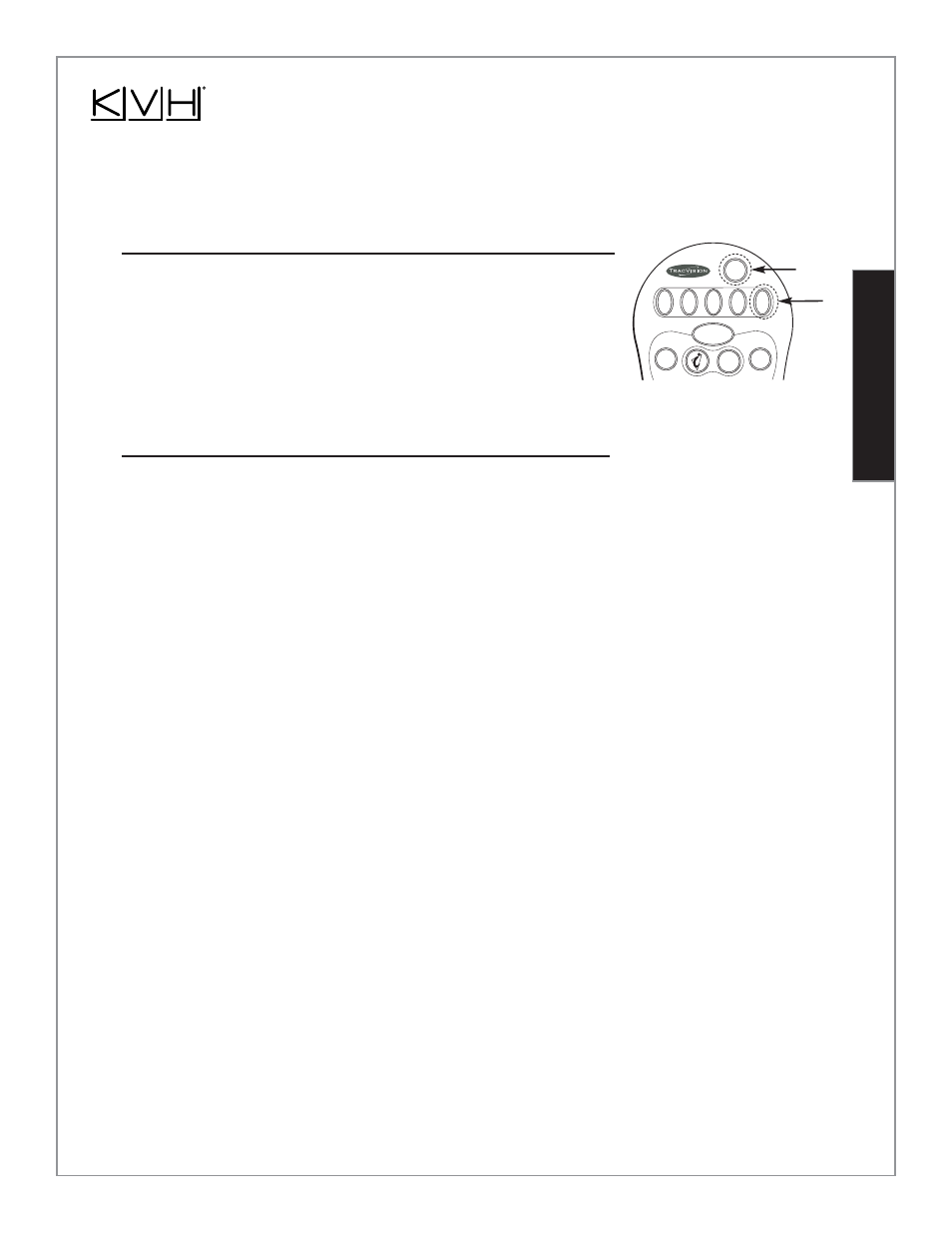
54-0239
TracVision A5 Shop Manual
© 2004 KVH Industries, Inc., All rights reserved.
6. If Message 1 does not appear after 30 seconds,
press the remote control’s SAT button. Then
press the POWER button. The receiver beeps
twice. Do not move the vehicle for 20 seconds.
(A single beep indicates that the system is
turned off.)
7. If Message 2 does not appear after Message 1, ensure that the
antenna has a clear view of the satellite and there is no standing
water (rain, dew, or ice) on the dome. The antenna requires an
unobstructed view of the southern sky to receive satellite TV
signals. Once the antenna finds the satellite, and the receiver
downloads the Program Guide (it may take 60 seconds), you can
start watching TV.
Note:
Only the DIRECTV preview channels (such as channels 100
and 201) are viewable until the customer activates the receiver.
Proper Operation (cont’d)
Effective April 2004
Subject to change without notice
Activation & Operation
PWR
DVD
VCR
AUX
TV
SAT
GUIDE
MENU
TURBO
FAV
NE
LINE GUID
