Recording with rppr, Set up and record a pattern – KORG TRITON Musical Instrument User Manual
Page 67
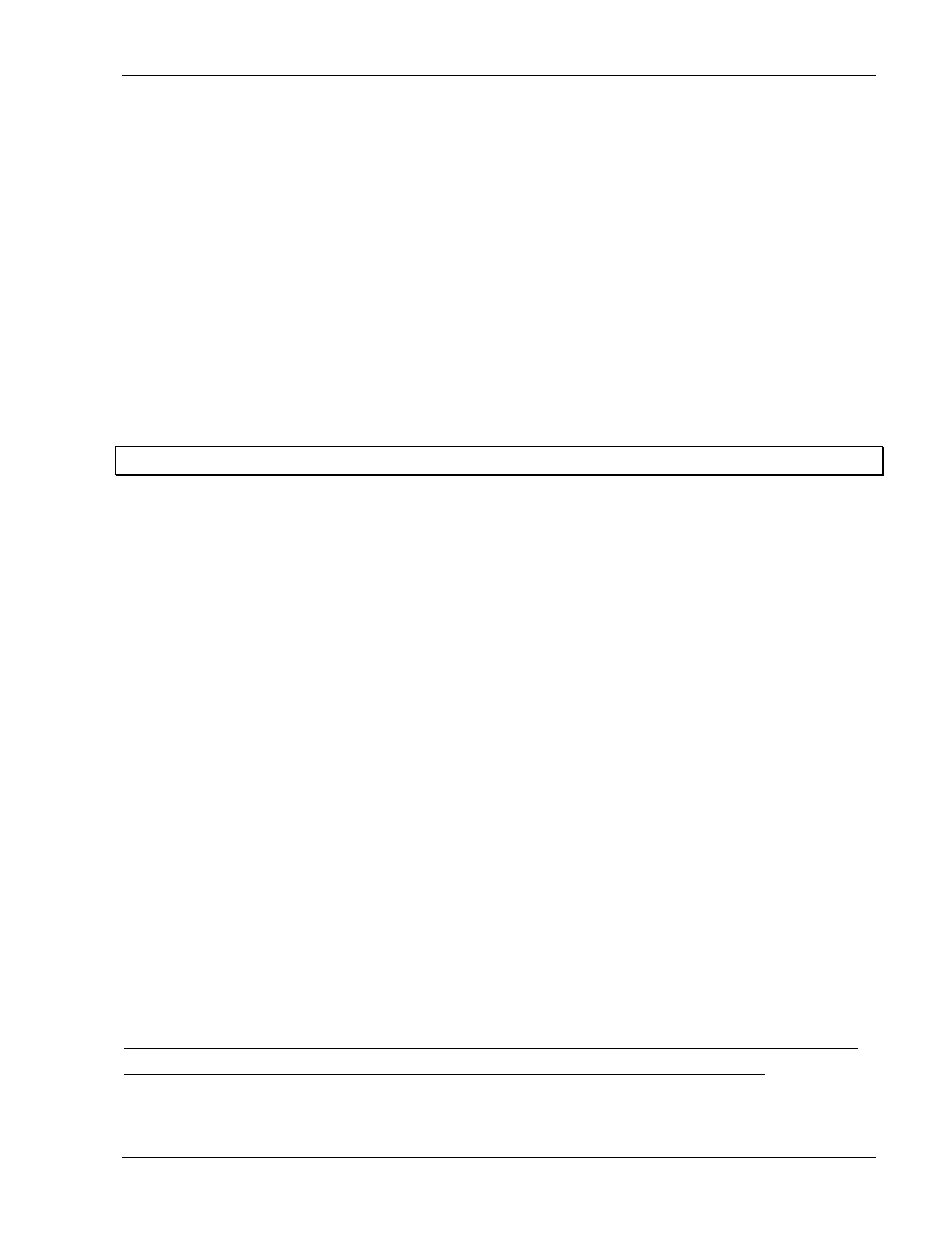
TRITON Training Guide
65
13. Play and hold key D2 to trigger the assigned Pattern 122 HipHop 2 / HipHop. To stop playback of the
pattern, press the C2 key - it's reserved as a Shutdown Key, and patterns can't be assigned to it.
14. Now trigger both keys C#2 and D2 together, and at different times - notice that, no matter how "un -
funky" you are at triggering - the patterns "lock together" - that's because you set the Sync to Measure,
which synchronizes the patterns based on the pattern that was triggered first!
15. Continue to assign new patterns to adjacent keys as you've learned in the previous steps - set KEY,
Assign, Sync (if desired) and Pattern numbers. You can select from 150 available preset patterns, but
we suggest - to "remain funky" in the HipHop genre, that you select from patterns P123 - P135, as these
are all Hip/Hop patterns.
Tip:
For lots more information on RPPR, you know where to go - the famous TRITON Owner manuals!
Recording with RPPR
RPPR can be recorded into the sequencer in real-time - you can trigger the assigned preset or user patterns,
even quantize on input to keep your triggering time perfect! In the following exercise, you'll take the
previously - assigned patterns and record them to the sequencer. Later on, you can create your own Bass,
Organ, etc. patterns and assign / record them and other tracks - simultaneously, using the Multi-record
function!
Set up and record the patterns:
1. Continuing - on from the previous step, press the EXIT key to go to the P0: Play / REC page.
2. Press to check the RPPR checkbox in the upper - right area of the display.
3. Now trigger the same keys you assigned in previous steps - to hear the RPPR patterns.
4. Press the REC/WRITE key, then press START/STOP. You'll hear 2 bars of metronome pre-count before
recording begins.
5. Trigger the assigned patterns in real-time as you record. Bring one pattern in, then add another, etc.
When you're finished, press START/STOP to stop recording. The song will reset to measure 1. Press
START/STOP to playback the song.
Note: If you want to re - record, press START/STOP, LOCATE, then press the COMPARE key, and re -
record. You can use the COMPARE key as many times as needed on the selected track!
