About triton's program edit pages, Hot-tip – KORG TRITON Musical Instrument User Manual
Page 21
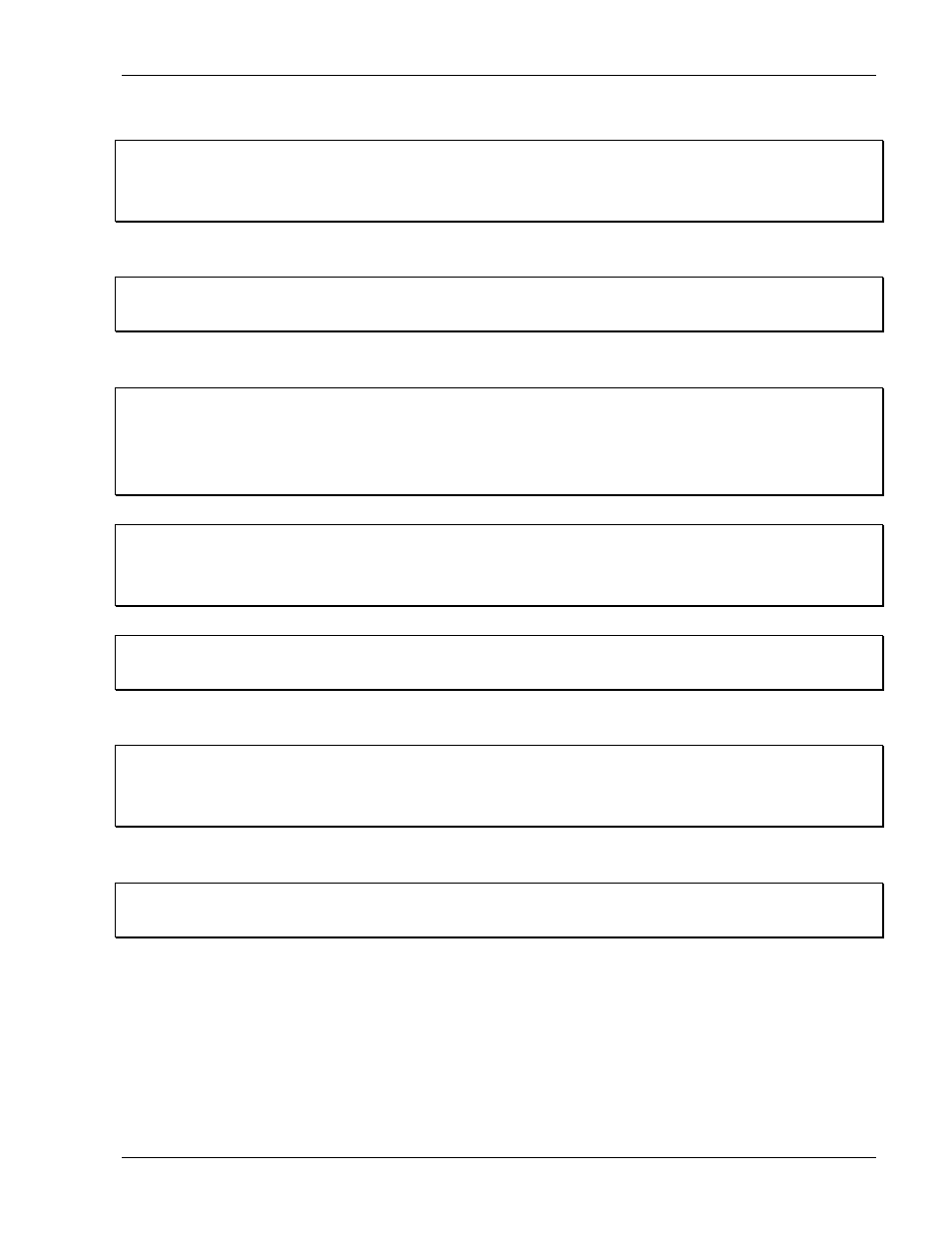
TRITON Training Guide
19
Tip:
As you go through the Programs and Combinations in TRITON, make sure to work with the various
controllers! Every Program has many controller functions already programmed, plus you'll find lots more
information on the controllers and AMS and Dynamic Modulation in the TRITON Owner manuals!
Tip:
All Program Play pages provide you with quick visual information about SW1 / 2, the real-time Control
knob B-mode functions, and the Insert / Master effects - another great feature of TouchView!
Hot-Tip:
Switch 2 is frequently programmed to lock the Joystick -Y and Ribbon positions simultaneously.
When you demo sounds and see this setting for SW2 in the Play page display, try this technique: While
playing, move the Joystick towards you (-Y), and then press SW2 to lock the position. Then continue to play
and work with the Ribbon - tap or slide your finger on it and each new Ribbon position will lock as well!
Hot-Tip:
For many synth, pad, motion, bass and lead sounds, moving and locking JS-Y often produces
“syncable” LFO modulation that also will sync with the arpeggiator. After locking JS-Y, use the Switches,
Ribbon, Knobs, and slider to inject magic into the motion.
Hot-Tip:
If you move and adjust PE knobs and want to re-store them to their original or neutral settings:
Re-call the preset by re-selecting the preset sound
Hot-Tip:
IN EDIT MODE: press compare twice, and the PE knobs will return to their base settings
regardless of where the knobs are presently set. This also will reset the initial slider and ribbon settings
regardless of their positions.
Tip:
Don't forget about TRITON's Aftertouch and Velocity -sensitive keyboards! A host of control functions
can be assigned to these great -feeling keyboards!
About TRITON's Program Edit pages:
There are nine pages in the Program Edit mode. Although some references to these pages can be found in
this guide, including Arpeggiator editing pages and Insert and Master effect pages, you'll find plenty concise
and useful information in the TRITON Owner manuals!
