Basic navigation, Front panel overview – KORG TRITON Musical Instrument User Manual
Page 13
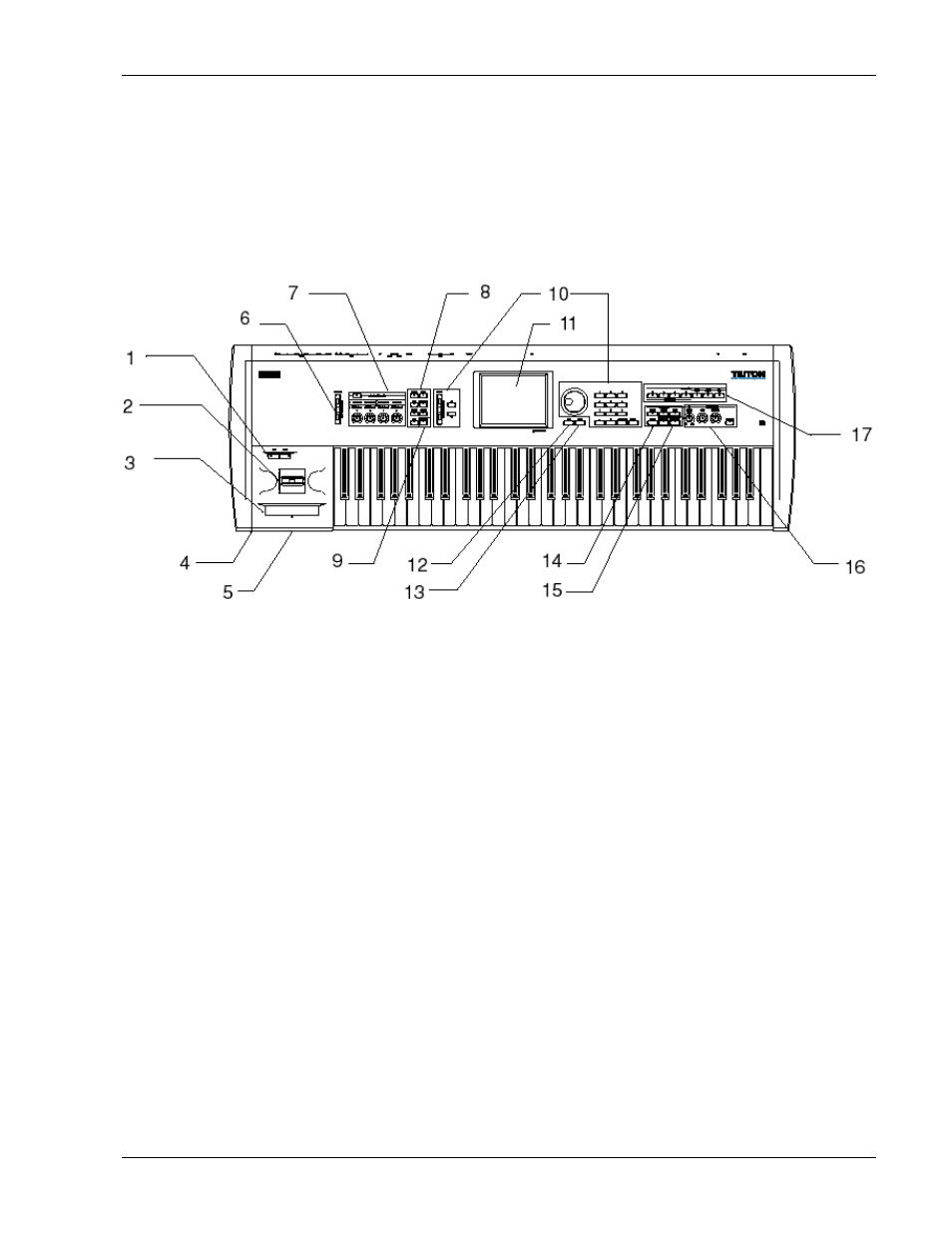
TRITON Training Guide
11
Basic Navigation
Front Panel Overview
1> SW1 / 2
2> Joystick
3> Ribbon:
These controllers are used to control tone, pitch, volume,
effects, the arpeggiators and more - in realtime, while you play and record.
4> Headphone Jack
5> Disk Drive
6> VOLUME slider:
Controls master volume and headphone volume.
7> REALTIME CONTROL Knobs:
Four knobs, with two modes of operation - in A mode, filter cutoff,
resonance or hi-pass filter cutoff, filter envelope intensity, and filter/amp envelope release time are
controlled. In B mode (press the REALTIME switch) the four knobs are independently-assignable for
Programs, Combinations and Songs. They can be set to control volume, portamento time, pan, effect send
levels, and a host of other functions.
- K61 (73 pages)
- GT-4 (2 pages)
- ESX-1 (108 pages)
- Ax3000b (68 pages)
- GT-120 (1 page)
- D1200 (8 pages)
- TP-2 (4 pages)
- BA-40 (2 pages)
- SP 250 (51 pages)
- SP 250 (184 pages)
- D12 (2 pages)
- AX10g (2 pages)
- D1200mkii (8 pages)
- CX-3 (40 pages)
- C-520 (298 pages)
- MS2000 (6 pages)
- M3 (32 pages)
- M3 (237 pages)
- OASYS musical instruments (241 pages)
- EASYSTART AX3B (3 pages)
- C-320 (189 pages)
- AX10A (39 pages)
- KONTROL49 (4 pages)
- TRITON Extreme music workstation/sampler (148 pages)
- Pa800 (9 pages)
- EMX-1 (99 pages)
- TRITON STUDIO music workstation (305 pages)
- microX (134 pages)
- TouchView Trinity (160 pages)
- Ax3000g (67 pages)
- Electribe EM-1 (56 pages)
- METROGNOME MM-1 (2 pages)
- Kaossilator Dynamic Phrase Synthesizer (4 pages)
- Kp3 (6 pages)
- D8 (76 pages)
- sampler (167 pages)
- KPC-1 EFG (95 pages)
- AX10B (40 pages)
- D3200 (200 pages)
- X50 (132 pages)
- KM-2 (35 pages)
- PXR4 (99 pages)
- DT-10 (3 pages)
- D888 (52 pages)
