KTI Networks KS-2262 User Manual
Page 12
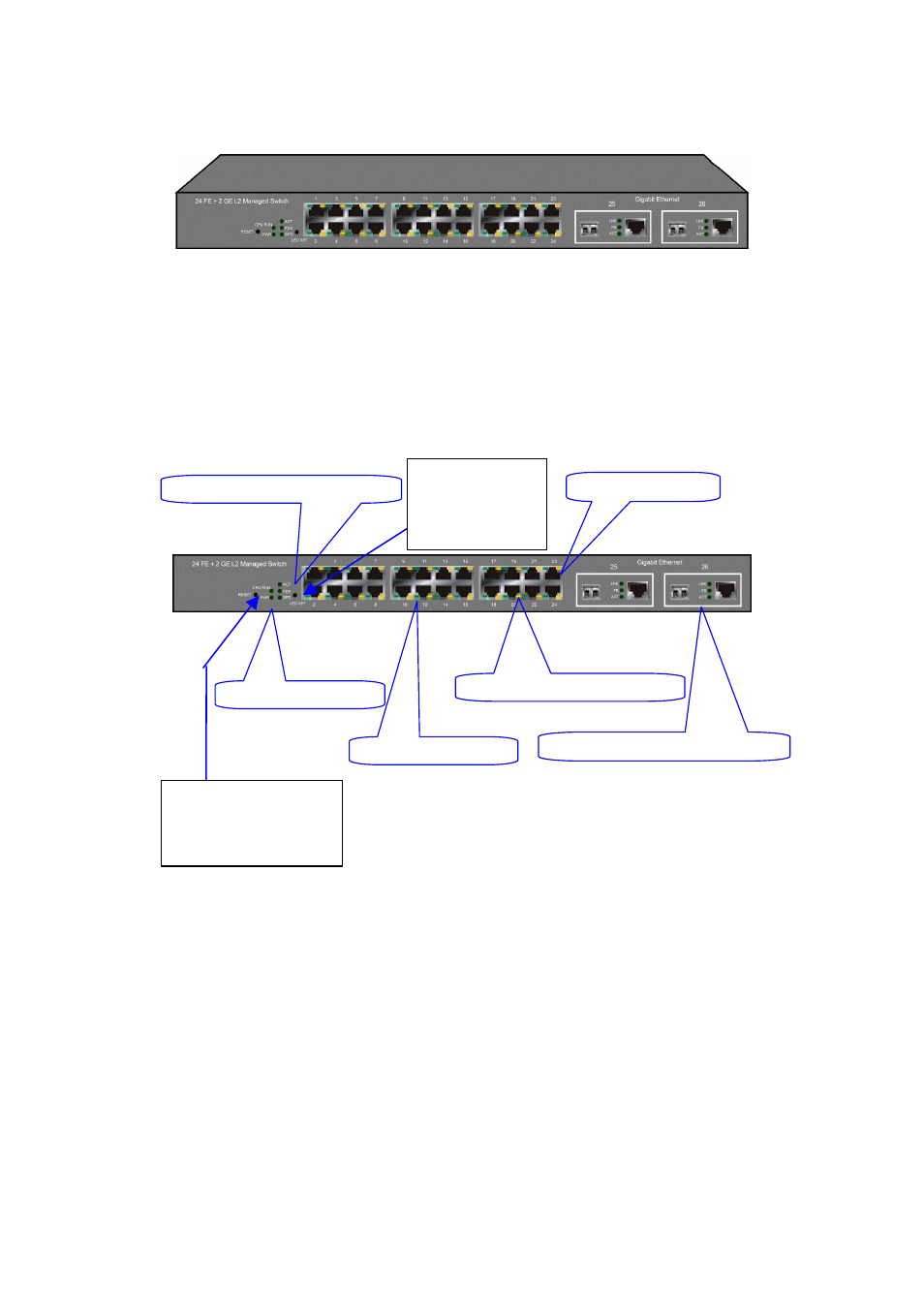
10
1-4. View of 24 FAST ETHERNET + 2 GIGABIT L2 MANAGED
SWITCH
1-4-1. User Interfaces on the Front Panel (Button, LEDs and Plugs)
There are 24 TP Fast Ethernet ports and 2 slots for optional removable modules on
the front panel of the switch. LED display area, locating on the front panel, contains
a CPURUN, Power LED and 26 ports working status of the switch.
Fig. 1-1 Full View of 24 FAST ETHERNET + 2 GIGABIT L2 MANAGED SWITCH with SFP
Module
Fig. 1-2 Front View of the Unit with SFP Module
Power Indication LED
Fast Ethernet Port
LED SET Mode: ACT/FDX/SPD
Gigabit Dual Media Port: SFP/TP
TP Port Status: ACT/FDX/SPD
TP Port Status: Link
LEDSET Button
LEDSET button is
used to change
the LED display
mode
RESET Button:
RESET button is used to
reset the management
system.
