Solo mode, Monitor mode – KORG D1600 User Manual
Page 9
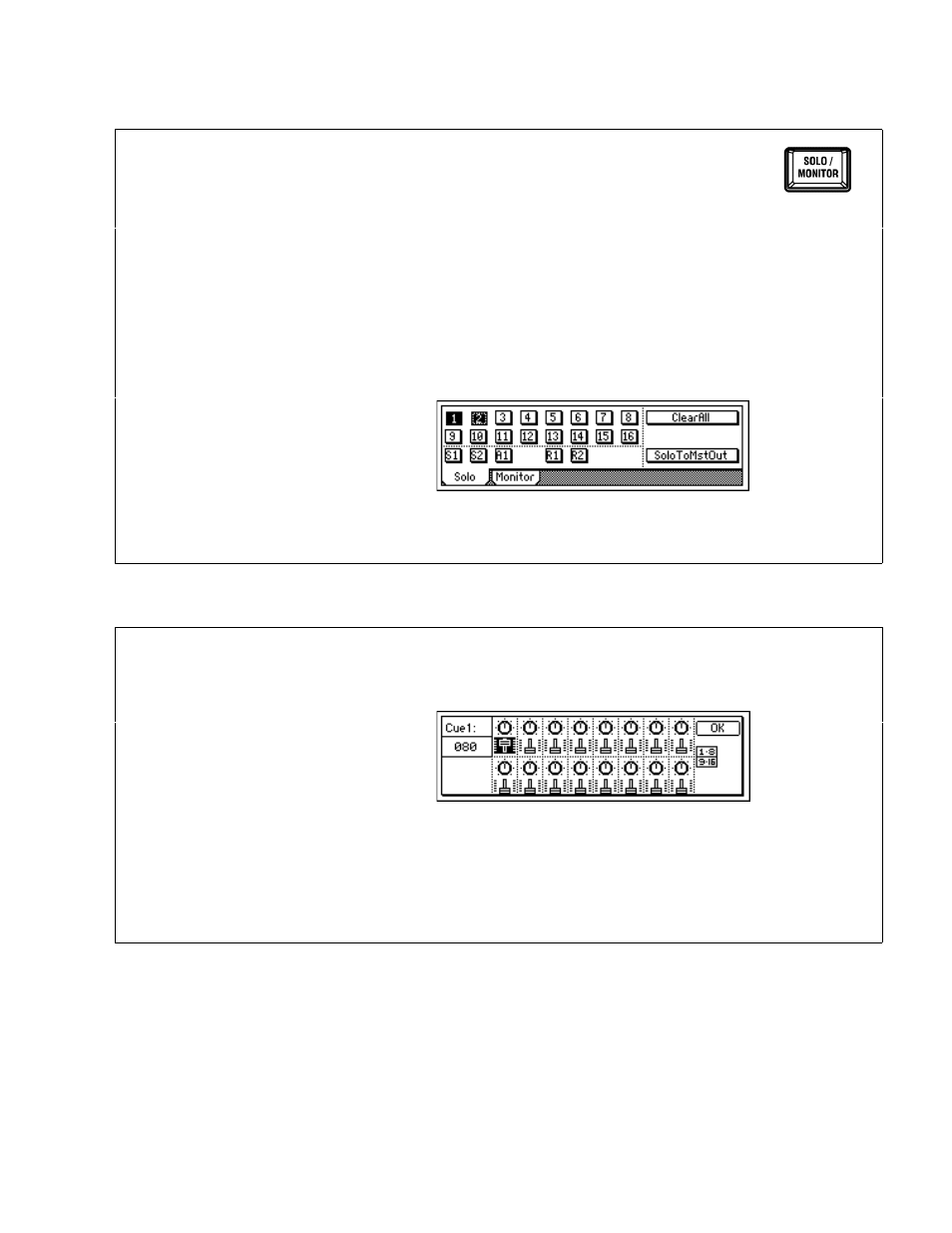
KORG D1600 Guided Tour
9
SOLO mode:
1. Press
the
SOLO / MONITOR key. You can listen to one or more sources by pressing the desired buttons
in the display. The solo audio can be routed to the MONITOR L/R outputs or MASTER L/R and
HEADPHONE outputs. You can solo effect send 1 and 2 levels, aux level, as well as return levels for
Master effects.
2. Press
the
“ClearAll” button to disable solo for all tracks.
Tip: You can also press the TRACK STATUS keys during playback, to mute/un-mute desired tracks.
Note: More "hands-on" work with the SOLO function later in this guide.
MONITOR mode:
1. Press
the
“Monitor” tab, then press the “Level” button to view the display.
2. Press
the
“OK” button to return to the previous page.
The D1600 features Monitor Cue level and pan settings, to dial in your own separate mix, without affecting
the mix routed to the Master outputs. See the Owner’s Manual, page 39 for more information.
The SOLO function lets you isolate and listen to specific tracks, as well as
effect and send / return levels.
The MONITOR function gives you an independent cue mix for all sixteen tracks!
