Save, Object, Clock – Kurzweil KSP8 TM User Manual
Page 86: Loader, Reset, Object utilities, Rename, Save -4 object -4 clock -4 loader -4 reset -4, Object utilities -4, Rename -4
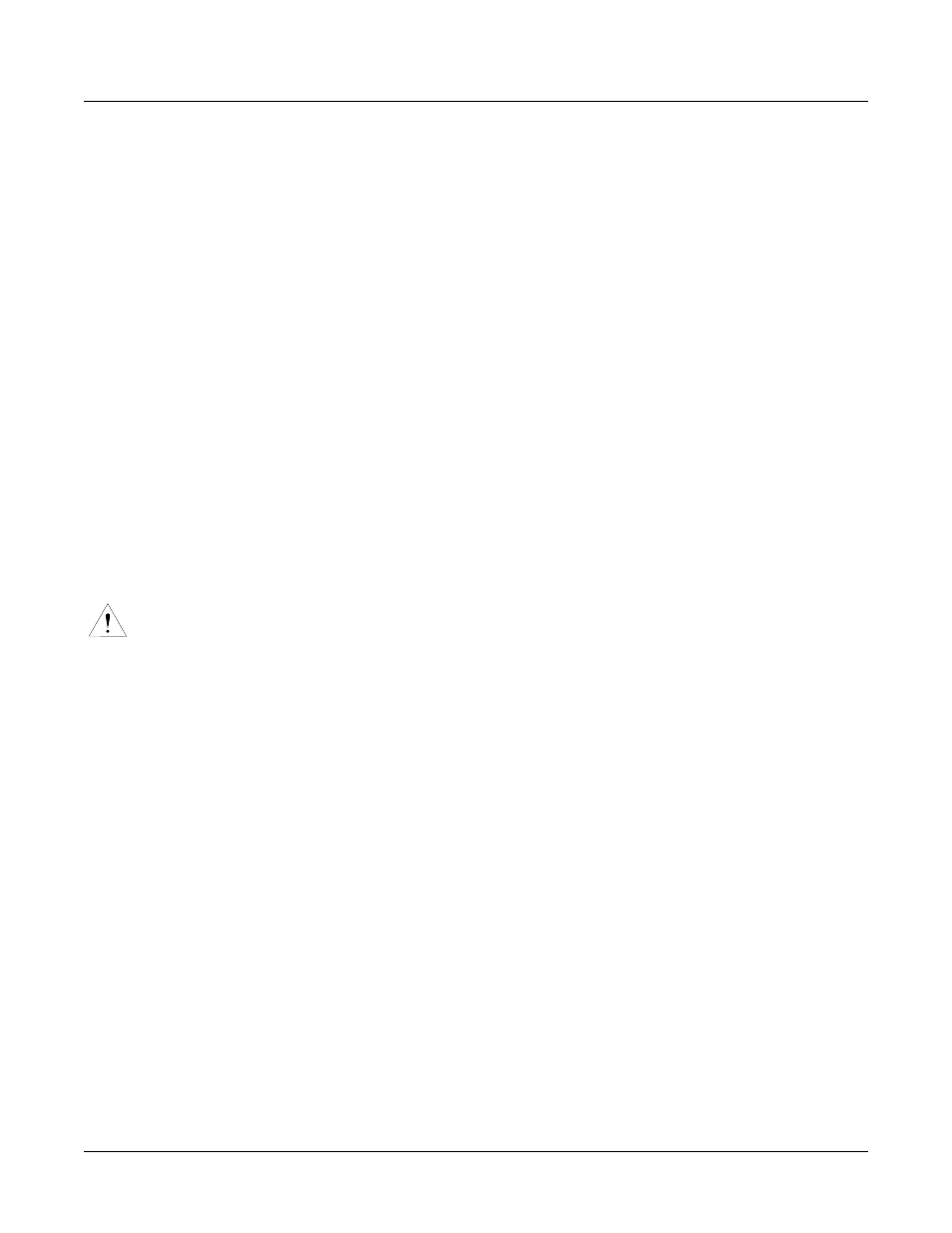
11-4
Preliminary - Subject to Change
Master Mode
The Soft Buttons in Master Mode (Page 1 and Page 2)
The Soft Buttons in Master Mode (Page 1 and Page 2)
Save
Saves all Master table parameters - saves the programs you have assigned on all 16 channels.
Object
This soft button brings up the object utilities. They’re described beginning on page 11-4.
Clock
Press the Clock soft button to set the time and date for your PC3.
Loader
Brings up the Boot Loader. See Appendix B.
Reset
Press the Reset soft button if you want to return your PC3’s memory to the state it was in when
you bought it.
Caution!
The PC3 will ask you if you want to delete everything (meaning all RAM objects), and a pair of
Yes/No
soft buttons will appear. Press No if you want to keep any objects you may not have saved. Press
Yes
, and everything stored in RAM will be erased. All parameters will be restored to default values. After
a few seconds, the PC3 will return to the Program mode page.
Object Utilities
Object Utility functions are useful for moving or copying objects into various banks, naming or
renaming objects, deleting objects, and dumping objects over MIDI. To access these functions,
press the Object soft button while in Master mode.
The soft buttons let you choose the various object utility functions.
Rename
Rename selected objects.
Delete
Delete selected objects.
Rename
The Rename utility allows you to rename an object without entering an editor. You can also use
this utility to rename one or more objects with the same name. This is much faster than
renaming each object individually. A lot of times you might want several objects to have the
same name except for a unique identifier at the end of the name. Using this utility function, you
could assign a common name to multiple objects at once, and then quickly name each one a little
differently.
When you press OK after selecting objects, you will see a dialog prompting you for an object
name, with a suggested default.
