Program and category buttons, Program and category buttons -4 – Kurzweil KSP8 TM User Manual
Page 30
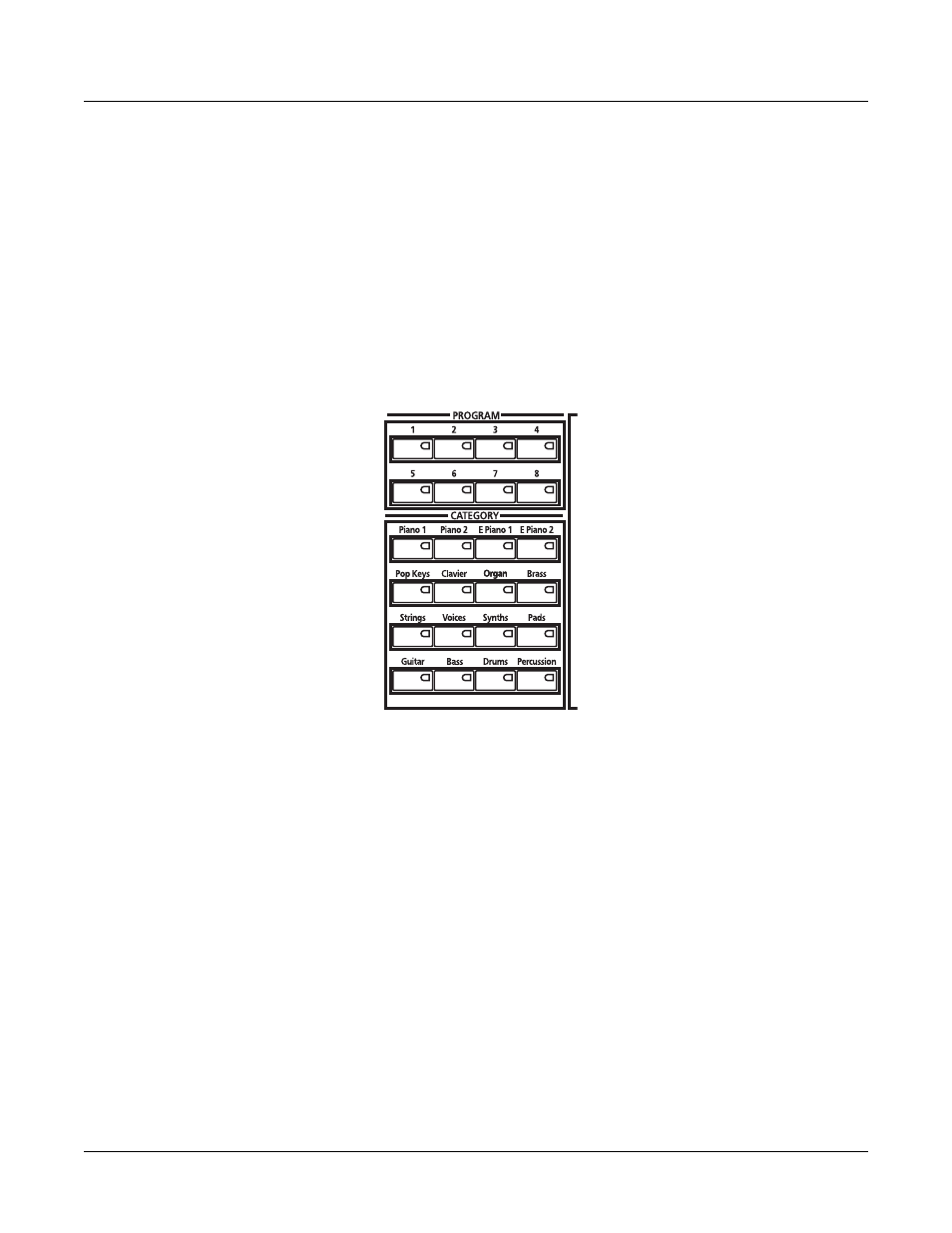
3-4
Preliminary - Subject to Change
User Interface Basics
Program and Category Buttons
Program and Category Buttons
Use the Program and Category buttons, in conjunction with the Bank buttons, to directly select
PC3 programs. Each of the 16 categories contains 8 programs.
When you select a program within a category, your selection will be remembered. For example,
choose program 3 in the Organ category (press Category: Organ, then Program: 3). Now move
to the strings by pressing the Category: Strings button. If you press the Category: Organ button
again, you will be returned to program 3 in the Organ category. In this way, each category can
have a “favorite” program.
You can make program selections within each category ahead of time. This way, you’ll be able to
access the program you want in any category simply by pressing appropriate category button.
