Local keyboard channel, Preliminary - subject to change 6-7 – Kurzweil KSP8 TM User Manual
Page 55
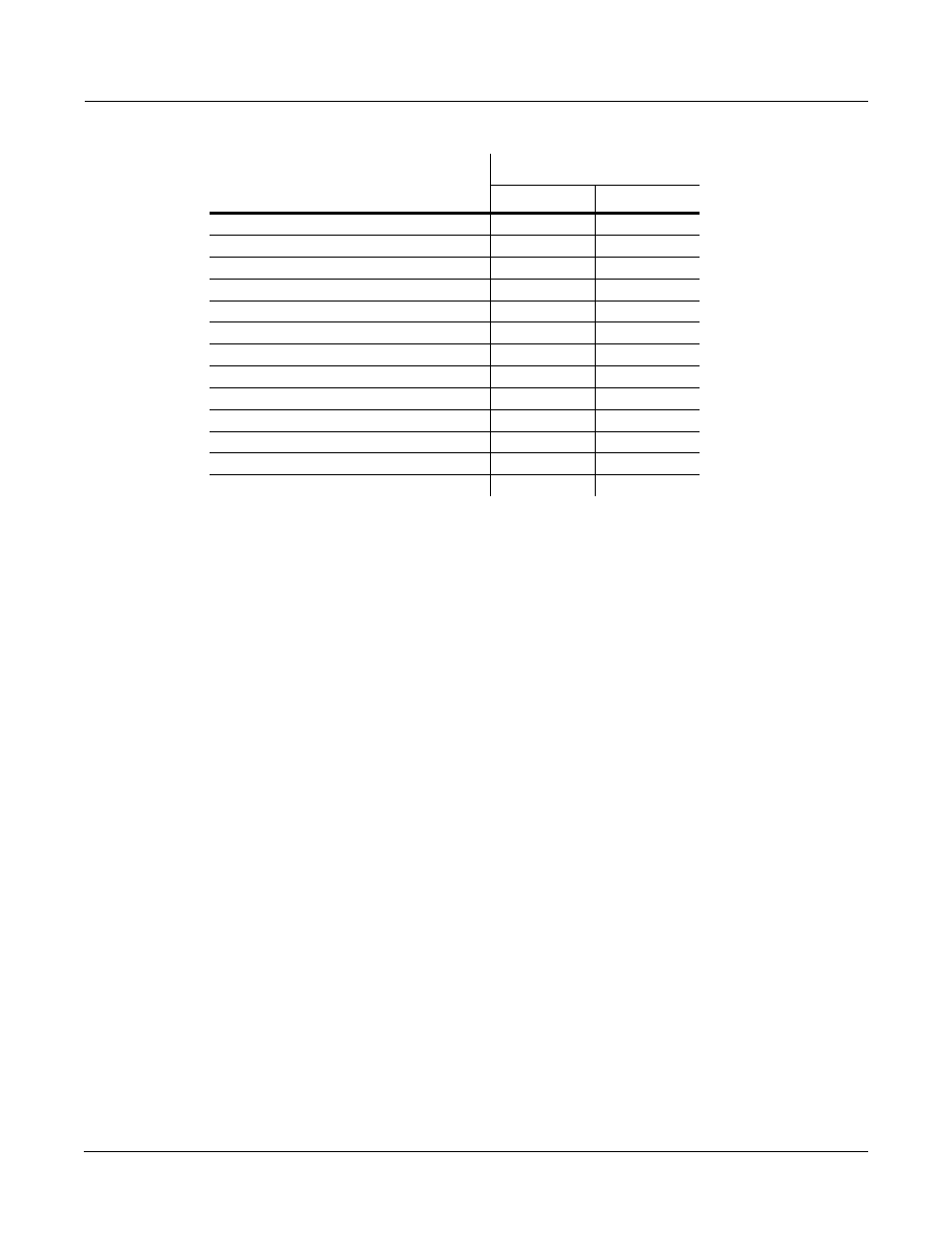
Program Mode
KB3 Program Structure
Preliminary - Subject to Change
6-7
Local Keyboard Channel
The local keyboard channel enables the PC3 to receive MIDI information on a single channel,
then rechannelize that information so you can play and control all 16 zones of a setup, even if
your MIDI source transmits on only one channel. When you’re in Program mode, the local
keyboard channel remaps incoming information to the PC3’s current channel (the one shown in
the top line of the display).
The LocalKbdCh parameter (on the RECEIVE page in MIDI mode) defines the local keyboard
channel. When you’re in Program mode, and playing a KB3 program, you may want to leave
LocalKbdCh set to None, which is its default value. In this case the MIDI Controller messages
for KB3 control listed in Table 6-3 are certain to work.
There are some possible disadvantages to this, however. First, the PC3 doesn’t relay incoming
MIDI to its MIDI Out port. Perhaps more importantly, if you change the channel on your MIDI
source, the PC3 plays the program on the channel used by your MIDI source—regardless of the
PC3’s current channel. For example, if your MIDI source transmits on Channel 1, and you set the
PC3’s current channel to 2, you’ll still play the program assigned to Channel 1. If that’s the way
you like it, there’s no problem.
You may find it more convenient to use the local keyboard channel. In this case, the PC3 remaps
incoming MIDI to the PC3’s current channel, so in Program mode, you’ll always play the
program on the PC3’s current channel. Incoming MIDI also gets sent to the PC3’s MIDI Out
port. On the other hand, in this case your MIDI source’s transmitting channel must match the
PC3’s local keyboard channel for anything to work. Furthermore, for KB3 programs, some of the
MIDI Controller numbers listed in Table 6-3 won’t necessarily work.
Things are a bit different for playing setups. In this case, you must use the local keyboard
channel to be able to play and control all of the setup’s zones. Set LocalKbdCh to match the
channel your external MIDI source is using (so if, for example, your MIDI source transmits on
Channel 1, set LocalKbdCh to 1). All MIDI information that the PC3 receives on the local
keyboard channel gets remapped to the channels and control destinations used by the zones in
the setup.
Drawbar7
27
18
Drawbar8
28
19
Drawbar9
1
20
Expression Pedal
4
8
Percussion On/Off
73
N.A.
Percussion High/Low
72
72
Percussion Loud/Soft
71
71
Percussion Fast/Slow
70
70
Rotating Speaker Slow/Fast
68
68
Vibrato/Chorus On/Off
95
95
Vibrato/Chorus Selector
93
93
Key Click Level
89
89
Leakage Level
90
90
KB3 Program Feature
MIDI Controller Number
PC3
Voce
Table 6-3
KB3 MIDI Controller Assignments
