The soft buttons in program mode, Alt input for algorithms (cascade mode), Syncing lfos – Kurzweil KSP8 TM User Manual
Page 58: The soft buttons in program mode -10
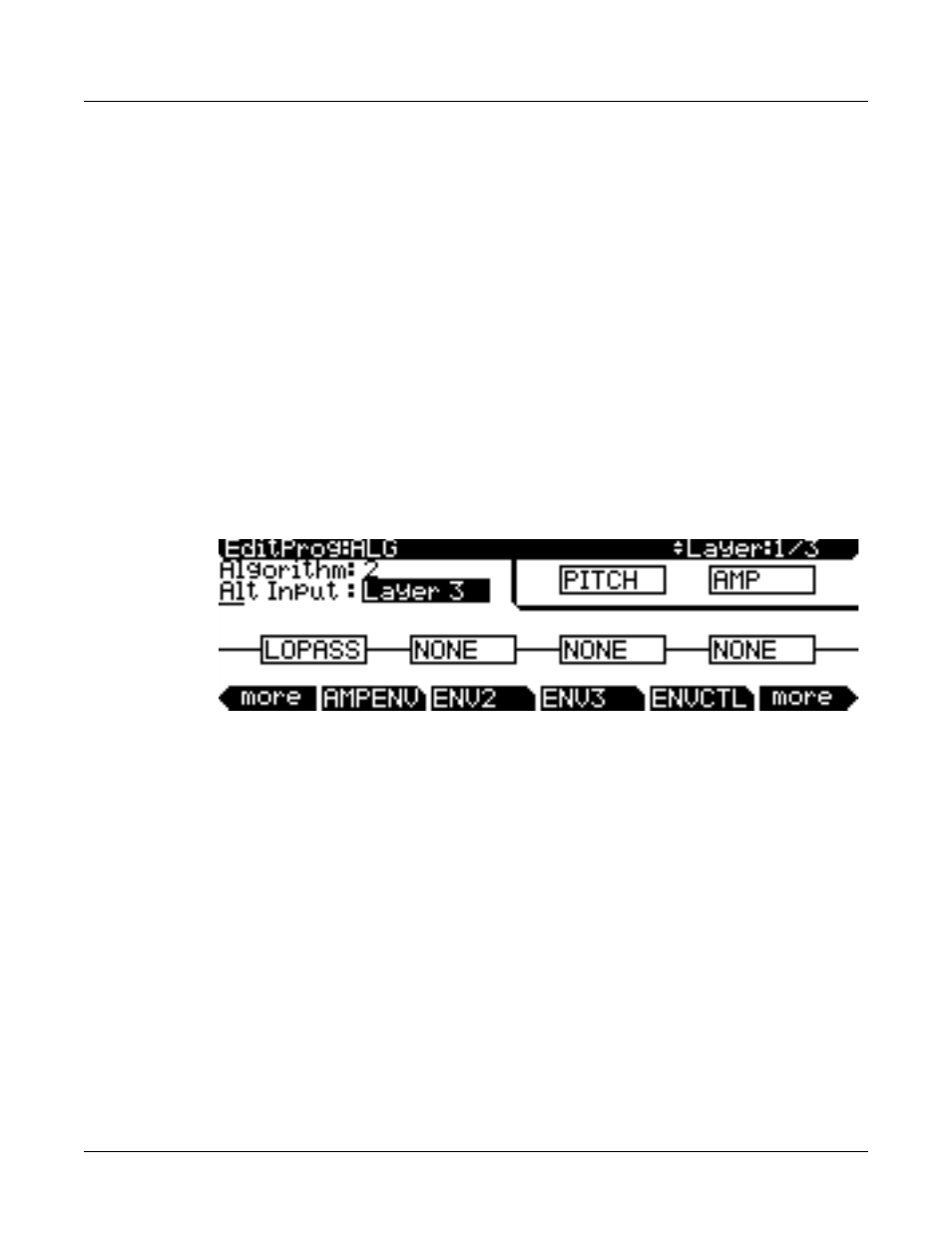
6-10
Preliminary - Subject to Change
Program Mode
Alt Input for Algorithms (Cascade Mode)
The Soft Buttons in Program Mode
Use the Octav– and Octav+ soft buttons to transpose up or down by a full octave. Pressing both
Octav
buttons simultaneously returns the transposition to its original setting.
Pressing the Panic soft button sends an All Notes Off message and an All Controllers Off
message on all 16 MIDI channels. Press the Info soft button to see relevant details about the
current program.
The Xpose-/Xpose+ buttons are a shortcut for quick transposition in semitone (half step)
increments. You can use them to transpose the entire PC3 as much as three octaves up or down.
The top line of the display shows the current amount of transposition (Xpose). Pressing both
Xpose
buttons simultaneously returns the transposition to zero. The Xpose buttons transpose
the PC3, as well as any MIDI devices connected to the PC3’s MIDI Out port. Changing the
transposition with the soft buttons also changes the corresponding setting on the MIDI mode
TRANSMIT page.
Alt Input for Algorithms (Cascade Mode)
For information on the PC3’s advanced editing capabilities, including the new Alt Input for
Algorithms that allows you to greatly expand the number of processing functions you can string
together, check out the Kurzweil Music Systems website.
On the ALG page of every layer, the Alt Input parameter lets you select any other layer to go
through the current layer’s DSP. You can set it up so that layer 1 goes into layer 2 into 3. If you
turn down the volume on layers 1 and 2, then you are hearing true cascading - it’s like a big
chain with one going into the next and you hear what comes out of layer 3’s output. You can also
have the volumes of all three layers turned up, which will mix the signal of all three layers. You
could, in the same program, also decide to run layer 4 into 5 into 6 into 13 into 25 if you wanted.
Any of the 32 layers can go into any other layer.
The Cascade mode algorithms (very much like triple mode on a K2600) start at ID 101. Each
corresponds to its non-cascade equivalent. For example, algorithm 102 is a cascade mode
version of algorithm 2. On the Alg page, select which layer you want to have running through
your cascade layer with the "Alt Input" parameter. Make sure to turn down the Amp volume on
your source layer if you only want to hear what's coming out of the cascade layer.
Syncing LFOs
The PC3 lets you sync both LFO 1 and 2 to the system tempo. Turn the LFO rate down to zero
and you'll see you can select 1/4, 1/8, 1/8tr and 1/16 note values.
