Control setup, Destination, Channel – Kurzweil KSP8 TM User Manual
Page 72: Transpose, Velocity map—transmit (velocmap)
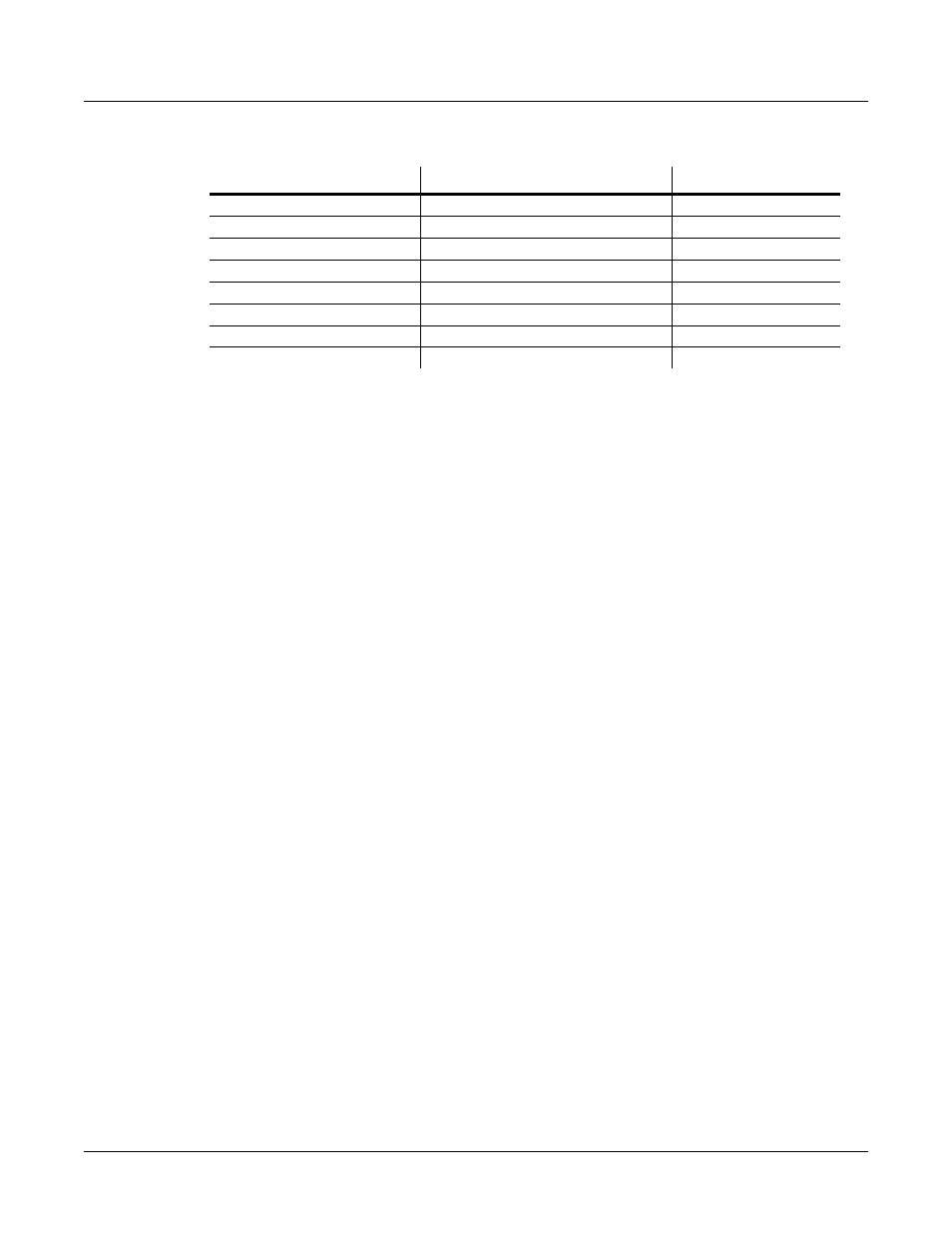
10-2
Preliminary - Subject to Change
MIDI Mode
The TRANSMIT Page
Control Setup
This is where you select the current control setup, Zone 1 of which sets the physical controller
assignments for all programs while you’re in Program mode. Refer to Chapters 6 and 7 for more
information on the control setup.
Destination
The Destination parameter tells the PC3 which ports will carry MIDI information. A value of
Local
disables the MIDI Out port. Use this setting when you want to play the PC3, but not to
send any MIDI information to other MIDI instruments (local control only). USB MIDI and 5-pin
MIDI are combined internally, so you can use either one or both together.
Channel
This defines which MIDI channel the PC3 uses to transmit MIDI messages. The value for this
parameter matches the current MIDI channel displayed on the top line of the Program mode
page. If you change the current MIDI channel while in Program mode, the setting of this
parameter changes accordingly, and vice versa.
Transpose
This parameter affects the transposition that’s applied to the MIDI data stream. Adjusting this
parameter transposes the PC3’s notes, as well as notes on slaves receiving from the PC3. This
transposition setting is not overridden when you use Setup mode, but is added to the
transposition settings for the currently selected setup.
Velocity Map—Transmit (VelocMap)
The transmit velocity map affects the way the PC3 sends velocity information to its MIDI Out
port. Different maps generate different velocity values for the same attack velocity—that is, they
apply different curves to the attack velocities the PC3 receives and remap them to new velocities
before transmitting them to the MIDI Out port.
Important: The MIDI velocity maps affect only those MIDI velocity values transmitted via the
PC3’s MIDI Out port, and are used exclusively to adjust the response of MIDI devices connected
to the Out port. If you have a DX7 connected to your PC3, for example, and the DX is distorting,
selecting a transmit Velocity Map like Hard2 should handle the problem. Changing the velocity
map on this page does not affect the response of the PC3’s sound engine to its own keyboard, or
to an external MIDI controller. That’s done on the RECEIVE page. See Chapter 18 of the
Musician’s Guide if you’re interested in editing velocity maps.
Also important: Both the transmit and receive velocity maps should be left at values of Linear
unless you really need to change them. The linear maps give you the most consistent results.
Parameter
Range of Values
Default
Control Setup
Setup list
126 Internal Voices
Destination
USB_MIDI, MIDI, Local
USB_MIDI+MIDI+Local
Channel
1 to 16
1
Transposition
±60 semitones
0
Velocity Map
Velocity Map list
1 Linear
Pressure Map
Pressure Map list
1 Linear
Program Change
Off, On
On
Change Setups
Immed, KeyUp
KeyUp
