Positioning the output tray – Kodak A-61555 User Manual
Page 26
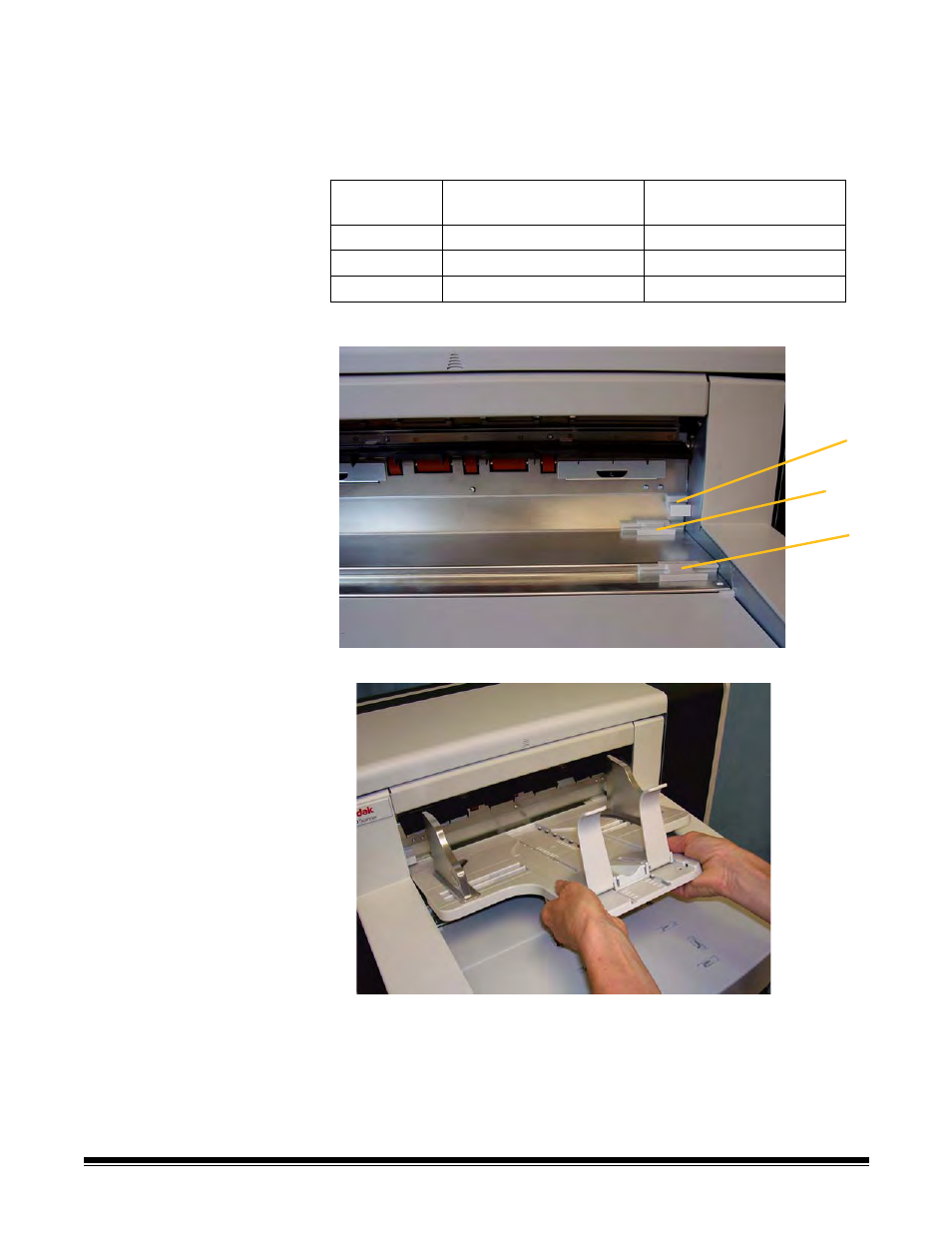
3-8
A-61555 May 2010
Adjusting the output tray
for document lengths up to
43.2 cm (17 in.)
Adjusting for document length involves selecting an output tray position
and angle, positioning the end stop, or removing the end stop and
installing a document extender. Reviewing the following table will help
you determine the best position for your output tray and your stacking
needs.
Positioning the output tray
There are three positions that the output tray can be placed in.
1. Lift the front of the output tray and pull it out of position.
2. Set the back of the tray either in the upper position (1), lower
position (2) or forward position (3) as desired.
Position
Stacking capacity
Maximum document
length with end stop
1
Up to 250 documents
35.6 cm (14 in.)
2
Up to 500 documents
35.6 cm (14 in.)
3
Up to 500 documents
43.2 cm (17 in.)
1
2
3
- I7300 (174 pages)
- SCAN STATION A-61583 (4 pages)
- i1120 (2 pages)
- 3000DSV-E (73 pages)
- 9125DC (98 pages)
- i600 (4 pages)
- 2500 (74 pages)
- i600 Series (4 pages)
- I3400 (50 pages)
- 2.5.5 (18 pages)
- i260 (68 pages)
- 3590C (2 pages)
- i55 (93 pages)
- i55 (2 pages)
- 5500 (120 pages)
- 5500 (100 pages)
- 5500 (32 pages)
- SERIES I100 (2 pages)
- A-61003 (52 pages)
- SCAN STATION 100 (129 pages)
- I100 (2 pages)
- 900 (10 pages)
- i800 Series (123 pages)
- A-61195 (42 pages)
- Digital Ice Technology (1 page)
- I30 (1 page)
- 1500 (60 pages)
- i60 (39 pages)
- A-61580 (104 pages)
- i30 / i40 (84 pages)
- A-61171_XX (4 pages)
- A-41069 (114 pages)
- 9000 (2 pages)
- A-61599 (8 pages)
- SCANMATE I1120 (1 page)
- I1860 (25 pages)
- i1200 (45 pages)
- INNOVATION A-61506 (26 pages)
- 6J7611A (80 pages)
- i6000 (2 pages)
- i1800 Series (101 pages)
- RFS 3570 (220 pages)
- i280 (2 pages)
- A-61403 (3 pages)
- I1320 (2 pages)
