Kodak A-61555 User Manual
I1800 series scanners, User’s guide
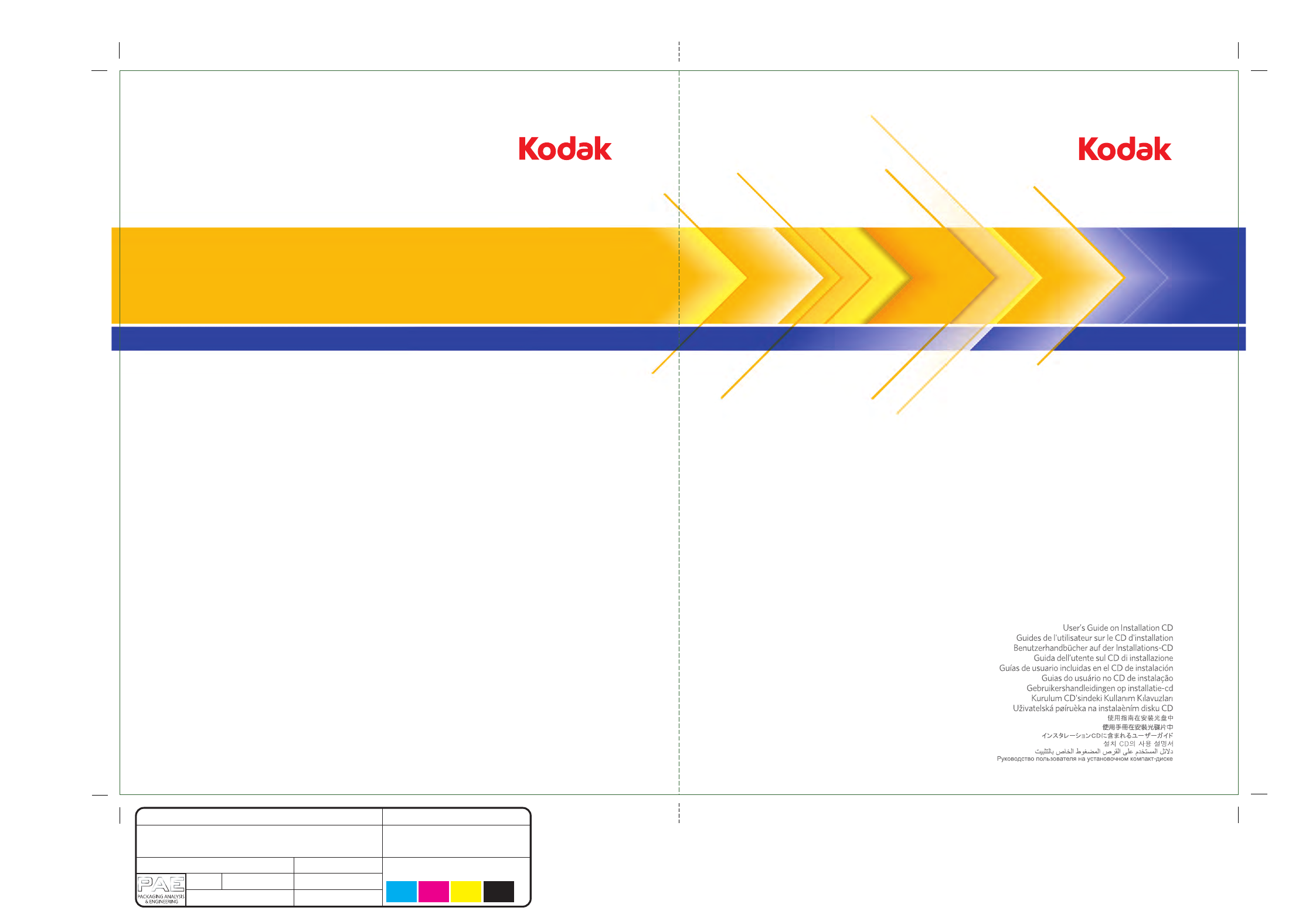
Eastman Kodak Company
343 State Street
Rochester, NY 14650 U.S.A.
© Kodak, 2010. All rights reserved.
TM: Kodak
6J7418A
CYAN
MAGENTA
YELLOW
BLACK
CYAN
8.5 x 11” Folded
GUIDE COVER-KODAK SCANNERS
FONTS
Whitney K Family
SIZE
P/N
SWATCHES
FILE FORMAT
DESIGN/IMPLEMENTATION
DATE
03.05.10
6J7418A
DE MEYER
4 COLOR PROCESS
ARTWORK NAME
PRINTING INFORMATION
0000-000
ECO
LANGUAGES
ILLUSTRATOR CS4
EN
User’s Guide
i1800 Series Scanners
A-61555
6J7418
Table of contents
Document Outline
- 1 Introduction
- 2 Getting Started
- 3 Using the Scanner
- Turning the scanner on
- Turning the scanner off
- Starting and stopping scanning
- Document preparation
- Adjusting the input elevator
- Adjusting the side guides
- Selecting your feeding position
- Locking the side guides
- Adjusting the height of the input elevator
- Adjusting the input tray for document length
- Installing the document extender
- Output tray options
- Adjusting the output tray
- Adjusting the side guides •
- Adjusting the output tray for document lengths up to 43.2 cm (17 in.)
- Positioning the output tray
- Adjusting the end stop
- Adjusting the angle of the output tray
- The exit deflector
- Adjusting the output tray for documents from 43.2 cm (17 in.) to 101.6 cm (40 in.)
- Adjusting the short document tray
- Adjusting the height of the scanner
- Feeding documents using multi-feed detection
- Automatic feeding
- Continuous feeding
- Manual feeding
- Feeding documents that require special handling
- Using the operator control panel touchscreen
- Settings screen
- Idle screen
- Scanning
- Using function keys when scanning
- Changing image address levels
- Manually pausingand resuming the scanner
- Automatically pausing and resuming the scanner
- Power Saver mode
- Viewing messages
- 4 The Enhanced Printer and Patch Readers
- Enhanced Printer overview
- Printer specifications
- Changing printpositions
- Changing the front horizontal print position
- Changing the rear horizontal print position
- Moving the printer carrier and cable from the front to the rear or vice versa
- Replacing the ink cartridge
- Replacing the front blotter strip
- Replacing the rear blotter strips
- Patch function overview
- Enhanced Printer overview
- 5 Maintenance
- Cleaning frequency chart
- Cleaning tools and materials
- Supplies, consumables and accessories
- Ordering parts
- Cleaning procedures
- Cleaning the OCP touchscreen
- Vacuuming the output tray and input elevator
- Cleaning the rollers
- Vacuuming the transport area
- Vacuuming under the background strips
- Cleaning the imaging guides — basic cleaning
- Cleaning the imaging guides — thorough cleaning
- Running a transport cleaning sheet
- Final cleaning steps
- Replacement procedures
- 6 Troubleshooting
- Appendix A Accessories and Consumables
- Appendix B Specifications
