Konica Minolta Q-M100 User Manual
Page 84
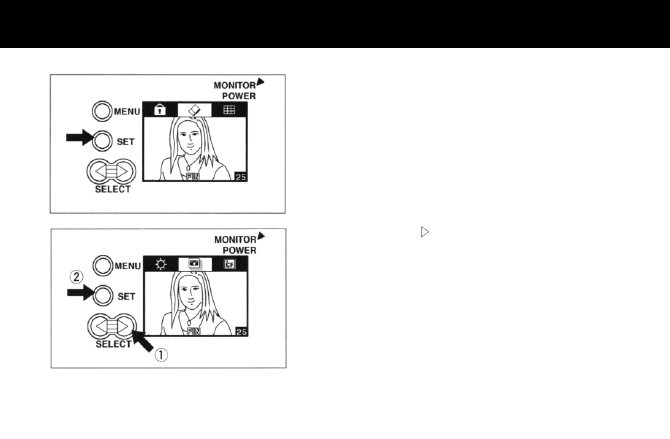
2. Press the MENU button once, and the "Erase" icon reversely appears on
the screen.
* When no CF card is set in the camera or a CF card on which no picture
is recorded is set in the camera, a message "No pictures in camera"
appears on the screen.
* If the MENU button is pressed at this stage, previous setting is canceled
and the display returns to the status of the step 1.
3. Press the SELECT button three times. The "Slide show playback" icon
reversely appears on the screen.
Press the SET button to start slide show playback. Recorded pictures are
played back one by one for 3 seconds each.
* If the MENU button is pressed at this stage, the display returns to the
status of the step 1.
* If a picture is recorded in the SUPER FINE image quality mode, it takes
a considerably long time to get the picture appearing on the screen as
compared with other image quality mode.
- DiMAGE S404 (116 pages)
- 5D (150 pages)
- KD-510Z (131 pages)
- DiMAGE F200 (132 pages)
- KD-410Z (125 pages)
- Minolta RIVA ZOOM 70 (84 pages)
- DiMAGE Z3 (124 pages)
- DiMAGE A200 (7 pages)
- DiMAGE G400 (6 pages)
- DYNAX 3L (64 pages)
- Q-M200 (89 pages)
- DiMAGE Z1 (4 pages)
- DiMAGE Z1 (116 pages)
- E50 (75 pages)
- DIMAGE Z5 (66 pages)
- DIMAGE Z5 (132 pages)
- DiMAGE E323 (96 pages)
- DiMAGE A2 (180 pages)
- 7D (7 pages)
- E500 (76 pages)
- RD 3000 (129 pages)
- KD-220Z (2 pages)
- MM-A208 (156 pages)
- Dimage V (40 pages)
- REVIO KD-410Z (125 pages)
- 140 (41 pages)
- Konica LEXIO115 (33 pages)
- Z3 (124 pages)
- TC-X (22 pages)
- Z20 (124 pages)
- DiMAGE G500 (126 pages)
- Digital Revio KD-500Z (125 pages)
- G600 (104 pages)
- MAXXUM 4 (65 pages)
- pmn (131 pages)
- xg (132 pages)
- DiMAGE Xi (96 pages)
- DiMAGE 7Hi (7 pages)
- Revio KD310Z (113 pages)
- DiMAGE G600 (104 pages)
- Magicolor 2430DL (144 pages)
- DiMAGE X50 (5 pages)
- Maxxum 5 (8 pages)
- Konica Digital Revio KD-300Z (50 pages)
- Konica Digital Revio KD-400Z (117 pages)
