Konica Minolta Q-M100 User Manual
Page 45
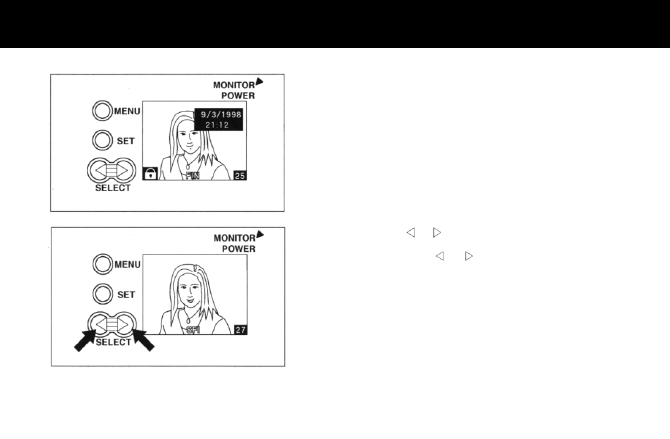
2. The picture taken last with the CF card appears on the LCD monitor
screen. Data on the picture such as the date* when the picture was
taken, frame protection information (key mark), image quality mode and
frame number of the picture are shown on the screen together with the
picture.
Symbols of image quality modes are as follows.
・
SFI = SUPER FINE
・
FIN = FINE
・
ECM = ECONOMY
* The date is shown for 1 second only.
3. If the SELECT button (“ ” or “ ”) is pressed, the picture appearing on the
screen is changed for the next or preceding one.
* When the SELECT button (“ ” or “ ”) is pressed, the first picture ap-
pears following the last picture or the last picture appears ahead of the
first picture.
* To turn off the LCD monitor, press the monitor power switch once again.
- DiMAGE S404 (116 pages)
- 5D (150 pages)
- KD-510Z (131 pages)
- DiMAGE F200 (132 pages)
- KD-410Z (125 pages)
- Minolta RIVA ZOOM 70 (84 pages)
- DiMAGE Z3 (124 pages)
- DiMAGE A200 (7 pages)
- DiMAGE G400 (6 pages)
- DYNAX 3L (64 pages)
- Q-M200 (89 pages)
- DiMAGE Z1 (116 pages)
- DiMAGE Z1 (4 pages)
- E50 (75 pages)
- DIMAGE Z5 (132 pages)
- DIMAGE Z5 (66 pages)
- DiMAGE E323 (96 pages)
- DiMAGE A2 (180 pages)
- 7D (7 pages)
- E500 (76 pages)
- RD 3000 (129 pages)
- KD-220Z (2 pages)
- MM-A208 (156 pages)
- Dimage V (40 pages)
- REVIO KD-410Z (125 pages)
- 140 (41 pages)
- Konica LEXIO115 (33 pages)
- Z3 (124 pages)
- TC-X (22 pages)
- Z20 (124 pages)
- DiMAGE G500 (126 pages)
- Digital Revio KD-500Z (125 pages)
- G600 (104 pages)
- MAXXUM 4 (65 pages)
- pmn (131 pages)
- xg (132 pages)
- DiMAGE Xi (96 pages)
- DiMAGE 7Hi (7 pages)
- Revio KD310Z (113 pages)
- DiMAGE G600 (104 pages)
- Magicolor 2430DL (144 pages)
- DiMAGE X50 (5 pages)
- Maxxum 5 (8 pages)
- Konica Digital Revio KD-300Z (50 pages)
- Konica Digital Revio KD-400Z (117 pages)
