Konica Minolta Q-M100 User Manual
Page 7
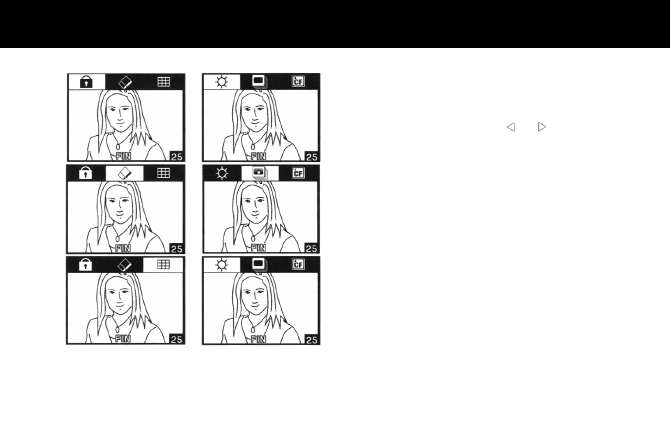
2. Functions that can be selected by pressing the MENU
button in the playback mode are shown below. (Number
appearing in the lower right part of each menu shows the
menu number.)
(Each time the SELECT button (“ ” or “ ”) is pressed, the
following menus are circularly shown by turn.)
ⓐ
Setting of frame protection
ⓑ
Erase
ⓒ
Index playback
ⓓ
Adjustment of LCD monitor's brightness
ⓔ
Slide show playback
ⓕ
Formatting of CF card
ⓖ
Setting of calendar and clock
ⓗ
Switching between NTSC and PAL
ⓘ
Setting of buzzer
2.ⓐ
ⓑ
ⓒ
ⓕ
ⓔ
ⓓ
See also other documents in the category Konica Minolta Cameras:
- DiMAGE S404 (116 pages)
- 5D (150 pages)
- KD-510Z (131 pages)
- DiMAGE F200 (132 pages)
- KD-410Z (125 pages)
- Minolta RIVA ZOOM 70 (84 pages)
- DiMAGE Z3 (124 pages)
- DiMAGE A200 (7 pages)
- DiMAGE G400 (6 pages)
- DYNAX 3L (64 pages)
- Q-M200 (89 pages)
- DiMAGE Z1 (116 pages)
- DiMAGE Z1 (4 pages)
- E50 (75 pages)
- DIMAGE Z5 (66 pages)
- DIMAGE Z5 (132 pages)
- DiMAGE E323 (96 pages)
- DiMAGE A2 (180 pages)
- 7D (7 pages)
- E500 (76 pages)
- RD 3000 (129 pages)
- KD-220Z (2 pages)
- MM-A208 (156 pages)
- Dimage V (40 pages)
- REVIO KD-410Z (125 pages)
- 140 (41 pages)
- Konica LEXIO115 (33 pages)
- Z3 (124 pages)
- TC-X (22 pages)
- Z20 (124 pages)
- DiMAGE G500 (126 pages)
- Digital Revio KD-500Z (125 pages)
- G600 (104 pages)
- MAXXUM 4 (65 pages)
- pmn (131 pages)
- xg (132 pages)
- DiMAGE Xi (96 pages)
- DiMAGE 7Hi (7 pages)
- Revio KD310Z (113 pages)
- DiMAGE G600 (104 pages)
- Magicolor 2430DL (144 pages)
- DiMAGE X50 (5 pages)
- Maxxum 5 (8 pages)
- Konica Digital Revio KD-300Z (50 pages)
- Konica Digital Revio KD-400Z (117 pages)
