Frame continuous shooting function/digital 2x zoom – Konica Minolta Q-M100 User Manual
Page 63
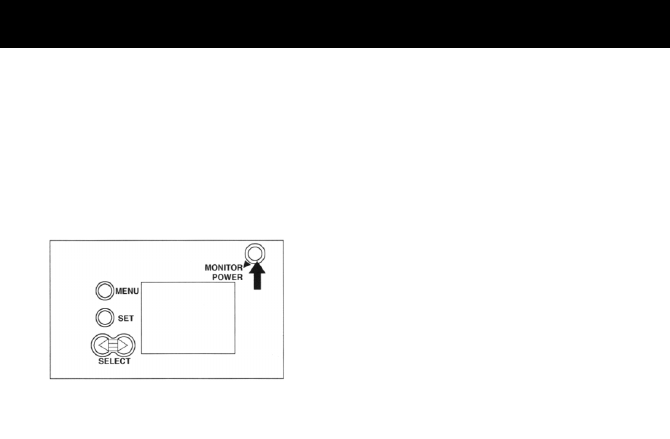
4-frame continuous shooting function/Digital 2x Zoom
●
The continuous shooting function snaps four consecutive scenes at a
time and records them together in a frame. A frame of four pictures is
composed of 576×436 pixels, and each of four pictures is composed of
288×218 pixels, namely a quarter of the frame. In the continuous shoot-
ing mode, the flashlight cannot be used.
●
The digital 2x zoom function magnifies the center part of a frame and
records it as a picture. In other words, the center part composed of 576×
436 pixels of a frame composed of 1152×872 pixels is magnified to a
full-size picture. When the digital 2x zoom-in function is activated in the
ECONOMY image quality mode, the picture is roughly played back be-
cause the resolution of the original full-size picture is 576×436 pixels.
●
Confirm that the lens barrier is open and the camera is turned on with
power supplied from batteries or an AC adaptor.
1. Press the monitor power switch to turn on the LCD monitor. A “through
image” appears on the LCD monitor.
* When no CF card is set in the camera, “through image” appears on the
LCD monitor.
