Loading film into a cassette – Kodak A-61003 User Manual
Page 42
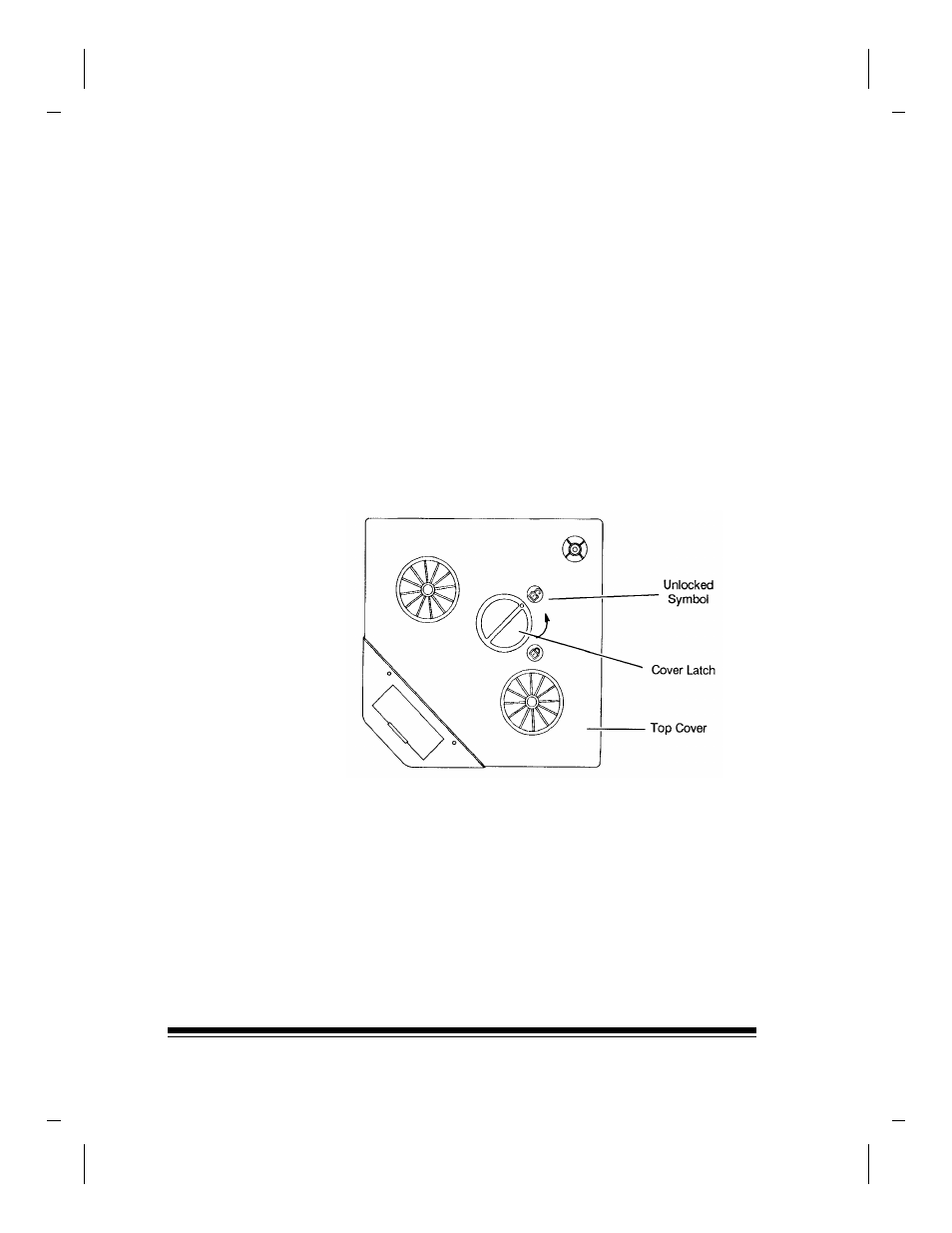
A-61003 September 1993
FB-2
LOADING FILM
INTO A CASSETTE
IMPORTANT:
Always load and unload film in subdued,
indirect light to help prevent "fogging".
The following steps are required to load film into the
cassette(s):
1.
Select the correct film for your application(s) and
appropriate cassette(s).
2.
Check the cassette display before loading a new roll of film:
• Verify that the film supply indicator shows that the
cassette is empty.
• Verify that there is not a low battery symbol. If a low
battery symbol appears, or the display is not visible,
replace the battery.
3.
Place the cassette on a flat surface, with the top cover
side up.
4.
Press down on the cover latch and turn counterclockwise
to unlock the top cover.
5.
Remove the top cover and set it aside.
See also other documents in the category Kodak Scanners:
- I7300 (174 pages)
- SCAN STATION A-61583 (4 pages)
- i1120 (2 pages)
- 3000DSV-E (73 pages)
- 9125DC (98 pages)
- i600 (4 pages)
- 2500 (74 pages)
- i600 Series (4 pages)
- I3400 (50 pages)
- 2.5.5 (18 pages)
- i260 (68 pages)
- 3590C (2 pages)
- i55 (93 pages)
- i55 (2 pages)
- 5500 (120 pages)
- 5500 (100 pages)
- 5500 (32 pages)
- SERIES I100 (2 pages)
- SCAN STATION 100 (129 pages)
- I100 (2 pages)
- 900 (10 pages)
- i800 Series (123 pages)
- A-61195 (42 pages)
- Digital Ice Technology (1 page)
- I30 (1 page)
- 1500 (60 pages)
- i60 (39 pages)
- A-61580 (104 pages)
- i30 / i40 (84 pages)
- A-61171_XX (4 pages)
- A-41069 (114 pages)
- 9000 (2 pages)
- A-61599 (8 pages)
- SCANMATE I1120 (1 page)
- I1860 (25 pages)
- i1200 (45 pages)
- INNOVATION A-61506 (26 pages)
- 6J7611A (80 pages)
- i6000 (2 pages)
- i1800 Series (101 pages)
- RFS 3570 (220 pages)
- i280 (2 pages)
- A-61403 (3 pages)
- I1320 (2 pages)
