Function codes, Using function codes – Kodak A-61003 User Manual
Page 13
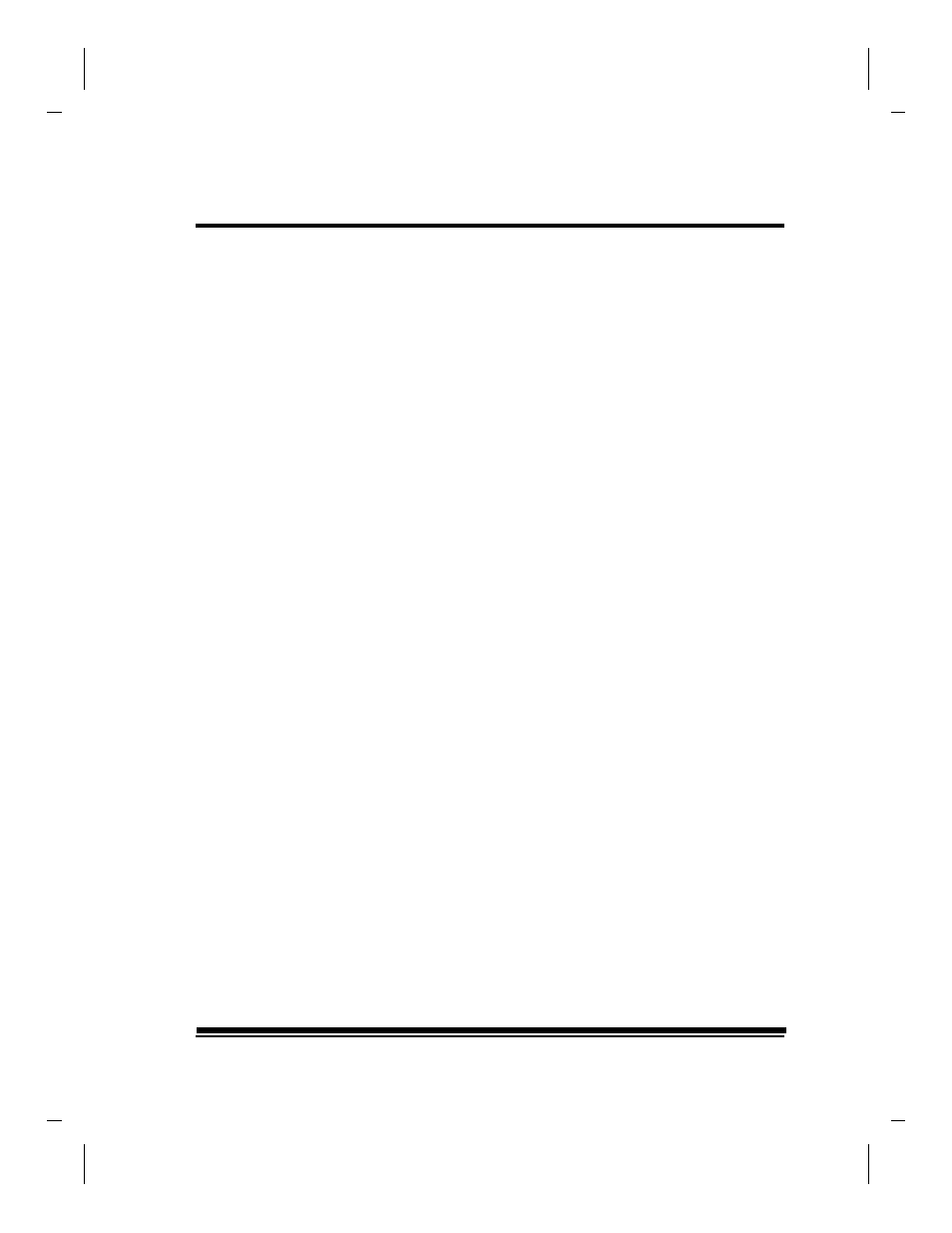
A-61003 September 1993
FC-1
There are a variety of functions available which may be
used to temporarily change operating conditions and
values, and to obtain system and accessory status
information.
To execute a function code:
• Press the F key.
• Press the numeric keys which correspond to the
desired function code.
• Press the Enter key.
Additional input may be necessary:
If the function is used to enable/disable an option (turn
an option on or off):
• Press the number one (1) key to turn the option ON;
or
Press the number zero (0) key to turn the option OFF.
• Press the Enter key.
If the function requires numeric input:
• Press the number key(s) required.
• Press the Enter key.
If the function is used to increment/decrement a
measurement:
• Press the up arrow key to increment the
measurement by one (1) inch (25 mm);
or
Press the down arrow key to decrement the
measurement by one (1) inch (25 mm);
or
Press the right arrow key to increment the
measurement by one-eighth (1/8) inch (3 mm);
or
Press the left arrow key to decrement the
measurement by one-eighth (1/8) inch (3 mm).
• Press the Enter key.
To cancel a function or clear the Status Display after
executing a function, press the Clear/Cancel key.
FUNCTION CODES
USING FUNCTION CODES
