Raising (proofing) bread, Sing and, Aring for – KITCHENAID YKGRT507 User Manual
Page 56: Start oven, When dehydrating is done, turn off oven, Put dough in oven, When proofing is done, turn off oven
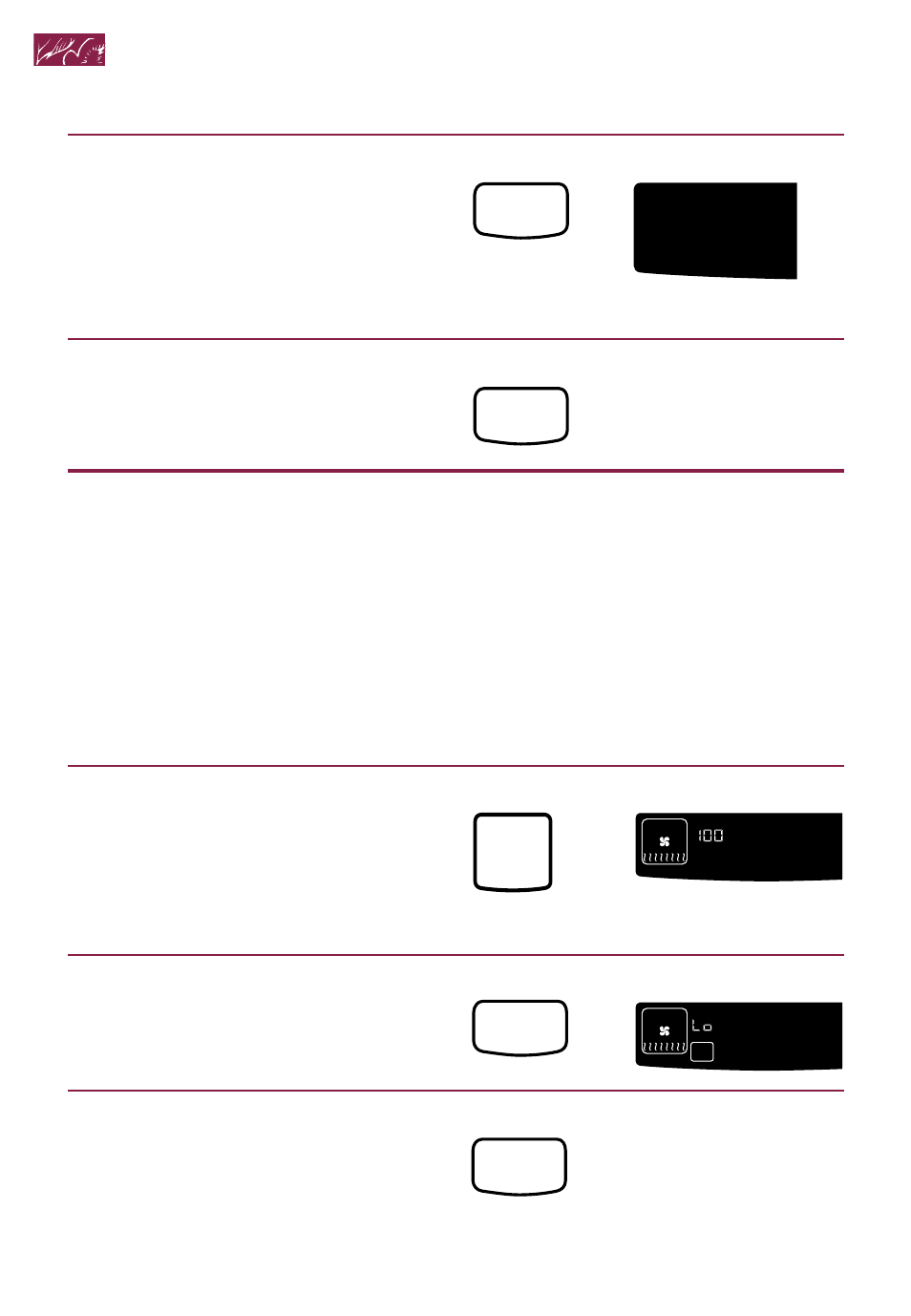
56
7. Start oven.
NOTES:
•
If you want to change the dehydrating
temperature after dehydrating has
begun, repeat Steps 5, 6, and 7.
•
The fan will be delayed for 1 minute to
provide good ignition.
8. When dehydrating is done,
turn off oven.
Raising (proofing) bread
You can use your THERMAL-CONVECTION*
oven to raise (proof) bread. For more informa-
tion, see the convection oven cookbook
provided with your range.
NOTE:
If you do not turn off oven after
proofing bread, the oven will keep running
until you press the Cancel/Off pad.
1. Put dough in oven.
NOTE:
Be sure to close the door.
2. Open the door, then press
and hold Baked Goods pad
for 5 seconds.
NOTE:
If you enter a different
temperature, you will enter the
Dehydrating mode.
3. Start oven.
One long tone will sound when oven
is preheated.
4. When proofing is done,
turn off oven.
PRESS
YOU SEE
PRESS
YOU SEE
START
CANCEL
OFF
NIGHT LIGHT
DEHYDRATE
COOK TEMP
ENTER
ON
U
sing and
C
aring for
Y
our
O
ven
BAKED
GOODS
ON
NIGHT LIGHT
DELAY
SET
RAISING
BREAD
DEHYDRATE
O
F
ENTER
PRESS
YOU SEE
Hold for
5 seconds
PRESS
YOU SEE
NIGHT LIGHT
DELAY
SET
RAISING
BREAD
O
F
ENTER
ON
PRESS
YOU SEE
START
CANCEL
OFF
(display will go blank)
(display will go blank)
(or 38°C)
