Using the timer, Oven, Sing and – KITCHENAID YKGRT507 User Manual
Page 30: Aring for
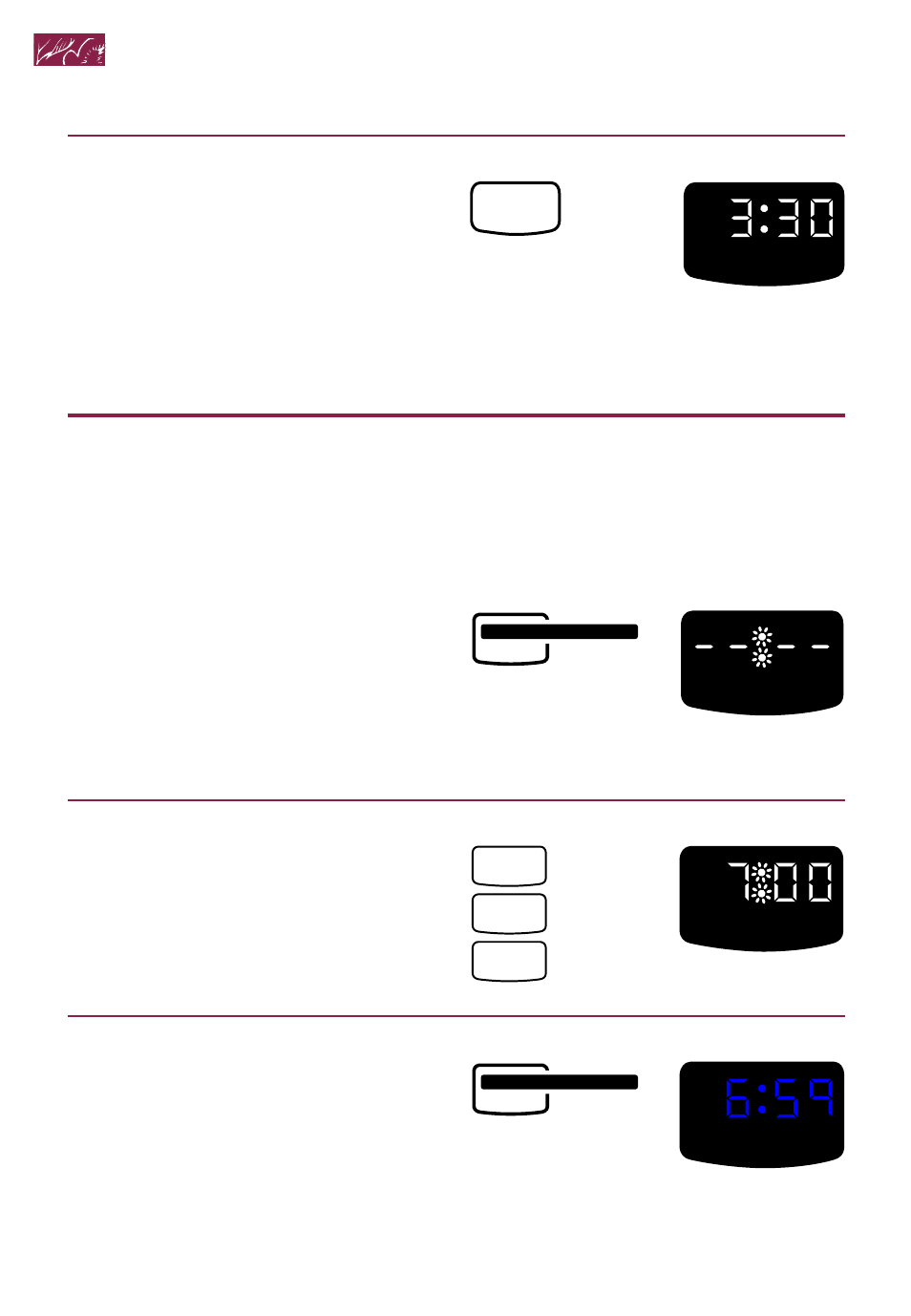
30
3. Start clock.
If time has not been entered correctly,
three short tones will sound and “Err”
will be displayed. The display will show
the closest valid time. Repeat Steps
2 and 3 to re-enter the time of day.
NOTE:
You can clear the time of day
from the display by opening the door then
pressing and holding CLOCK SET/
START for 5 seconds. Repeat to see
time of day on display again.
Using the timer
The Timer does not start or stop the oven.
It works like a regular kitchen timer. It can
be set in hours and minutes up to 99 hours,
59 minutes or in minutes and seconds up to
99 minutes, 59 seconds.
1. Press Timer Set/Start pad.
•
Once to set hours and minutes
•
Twice to set minutes and seconds
2. Set time.
3. Start Timer.
The Timer will begin counting down
immediately after you press the Timer
Set/Start pad or Start pad.
PRESS
YOU SEE
MIN SEC
START
SET START
•
TIMER
PRESS
YOU SEE
HR
MIN
(example shows
hours and minutes
timer setting 1)
(example shows a
7-hour timer setting)
PRESS
YOU SEE
7
0
0
HR
MIN
SET START
•
TIMER
HR
MIN
PRESS
YOU SEE
U
sing and
C
aring for
Y
our
Oven
