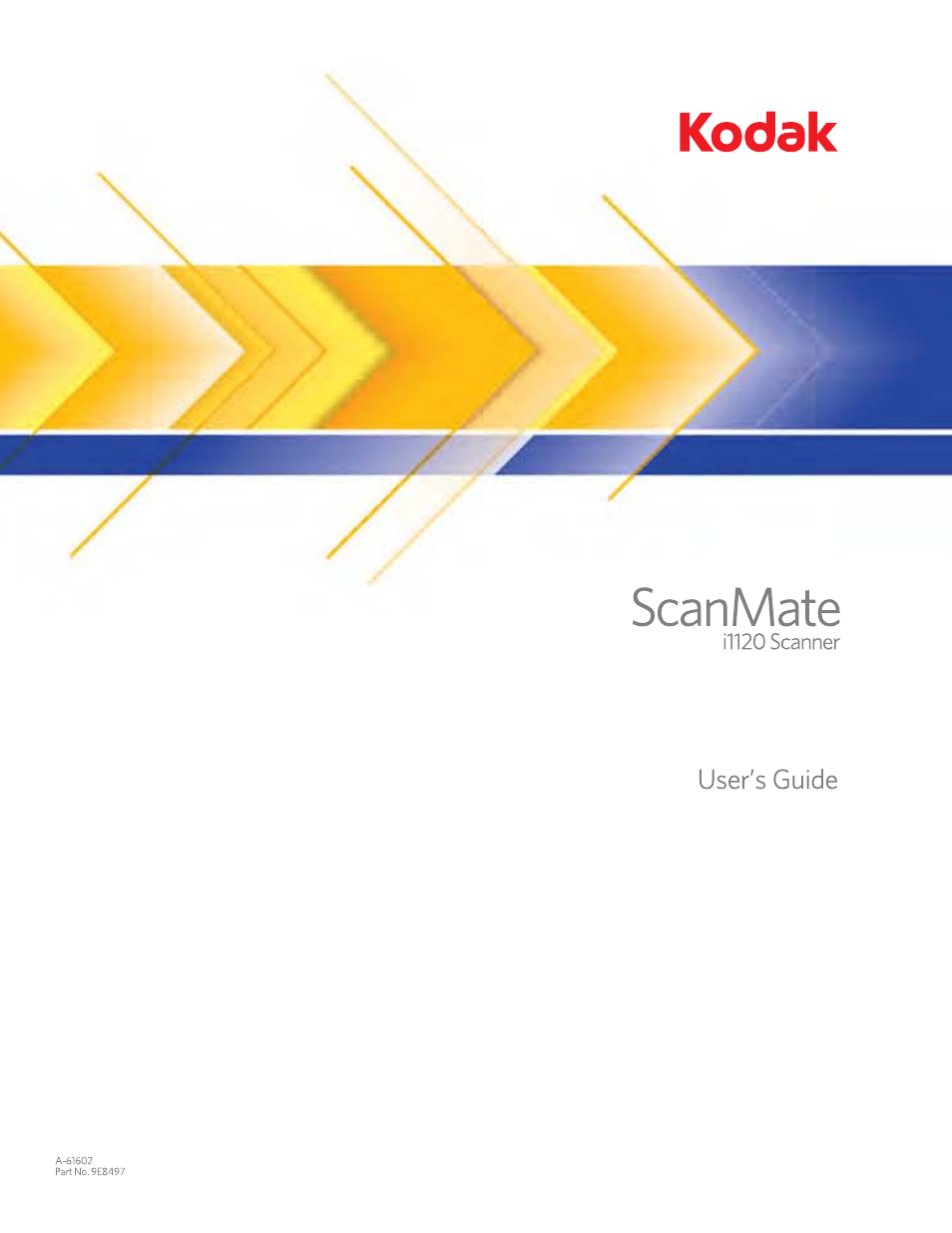Kodak A-61602 User Manual
Kodak Scanners
Table of contents
Document Outline
- Contents
- 1 Introduction
- 2 Getting Started
- What’s in the box
- System requirements
- Installing the scanner
- Installing the Kodak Driver Software
- Assembling the scanner
- Verifying for a USB port
- Connecting the power cord to the scanner
- Connecting the USB cable
- Turning on the scanner and finalizing Kodak Driver Software installation
- Installing application software
- Scanner components
- 3 Using the Scanner
- 4 Image Processing
- Overview
- Starting the Scan Validation Tool
- Scan Validation Tool dialog box
- Using the TWAIN datasource
- How do I begin?
- Selecting Image settings
- Selecting Device settings
- The main Kodak Scanner window
- Advanced Image Setup
- Creating multiple images for each side of a document, Example 1
- Creating different settings for each side of a document, Example 2
- Creating a new Setting Shortcut
- Changing Image settings
- The Device Settings window
- Changing Device settings
- The Diagnostics window
- 5 Maintenance
- 6 Troubleshooting
- Appendix A Specifications