Pppoe + nat mode – Siemens ADSL 50 User Manual
Page 64
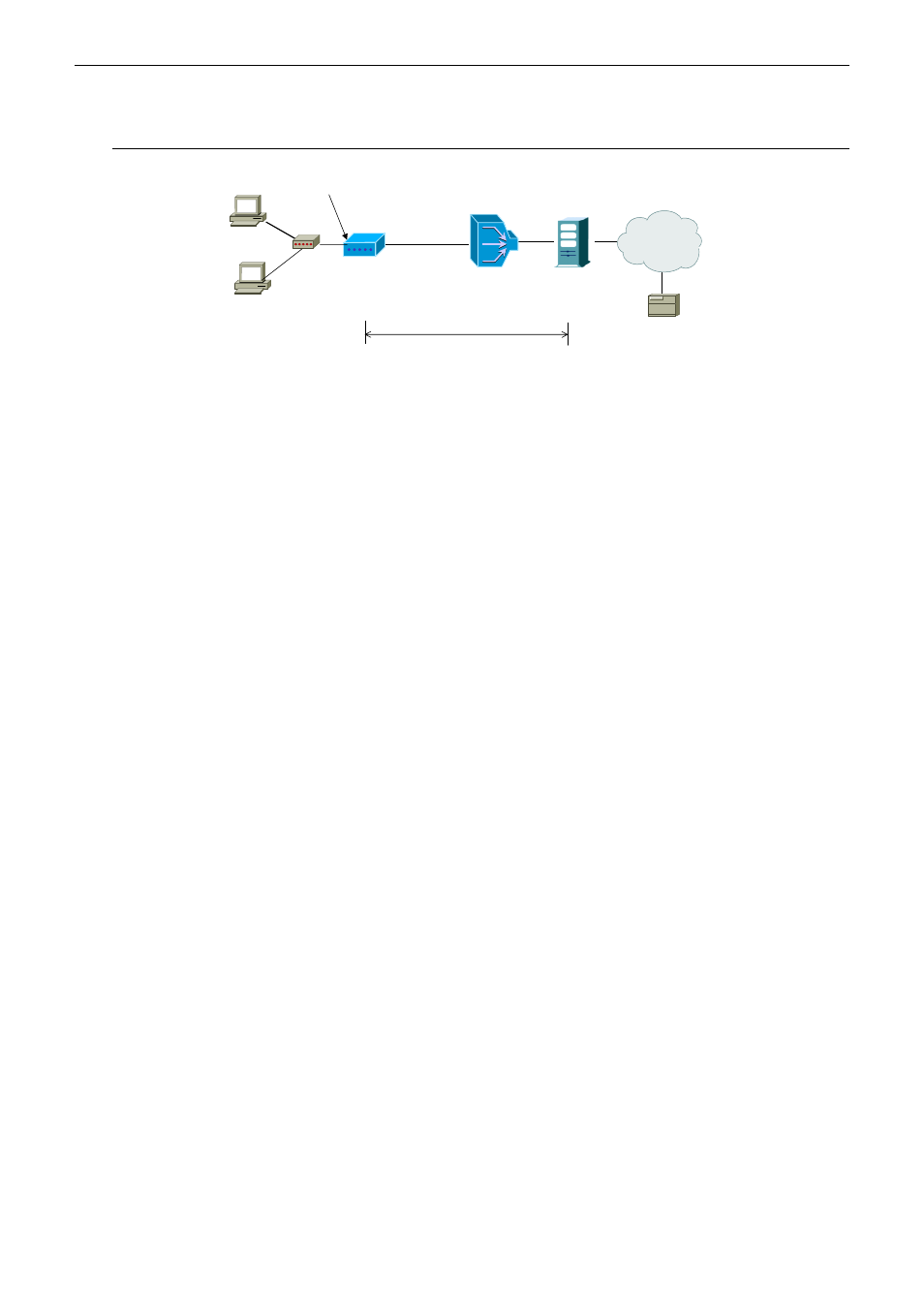
SANTIS ADSL 50/500 User Manual
PPPoE + NAT Mode
* BRAS
:Broadband Remote Access Server
Ethernet
RADIUS
Server
PPP over Ethernet
PPPoE + NAT +
DHCP on
Private LAN
PC(s)
BRAS
STM-1
DSLAM
ADSL
Router
Loop
ISP
Default Private IP
192.168.1.1
AAA
192.168.1.2
192.168.1.3
Hub
Description:
In this deployment environment, the PPPoE session is between the ADSL WAN interface and BRAS. The ADSL
Router gets a public IP address from BRAS when connecting to DSLAM. The multiple client PCs will get private IP
address from the DHCP server enabled on private LAN. The enabled NAT mechanism will translate the IP
information for clients to access the Internet.
Configuration:
1.
Start up your browser and type 192.168.1.1 as the address to enter this ADSL web-based manager.
2. Go
to Advanced User > Configuration > WAN Configuration > Create a new PVC and select the Data
Mode – PPPoE. Then click Next button.
3.
Enter the VPI/VCI values provided by your ISP and select the encapsulation type as LLC/SNAP or VC MUX.
4.
Fill in the User Name and Password (you should get from ISP). Check on Enable NAT on this interface and
click Apply.
5. Go
to Configuration > DNS and enable DNS Relay setting and click Next. On the DNS Relay web page, enter
the DNS Server IP address, for example 168.95.1.1 (you should get this value from your ISP).
6.
Save the configuration by execute System >Save and System >Restart to restart your router for initiating these
settings.
64
