Samsung FINNESSE SCH-R810 User Manual
Page 97
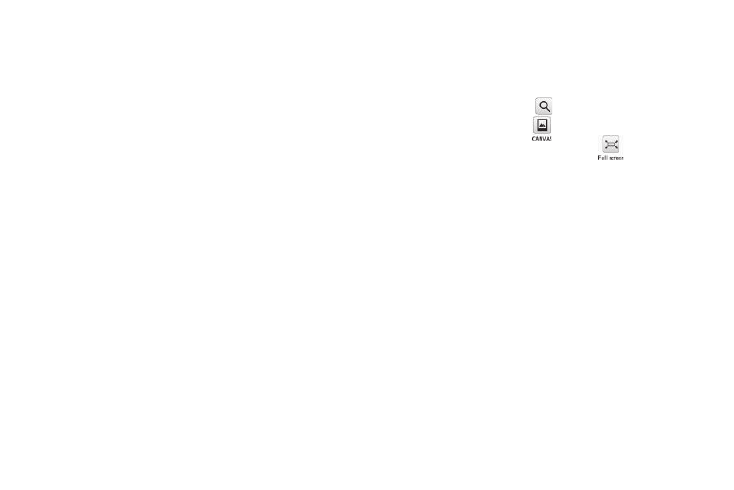
95
2.
Press and slide to browse pictures in the gallery.
3.
To send the currently displayed or highlighted picture as a
Picture message, press the Send soft key.
4.
To buy and download images from the Internet, press the
Buy Images soft key.
5.
To delete selected unlocked pictures from the My Images
folder, press the Erase soft key. Locked pictures must be
unlocked before you can erase them.
6.
For more options, press the More soft key. The following
additional options pop-up:
• Camera — Launches the camera.
• CANVAS — Lets you overlay a selected image with drawing(s) or
handwriting, then save the new postcard and send it in a Picture
message. (For more information, refer to “Creating and
Sending Postcard Messages” on page 96.)
• Move — Relocate the currently displayed or highlighted picture
from phone memory to a Memory Card or from a Memory Card to
phone memory.
• Copy — Copy one or more images from phone memory to card
memory or from card memory to phone memory.
• Lock/Unlock — Prevent/allow erasure of one or more images.
• Print — Print one or more images on a Bluetooth-compatible
printer.
7.
To view an image, select it. While viewing an image, you
have the following options:
• To magnify the image, press
.
• To create a Postcard, press
.
• To expand the image to fill the display, press
.
• To send the image in a Picture message, press the Send soft key.
• To assign the image as the standby screen Wallpaper or as a
Picture ID for someone in your Contacts list, press the Set As soft
key.
• To access more options, press the More soft key. The following
additional options pop-up:
–
Camera — Launches the camera.
–
Erase — Deletes the image from the My Images folder, provided the
image is unlocked.
–
Move to card / phone — Relocate the currently displayed or
highlighted picture from phone memory to a Memory Card or from a
Memory Card to phone memory.
–
Copy to card / phone — Copy one or more images from phone
memory to card memory or from card memory to phone memory.
–
Rename — Rename the currently displayed or highlighted picture.
–
Lock / Unlock — Lock the currently displayed or highlighted picture
so that it cannot be deleted, or unlock the picture so that it can be
deleted.
