Calculator – Samsung FINNESSE SCH-R810 User Manual
Page 130
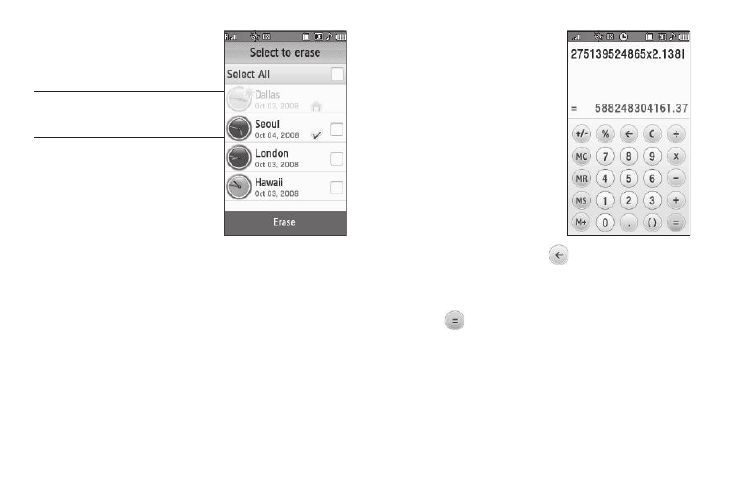
Tools 128
2.
Press the Erase soft key. The
Select to erase screen
appears in the display.
Note: Your Home and 2nd clocks are
disabled in the Select to erase screen
to prevent them being erased.
3.
Select the World Clock you
want to erase. A check mark
appears in the selected World
Clock’s checkbox.
4.
Press the Erase soft key. You
are returned to the World Time screen in which the erased
World Clock no longer appears.
Calculator
You can perform calculations, including addition, subtraction,
multiplication, division, and percentages using your phone.
1.
From the Tools menu, select Calculator. The Calculator
screen appears in the display.
2.
Enter the first number in your
calculation using the
calculator-style touch
keypad. (Numbers can be up
to 15 digits long, and can
include a decimal point
followed by up to 5 more
digits.)
3.
Select the desired operation.
[You can nest calculations
using parentheses “( )”.] To
delete your last entry, press
.
4.
Use the keypad to enter the second number for your
calculation.
5.
Press
to perform the calculation and view the result.
