Tip calculator – Samsung FINNESSE SCH-R810 User Manual
Page 134
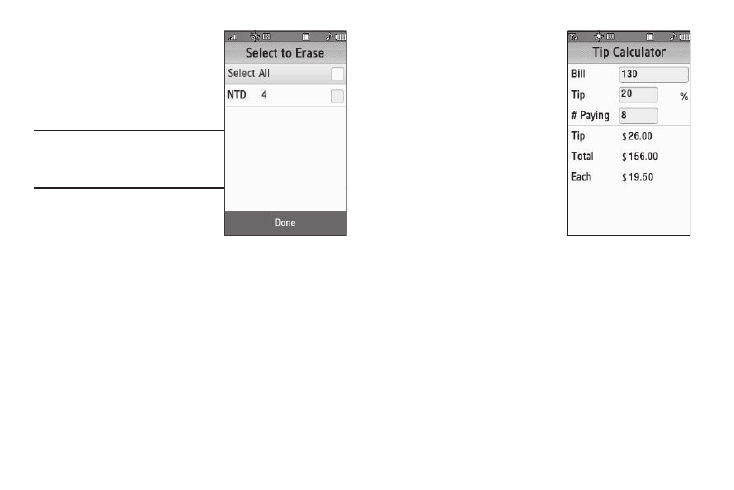
Tools 132
3.
Press the Erase Rates soft
key. The Select to Erase
screen appears in the display,
listing those rates you can
erase.
Note: The Erase Rates soft key only
appears if there are user-added
currency conversion rates in the
Rates list.
4.
Select a user-added currency
exchange rate to be erased. A
check mark appears in the
checkbox for the selected rate.
– Or –
Select Select All. Checkmarks appear in the checkboxes
for all user-added rates.
5.
Press the Done soft key. You are returned to the Rates List.
The erased rate no longer appears in the list.
Tip Calculator
Tip Calculator automatically
calculates the following amounts:
•
Gratuity (tip)
•
Individual payment (for groups)
Calculations are based on the total
amount of the check, a selected
gratuity percentage, and the
number of people paying.
1.
From the Tools menu, select
Tip Calculator. The Tip
Calculator screen appears in
the display.
2.
Select the Bill field and enter the total amount of the bill.
3.
Select the Tip field and enter a tip percentage.
4.
Select the # Paying field and enter the number of persons
paying using the keypad.
5.
The amount of the Tip, the bill Total, and the amount Each
person should pay appear in the lower half of the screen.
