Lan device management – SMC Networks SMCWHSG44-G User Manual
Page 84
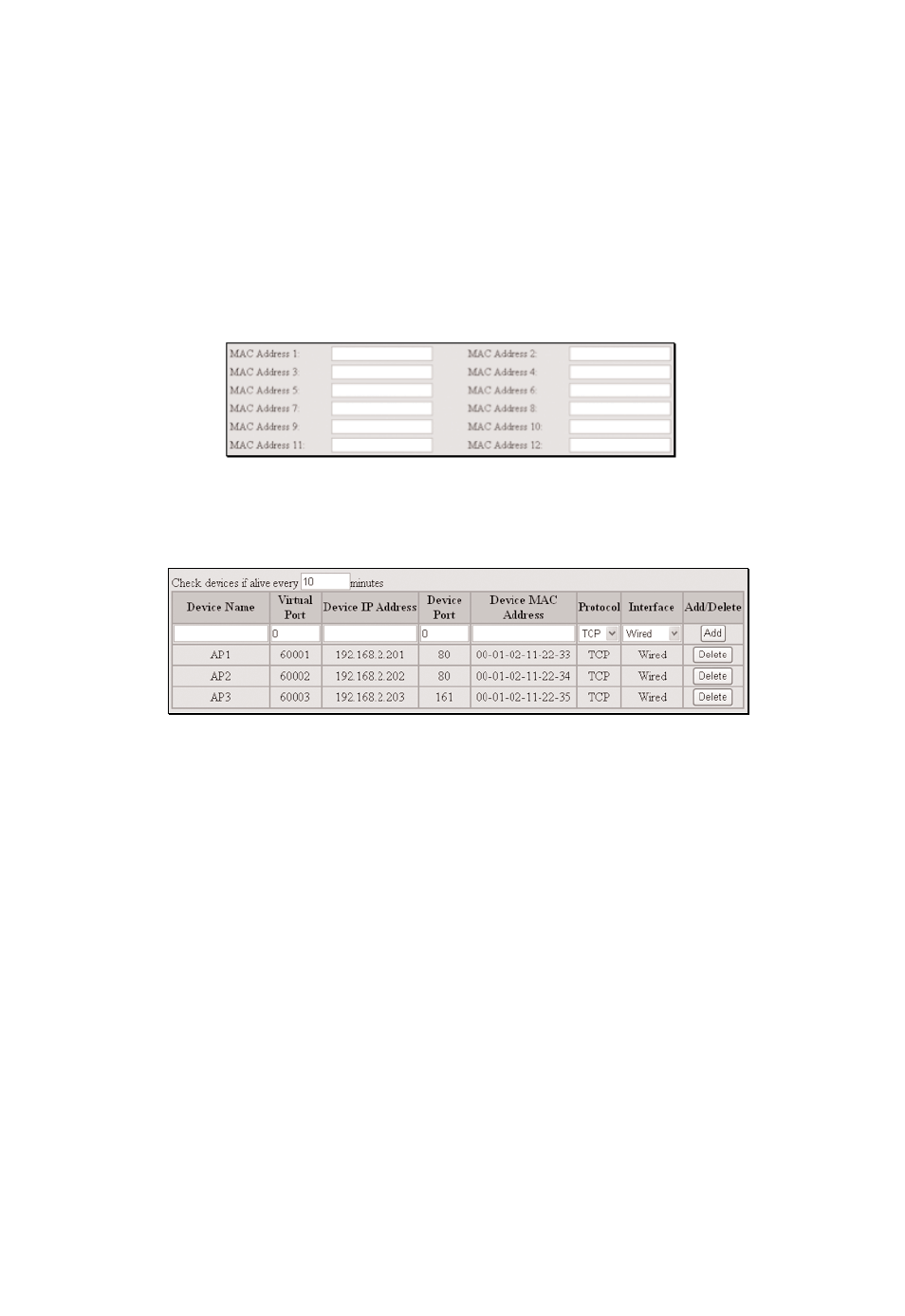
3. The 'Denied' columns can be also specified by selecting the head of lines
(time) or columns (date).
Wireless users cannot access the internet resources in the specified
date/time columns. For example, see Fig. 105, the specified columns mean
'Wireless users are not allowed to access the Internet every Monday and
02:00 ~ 04:00 Sunday through Saturday.
With Unrestricted Host, you can specify the MAC address of wireless clients
that are permitted to access the Internet within the Access Rule defined
period. There are 12 MAC address entries to allow multiple unrestricted
hosts.
Fig. 110. Unrestricted Host MAC Address Settings.
2.8.4. LAN Device Management
Fig. 110. LAN Device Management Settings.
LAN device management is for the SMCWHSG44-G to pass management
requests from the Internet through its built-in NAT server to devices on the
private network. As a result, network devices (such as access points) behind
the NAT server can be managed from the Internet. In this way, the Wireless
Hotspot Gateway acts as a management proxy for the LAN devices. In addition,
the SMCWHSG44-G can periodically check whether the managed devices are
working by Pinging them (Check devices if alive every n minutes). If it
detects a device not working, it can send an SNMP trap (remote system logging)
to a back-end server to report such a situation. The LAN device management
functionality is especially useful for a WISP to remotely manage deployed
APs that are usually invisible from the Internet due to the employment of
NAT for IP address space conservation.
A management server from the Internet sees a managed LAN device as a
combination of the Wireless Hotspot Gateway's WAN IP address and a Virtual
Port reserved for this device. When a TCP or UDP-based management request
(specified by the Protocol field) is received by the Wireless Hotspot Gateway
from the Internet, the SMCWHSG44-G translates the destination IP address
and destination port of the request to the corresponding Device IP Address
83
