Configuring user authentication settings, Web redirection – SMC Networks SMCWHSG44-G User Manual
Page 33
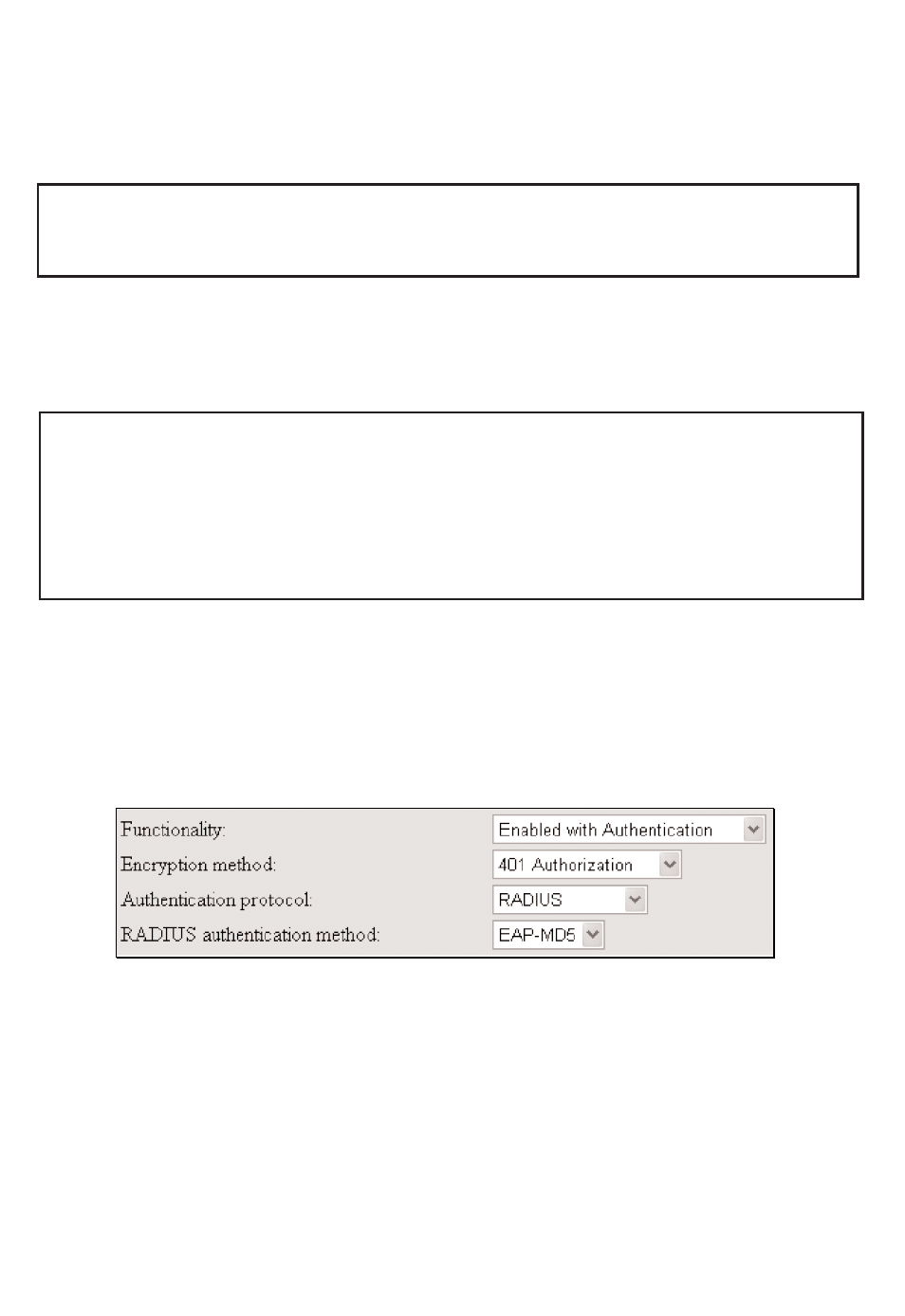
The number of available RF channels depends on local regulations; therefore
you have to choose an appropriate regulatory domain to comply with local
regulations. The SSID of a wireless client computer and the SSID of the wire-
less Hotspot gateway must be identical for them to communicate with each
other.
Note: SMCWHSG44-Gs sold in North America and EMEA are already
configured to FCC and ETSI domain respectively, and the domain settings
are not able to be changed.
1.8.6. Configuring User Authentication Settings
The SMCWHSG44-G supports both Web redirection-based and non-802.1x-
based user and IEEE 802.1x-based user authentication.
NOTE: If both web redirection and IEEE 802.1x are enabled, the authentication
process is 2-phase. In the first phase, IEEE 802.1x is tried and in the second
phase, Web redirection is tried. A user, who fails in the first phase or uses a
computer that does not support IEEE 802.1x, is given a second chance. In
this way, the SMCWHSG44-G can serve both IEEE 802.1x-enabled and IEEE
802.1x-disabled wireless users.
1.8.6.1. Web Redirection
If you want to do Web redirection-based user authentication, go to the
AAA\Web Redirection section for configuration. There are three combinations for
Web Redirection and Authentication method:
1. Enabled with Authentication - Enable both Web-Redirection and user
Authentication mechanism.
Fig. 19. Web Redirection Settings - Enable with Authentication
Encryption Method:
401 Authorization : Logon page on Pop-up window.
CGI with Plain Code: Logon page on web browser, username/password
without encryption (plain text).
CGI with Base64: Logon page on web browser, username/password with
Base64 encryption.
CGI with SSL: Logon page on web browser, username/password with SSL
encryption.
32
