Aaa 2.6.1.1. basic – SMC Networks SMCWHSG44-G User Manual
Page 71
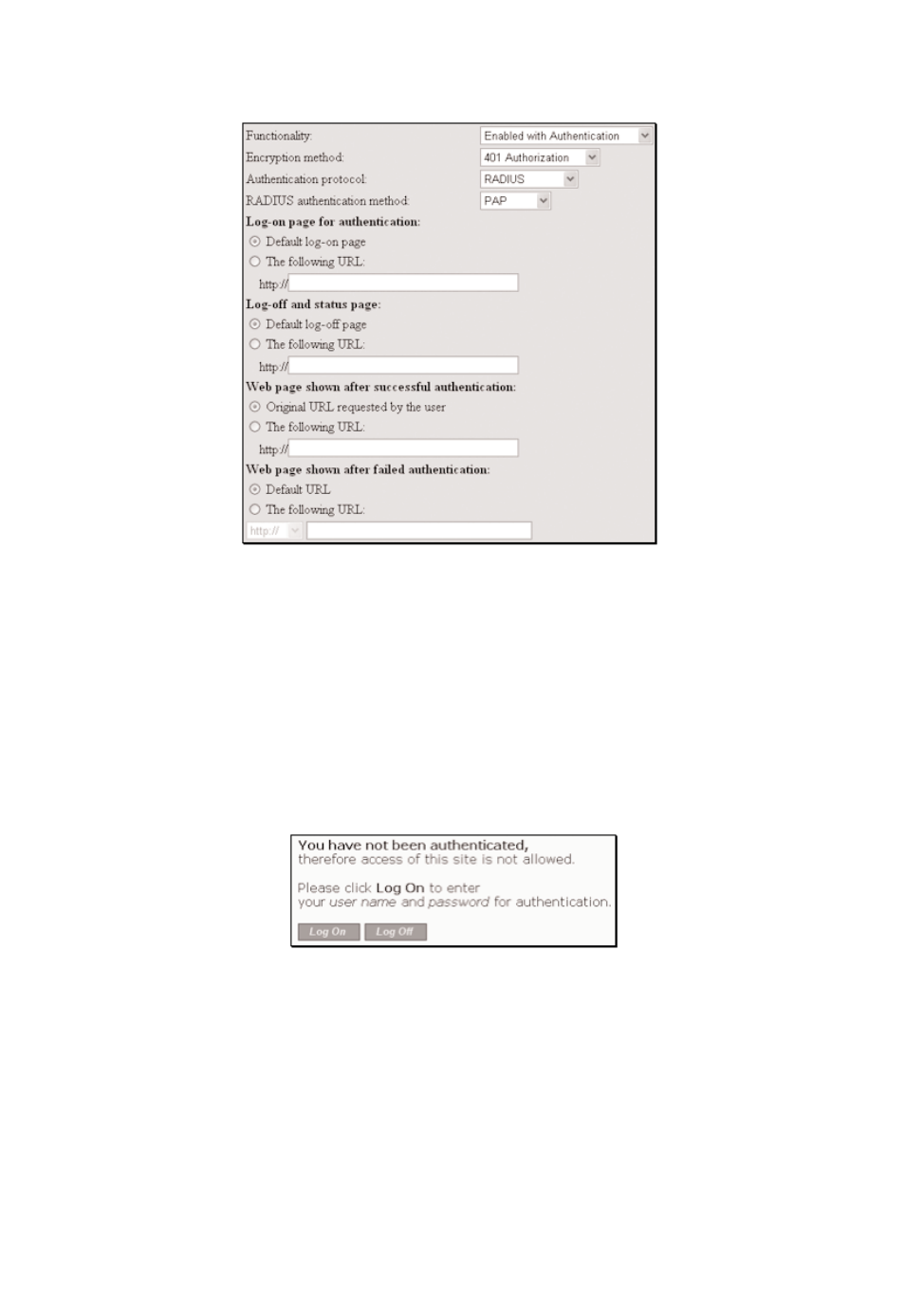
2.6.1. AAA
2.6.1.1. Basic
Fig. 83. Web-Redirection Enabled with Authentication.
There are three modes for Web redirection-Enabled with Authentication,
Enabled without Authentication, and Disabled.
In Enabled with Authentication mode, you have two options. Radius
Authenticaion or Local Authentication built into the SMCWHS44-G. Currently
for Radius Authentication EAP-MD5, PAP, and CHAP are supported.
When a wireless user tries to access the Internet, he/she is redirected to a
Default log-on page or a page stored on an external Web server (The follow-
ing URL), depending on the network administrator's choice.
Fig. 84. Default log-On Page.
After the wireless user passes authentication, the user can be brought to
the original page requested (Original URL requested by the user) or to a
default page for advertisement purposes (The following URL). For example, if
“http://www.smc.com” is set for The following URL, the user will be brought
to the website of SMC.
In addition, the Log-Off window is also shown after the wireless user passes
authentication. The Log-Off window can be configured to contain the Default
log-off page or a page stored on an external Web server (The following URL).
70
