System 2.3.1. specifying operational mode – SMC Networks SMCWHSG44-G User Manual
Page 48
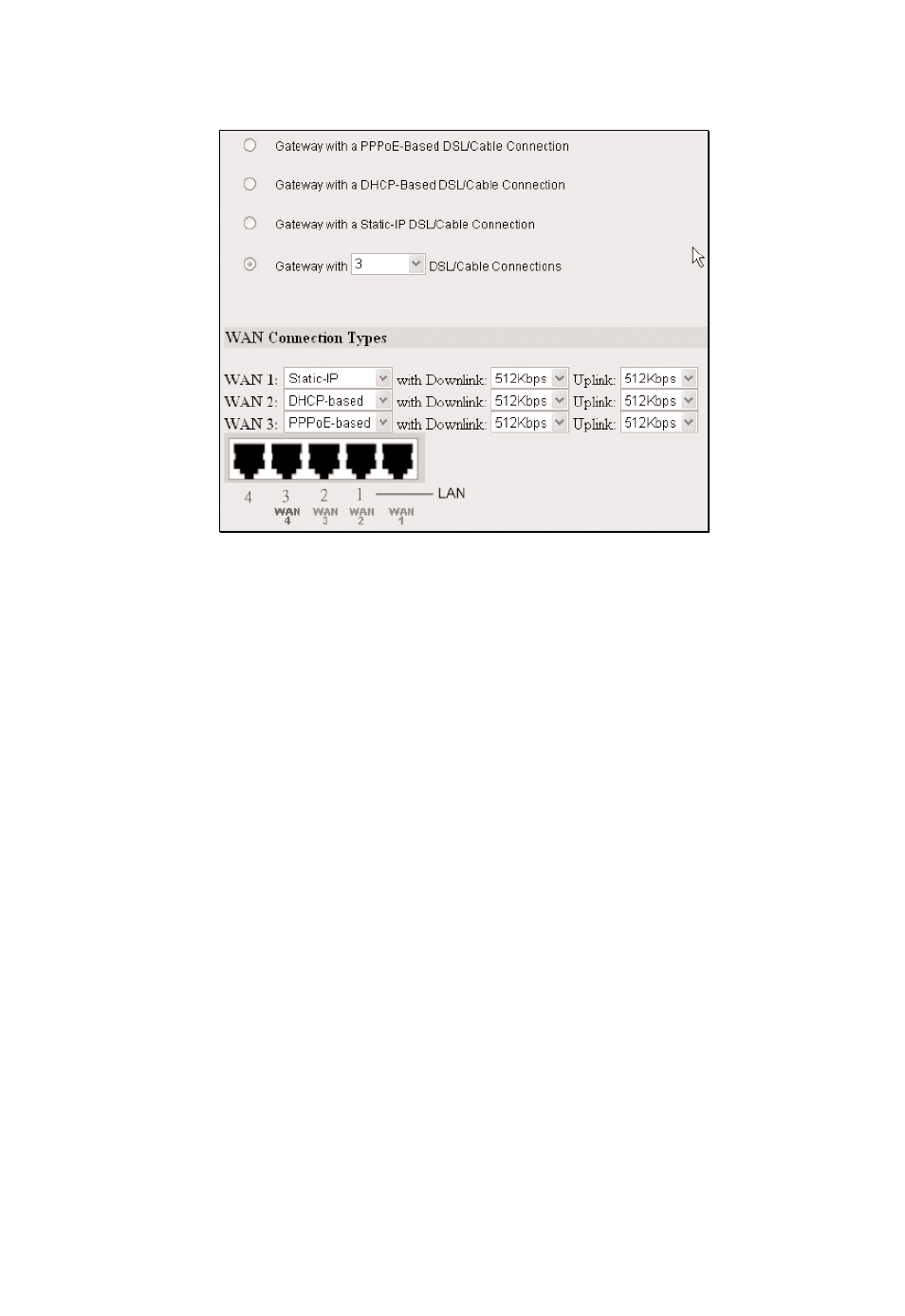
2.3. SYSTEM
2.3.1. Specifying Operational Mode
Fig. 44. Operational Modes.
On this page, you can specify the operational mode for the Router. Currently,
5 modes are available:
• Router with a PPPoE-based DSL/Cable Connection. In this mode, the
Router assumes that a DSL or cable modem is connected to its Ethernet
WAN interface. The client computers can therefore share this DSL/cable-
based Internet connection by the NAT server functionality. The IP address
of the Ethernet WAN interface is obtained automatically by PPPoE from
the ISP.
• Router with a DHCP-based DSL/Cable Connection. In this mode, the
Router assumes that a DSL or cable modem is connected to its Ethernet
WAN interface. The client computers can therefore share this DSL/cablebased
Internet connection by the NAT server functionality. The IP address
of the Ethernet WAN interface is obtained automatically by DHCP from the ISP.
• Router with a Static-IP DSL/Cable Connection. In this mode, the Router
assumes that a DSL or cable modem is connected to its Ethernet WAN
interface. The client computers can therefore share this DSL/cable-based
Internet connection by the NAT server functionality. The IP address of the
Ethernet WAN interface must be manually set.
• Router with n DSL/Cable Connections. In this mode, the Router can sup-
port up to 4 (n = 2 to 4) DSL/cable-based Internet connections. The client
computers can share the bandwidth of these Internet connections by the
NAT server functionality. Since there are multiple Internet connections,
total throughput is increased. The specified downlink and uplink data
rates affect the load-balancing engine of the Router.
47
