Ieee 802.1x – SMC Networks SMCWHSG44-G User Manual
Page 37
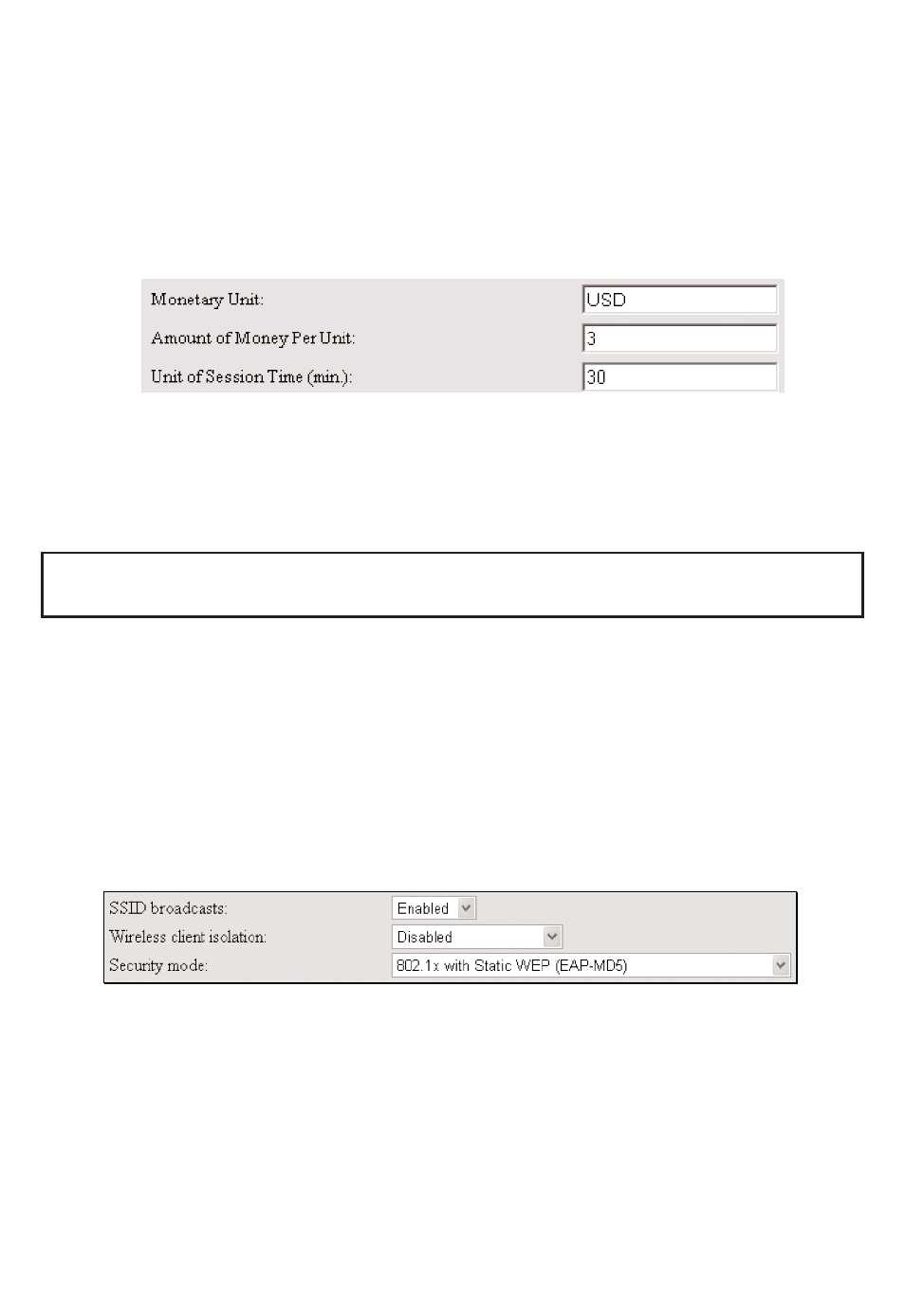
Unit” and a value for the number of minutes for “Units of Session time”.
In order to produce a ticket from the Mini-POS Ticket Printer, you will
need to key in selected numbers, and press ENTER. The numbers you
select on the keypad will always correspond to the Units of Session Time.
• For Example: You have assigned “3” as the value for the Amount of
Money Per Unit. You have assigned “30” as the number of minutes
equal to 1 Unit of Session Time.
Ticket Settings for Ticket printing
Based on this Ticket Setting, if the client requests 1 hour of access time then
you must press the following three keys on the Control Keypad: 0_2_ENTER
In other words, 02 Units of Session Time x (30 minutes per Unit) = 1 hour. In
this case, the ticket will show that the amount owed by the customer is 6 USD.
NOTE: You will always need to key in at least 2 digits on they keypad before
pressing ENTER (For example: 02 = 2 “Units of Session Time”).
10. After pressing the 'Enter' button on the control keypad, the new local
account will be automatically generated, and the billing ticket will be
printed simultaneously.
To make sure the Mini-POS Ticket Printer is in good condition, you can print
out the paper by holding the 'FEED' button. Make sure the Mode light is off
to do this. Also check the status of the lights. The power light should be blue
and the mode light should be red.
1.8.6.4. IEEE 802.1x
Fig. 26. Changing security mode to an IEEE 802.1x option.
If you want to do IEEE 802.1x-based user authentication, go to the Wireless\
Security section, and then change the Security mode setting to an IEEE
802.1x-related option according to your needs. The SMCWHSG44-G supports
IEEE 802.1x EAP-MD5 and EAP-TLS authentication methods. Click Save
when finished.
36
