Turning your device on and off – Samsung Galaxy Tab 8.9 User Manual
Page 11
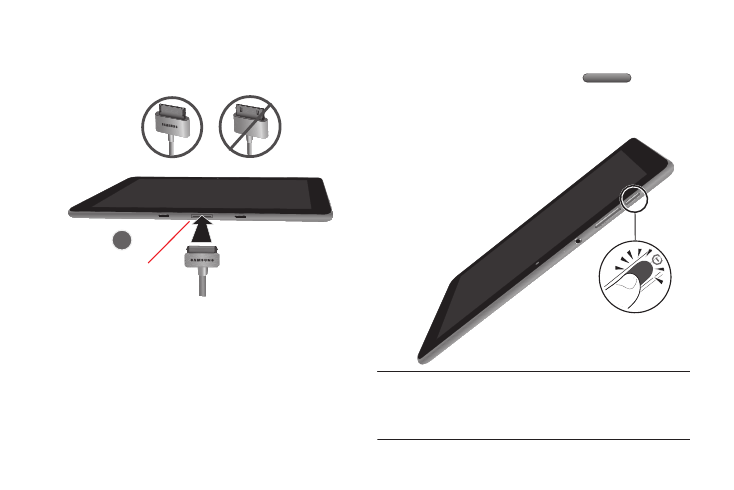
Getting Started 7
2.
Insert the USB cable into the Charging Head (2).
3.
Insert the USB cable into the device’s Charger/Accessory
Port (3).
4.
Plug the Charging Head into a standard AC power outlet.
5.
When charging is complete, unplug the Charging Head
from the power outlet and remove the USB cable from the
device.
Turning Your Device On and Off
Turning Your Device On
ᮣ
Press and hold the Power/Lock Key
.
For more information, refer to “Unlocking the Device” on
page 10.
Note:
Your device’s internal antenna is located along the top back of the
device. Do not block the antenna; doing so may affect signal quality
and may cause the device to operate at a higher power level than is
necessary. For more information, refer to “GPS Applications” on
Charger/Accessory
Port
Correct
Incorrect
- NC10 (12 pages)
- GT-P7300 (133 pages)
- M6000 (130 pages)
- M60 (201 pages)
- P55 (172 pages)
- Tablet (44 pages)
- Q45c (199 pages)
- X22 (197 pages)
- Q46 (194 pages)
- GT-P7100 (108 pages)
- R71 (196 pages)
- Q71 (191 pages)
- M55 (161 pages)
- GT-P6210 (200 pages)
- V1.3.0 (26 pages)
- Q35 (157 pages)
- 8.9 (176 pages)
- X65 (195 pages)
- S3C2440A (560 pages)
- Galaxy Tab A3LSGHI987 (146 pages)
- GALAXY Tab SGH-I987 (149 pages)
- Q30 (127 pages)
- NP270E5V (27 pages)
- NP670Z5E (157 pages)
- NP275E5E (135 pages)
- NP270E5GI (134 pages)
- NP535U3C (154 pages)
- NP370R5E (133 pages)
- XE500T1C (122 pages)
- XE500T1C (117 pages)
- NP270E5UE (27 pages)
- NP930X5J-S01US (149 pages)
- NP930X5J-S01US (115 pages)
- NP900X3D-A03US (138 pages)
- NP900X4D-A03US (129 pages)
- NP470R5E-K01UB (120 pages)
- NP470R5E-K01UB (126 pages)
- NP470R5E-K01UB (125 pages)
- NP700Z3C-S01US (156 pages)
- NP355V4C-A01VE (140 pages)
- NP940X3G-S01US (149 pages)
- NP940X3G-S01US (147 pages)
- NP915S3G-K02US (145 pages)
- NP915S3G-K02US (118 pages)
