Sennheiser WiCOS User Manual
Page 67
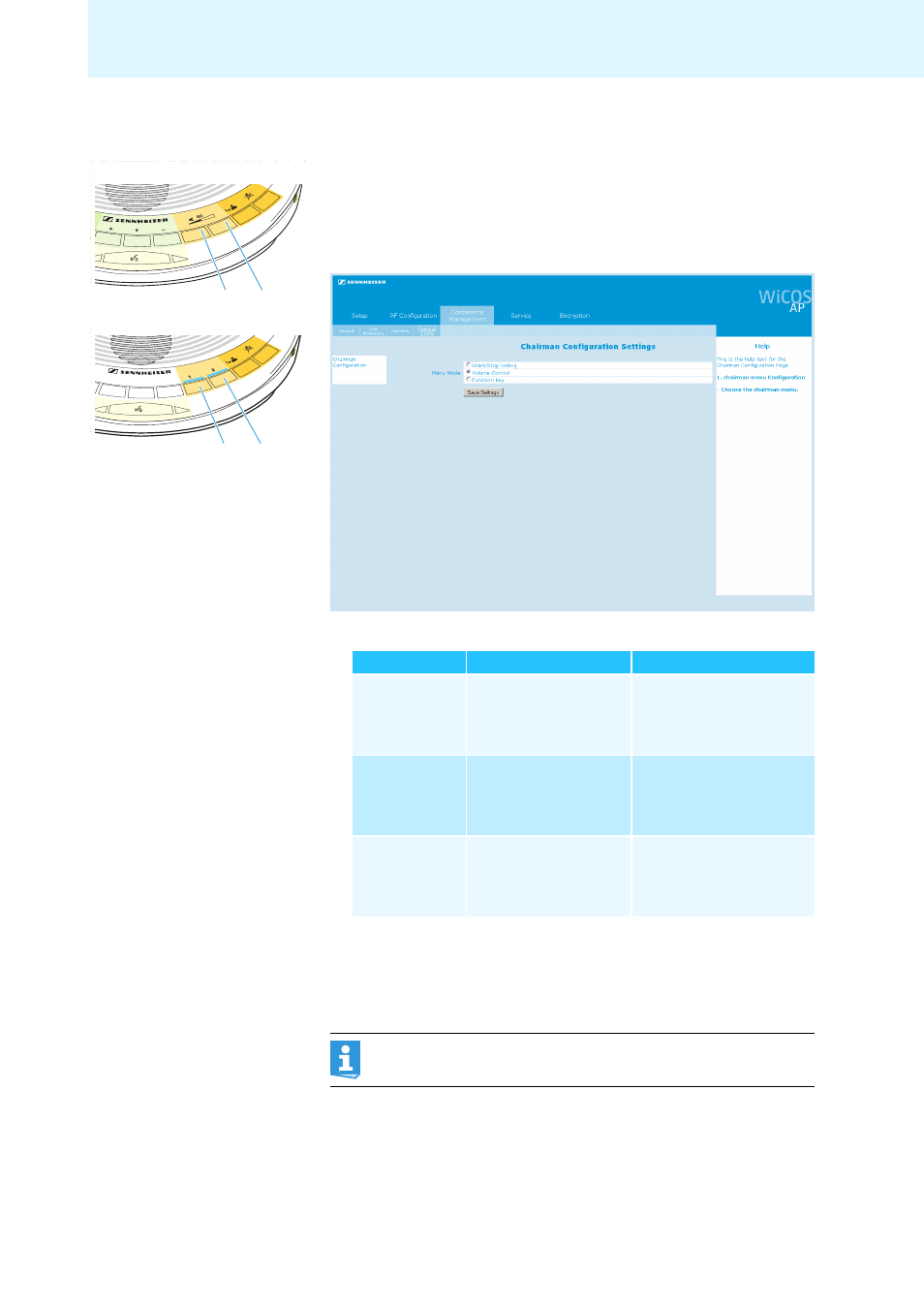
65
Configuring the conference system
Setting the operating mode/functions of the selection keys A and B –
“Chairman Config”
You can assign different operating modes and functions to the selection
keys A
of the WiCOS C and WiCOS CV chairman units.
̈
In the main navigation, click “
Conference Management
” > “
Chairman
Config
”.
The “
Chairman Configuration Settings
” overview screen appears.
̈
In the “
Menu Mode
” box, select the desired option button:
̈
Click “
Save settings
”.
The setting is saved. The selection keys A
of the WiCOS C
and WiCOS CV chairman units are assigned the desired function/
operating mode. With the WiCOS CV chairman unit, the multi-function
display
7
displays the operating mode set.
9
8
C
CV
D DV
9
8
C
CV D DV
Option button
Mode
Function
“
Start/Stop
Voting
“
Voting mode
stops a
voting session
starts a
voting session
“
Volume Control
“ Volume adjustment mode
for loudspeakers
increases the volume
reduces
the volume
“
Function key
“
Media control mode
controls
external media devices
controls
external media devices
With the WiCOS CV chairman unit, you can also set the operating
modes directly on the device (see page 15).
