Sennheiser WiCOS User Manual
Page 64
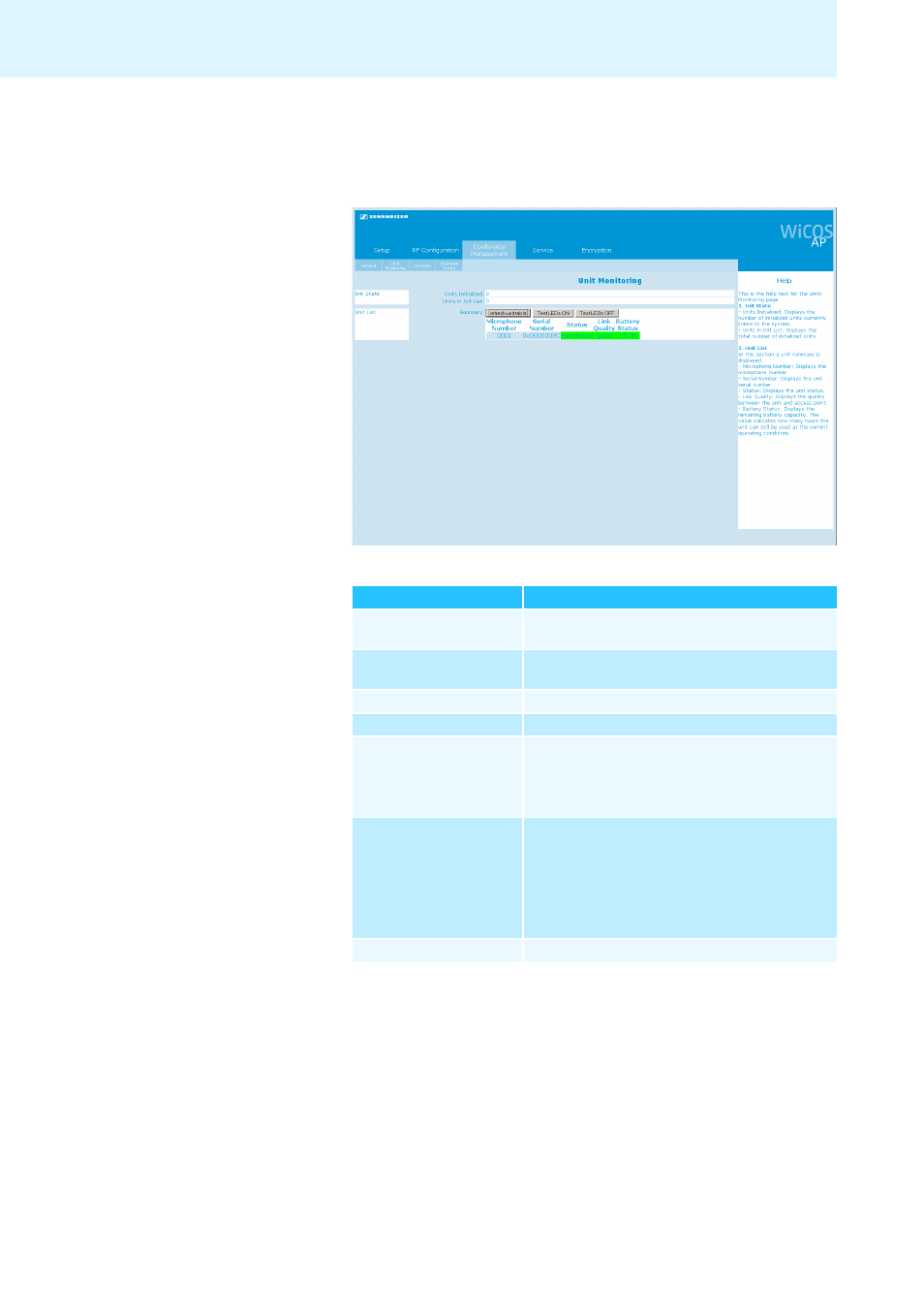
Configuring the conference system
62
Monitoring initialized conference units – “Unit monitoring“
̈
In the main navigation, click “
Conference management
” > “
Unit
monitoring
”.
The “
Unit monitoring
” overview screen is displayed.
The following information on the initialized conference units is displayed:
The information on the conference units is not automatically refreshed.
To refresh the information:
̈
Click “
Refresh Unit Table
”,
The information is refreshed.
To clearly identify the conference units initialized with the system:
̈
Click “
Test LEDs ON
”.
The indicators and displays of the initialized conference units light up.
Information
Function/Meaning
“
Units initialized
“
Number of conference units that are initialized with
the access point and currently switched on
“
Units in init list
“
Number of conference units that are manually
initialized with the access point
“
Microphone Number
“
4-digit microphone number
“
Serial Number
“
Serial number of the conference unit
“
Status
“
Connection status between access point and
conference units:
• “
Connected
“
• “
Disconnected
“
“
Link Quality
“
Link quality between access point and conference
units:
• “
Excellent
“
• “
Good
“
• “
Fair
“
• “
Low
“
“
Battery Status
“
Remaining operating time in hours
