Wicos dv delegate unit with voting function – Sennheiser WiCOS User Manual
Page 14
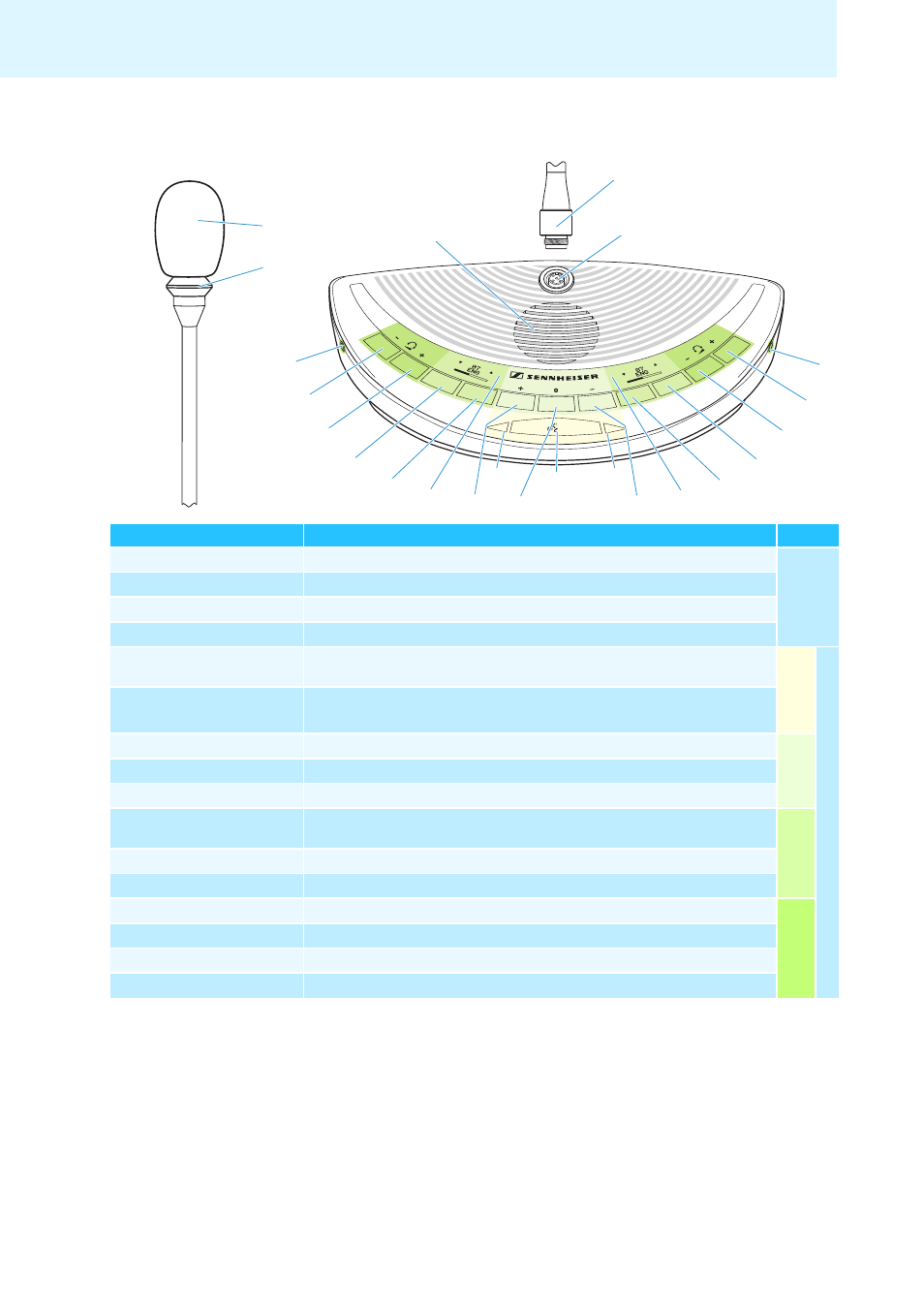
Overview of the components
12
WiCOS DV delegate unit with voting function
For an overview of the operating elements at the rear of the conference unit, refer to page 17.
:
A
:
K
3
4
H
J
H
I
J
C
G
F
D
E
I
F
G
B
E
1
2
Operating element
Function/Meaning
Group
1
Sound inlet basket
for contributing to the discussion
Goosen
ec
k
mi
cr
opho
ne
2
Signal light ring
indicates the “speaking right” or a request to speak
3
Coupling ring
locks the microphone
4
Microphone socket
for connection of the microphone, with indentation for correct orientation
0
Microphone LED
indicates a request to speak, the “speaking right” and the connection status of
the conference unit
Confer
encing
Conference uni
t
A
Microphone key
switches the conference unit on/off and controls the microphone
B
NO key
votes “no” in a voting session
Vo
ting
keys
C
ABSTAIN key
votes “abstain” in a voting session
D
YES key
votes “yes” in a voting session
E
Channel selection display
displays the interpretation channel, the voting results and
the headphone volume
Lan
g
u
a
g
e
dis
trib
u
ti
on
F
CHANNEL UP key
selects the next interpretation channel
G
CHANNEL DOWN key
selects the previous interpretation channel
H
Headphone volume UP
increases the headphone volume
So
und
o
u
tput
I
Headphone volume DOWN
reduces the headphone volume
J
Headphone socket
outputs the floor channel and the interpretation channels to headphones
K
Loudspeaker
outputs the floor channel
