Sennheiser WiCOS User Manual
Page 65
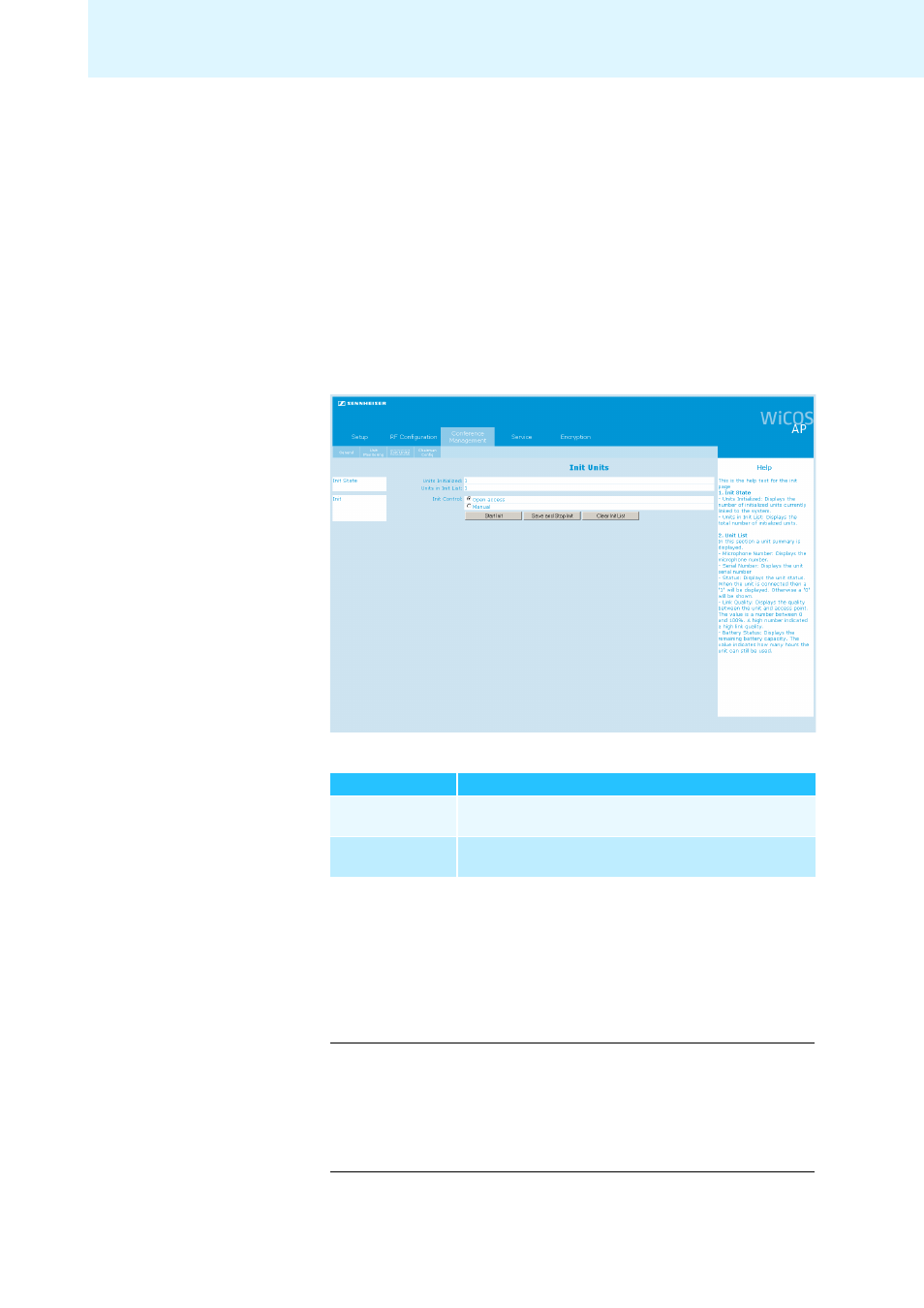
63
Configuring the conference system
To switch the test mode off:
̈
Click “
Test LEDs OFF
”.
The indicators and displays of the initialized conference units go off.
Initializing the conference units with the access point – “Init Units“
There are two ways to initialize the conference units with the access point:
•
automatic initialization – “
Open access
“
•
manual initialization – “
Manual
” (recommended when operating
several WiCOS conference systems simultaneously and/or conference
systems with encryption)
̈
In the main navigation, click “
Conference management
” > “
Init units
”.
The “
Init units
” overview screen appears.
The following information is displayed:
To
automatically initialize
all conference units within the transmission
range of the access point:
̈
In the “
Init Control
” box, select the “
Open Access
” option button.
If you switch on a conference unit that is within the transmission range
of the access point, the conference unit is automatically integrated into
the conferences system. This conference unit is listed under “
Units
Initialized
” and “
Unit monitoring
”.
Information
Function/Meaning
“
Units initialized
“
Number of conference units that are initialized with the
access point and currently switched on
“
Units in Init List
“
Number of conference units that are manually initialized
with the access point
CAUTION!
Intermodulations in conferences!
If you operate several conference systems simultaneously in
“
Open Access
” mode, this will cause intermodulations as the
conference units will communicate with different access
points.
̈
Initialize the conference units manually (see next section).
