Sennheiser WiCOS User Manual
Page 18
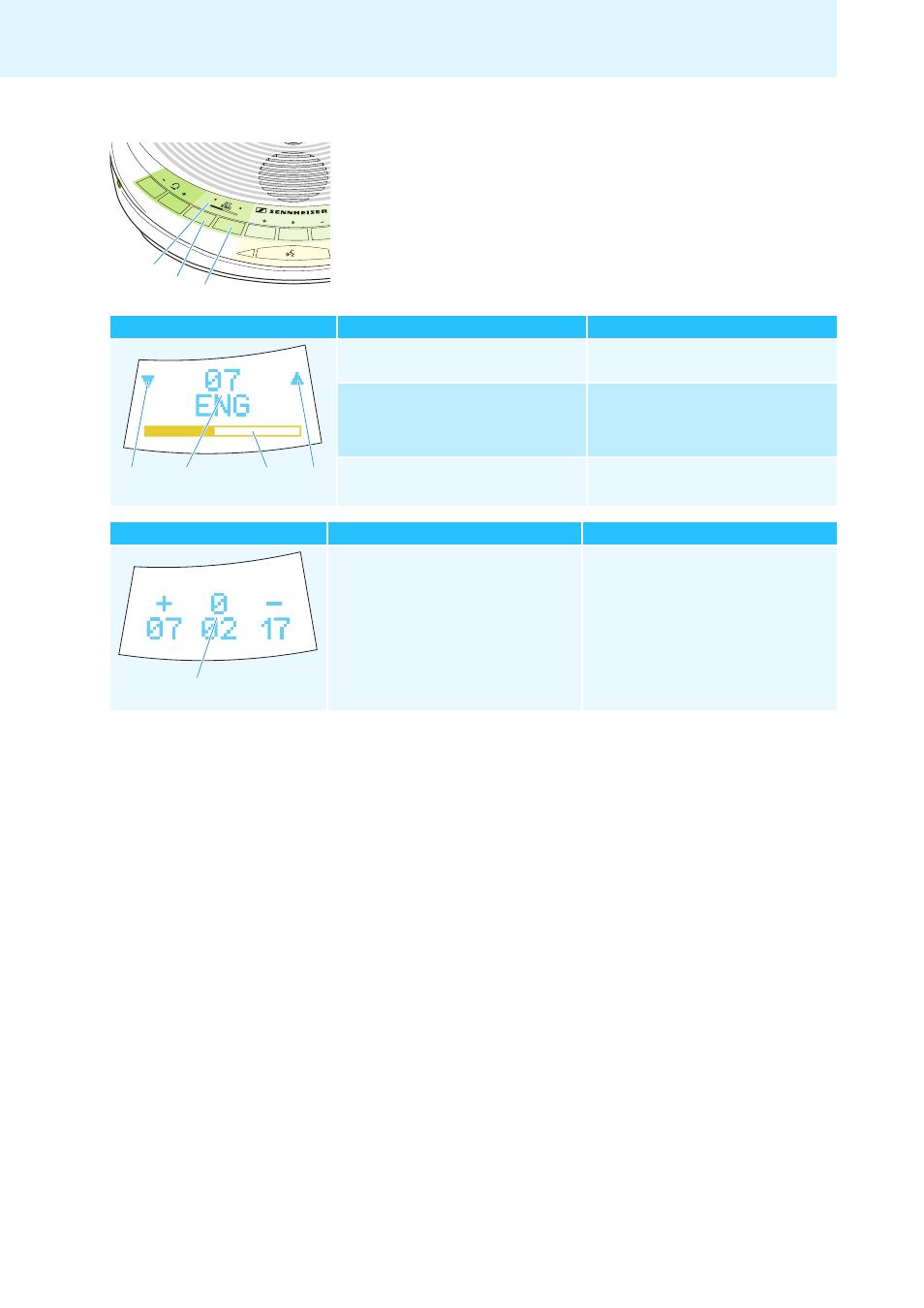
Overview of the components
16
Channel selection display E of the WiCOS CV delegate unit
The channel selection display
E
can display two different views.
The display has an automatic brightness control. Approx. 4 seconds after
the last key press, the brightness will be reduced. With each key press, the
display will light up with maximum brightness.
E
G
F
Interpretation channel selection
Display
Function/Meaning
Q
Direction of the CHANNEL UP key
F
and the CHANNEL DOWN key
G
selects the next or the previous channel
R
Channel number and channel name
displays the current channel output via
the headphones
Default setting:
floor channel “
00 FLOOR
”
S
Headphone volume
displays the adjusted volume on the
headphone socket
J
Voting result
Display
Function/Meaning
T
Voting result
displays the voting result after the voting
session has ended
Q
Q
R
S
T
