Connecting a system cable for integrated operation, Setting up the access point – Sennheiser WiCOS User Manual
Page 25
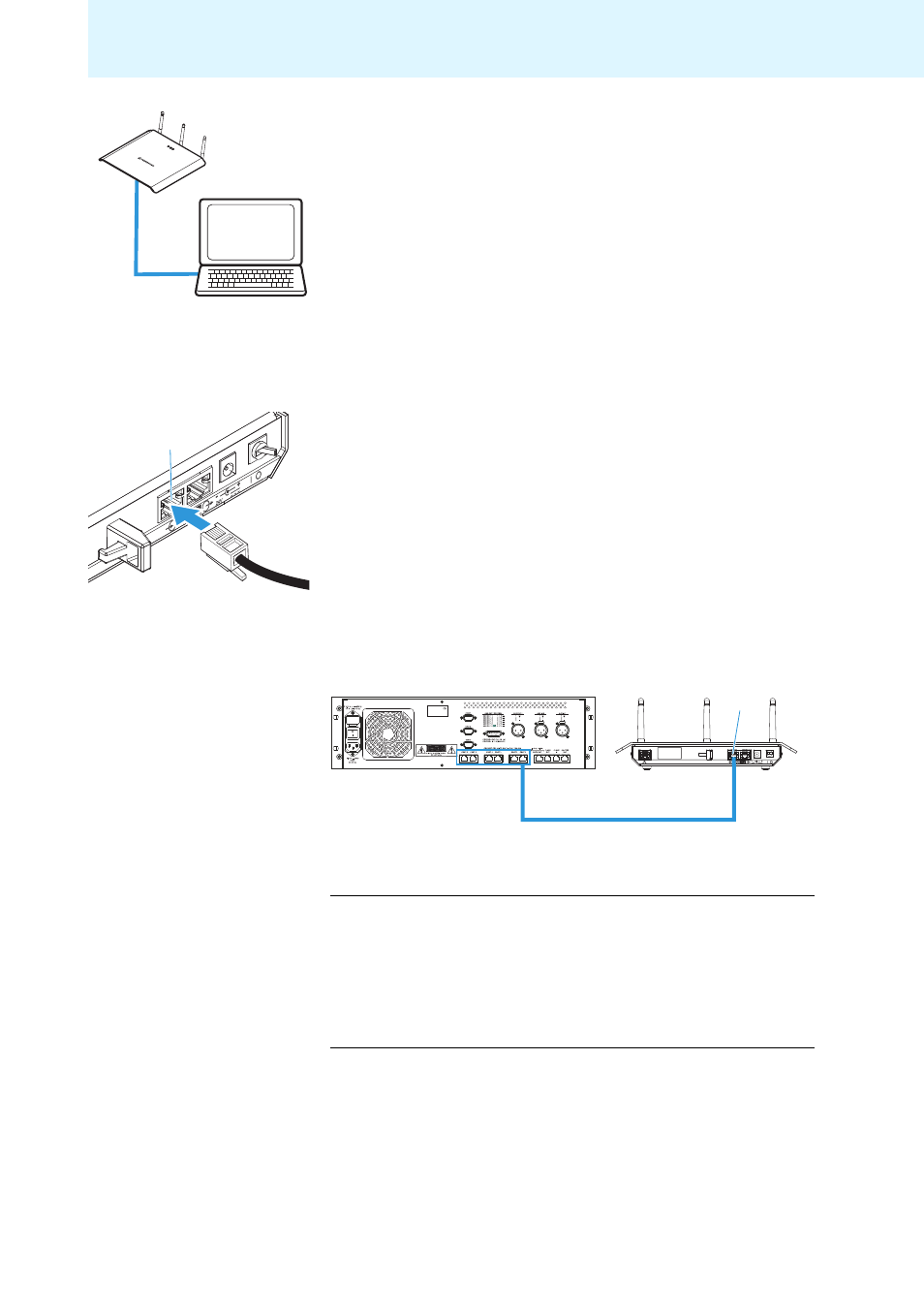
23
Putting the conference system into operation
̈
Connect the network cable to your computer or network.
̈
Call up the web server (see page 45).
Connecting a system cable for integrated operation
To integrate the WiCOS conference system into a wired SDC 8200
conference and interpretation system:
̈
Connect a system cable (Sennheiser SDC CBL RJ45, see “Accessories
and spare parts” on page 83) to the IN system socket (RJ 45)
j
.
̈
Connect the system cable to one of the six RJ 45 sockets (“
PORT 1-6
”)
of the SDC 8200 CU-M or SDC 8200 CU central unit (see page 70 and
the instruction manual of the SDC 8200 conference and interpretation
system).
Setting up the access point
̈
If possible, set up the devices so that there is a “free line of sight”
between the conference units and the access point.
To obtain the optimum transmission range:
̈
Place the access point as centrally and as high as possible.
j
SDC 8200 CU
Accesspoint
WiCOS AP
j
PORT 1-6
CAUTION!
Danger of intermodulation!
If you set up the individual components of the conference
system too close to one another, intermodulation can occur.
̈
Observe a minimum distance of 1.5 m between the access
point and the conference units.
̈
Observe a minimum distance of 50 cm between the
conference units.
